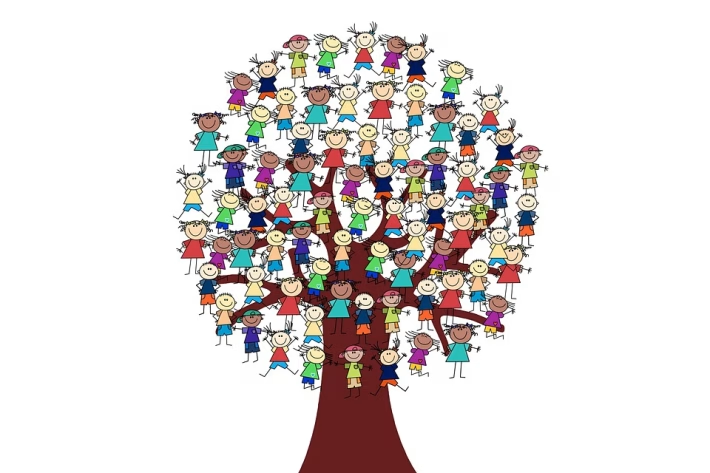Your Step-by-Step Guide to CRM Webhook Configuration

In the fast-paced world of business, effective communication and streamlined processes are more vital than ever. Enter Customer Relationship Management (CRM) software—your indispensable partner in managing interactions with clients and prospects. One of the most powerful features in modern CRM systems is the ability to use webhooks, enabling real-time data transfer between applications. In this article, we’ll guide you through the step-by-step process of configuring webhooks in your CRM, specifically focusing on how Ancoia Business Management Software can enrich your project management experience and help you achieve your business ambitions.
What are Webhooks?
Webhooks are automated messages sent from one app to another whenever a specific event occurs. They are particularly useful for integrating various tools and ensuring that your data is updated in real-time, reacting to events like new customer sign-ups, changes in lead status, or updates on project tasks.
Step-by-Step Guide to CRM Webhook Configuration
Step 1: Identify Trigger Events
Before you begin configuring webhooks in your CRM, it’s crucial to identify the events that should trigger data transfers. Think about which interactions matter most to your business. For instance, do you want to send a notification when a new lead signs up, or perhaps when a project reaches a critical milestone? Defining these triggers will allow you to tailor your webhooks to your specific business needs.
Step 2: Access Your CRM Settings
Once you’ve identified your trigger events, log into your Ancoia Business Management Software account and navigate to the ‘Integrations’ or ‘Webhooks’ section. This is where you will manage and configure your webhook settings.
Step 3: Create a New Webhook
In the webhook settings, look for an option to ‘Create New Webhook.’ You will typically be prompted to input the following information:
- Webhook URL: The endpoint where you want the webhook’s payload to be sent.
- Trigger Events: Select the specific events you want to monitor.
- Data Format: Choose the format for the data (JSON is a common choice).
Step 4: Test Your Webhook
After setting up your webhook, performing a test is crucial. This step ensures that the data flows correctly from Ancoia to your specified endpoint. Check the responses and make sure that the data is being received as expected.
Step 5: Monitor and Optimize
Once your webhook is live, monitor its performance. Ancoia provides analytical tools that allow you to track the effectiveness of your webhook. Use this data to optimize your configurations, whether it’s adding more triggers or refining the information being sent.
Step 6: Leverage Ancoia Features
Beyond webhook configurations, Ancoia Business Management Software offers a plethora of features including project management, task assignment, time tracking, and real-time collaboration. These tools collectively enhance your project management processes, making tasks seamless and efficient.
Why Choose Ancoia?
So why is Ancoia the ideal choice for your CRM needs?
-
User-Friendly Interface: Ancoia’s intuitive design ensures that both you and your team can navigate through features smoothly, reducing training time and increasing productivity.
-
Customization: Tailor the software to fit your unique business model. Whether you’re a small startup or a large enterprise, Ancoia adapts to your needs.
-
Real-Time Data: In today’s business world, decisions need to be made quickly. Ancoia’s real-time processing ensures you have the latest information at your fingertips.
-
Excellent Support: Ancoia offers dedicated customer support, providing you with the assistance you need to fully utilize the platform.
- Scalable Solutions: As your business grows, Ancoia grows with you. It offers scalable solutions to accommodate your changing needs.
Get Started Today!
Incorporating effective webhook configurations into your CRM strategy can significantly enhance your business workflow. With Ancoia Business Management Software, you not only gain powerful webhook capabilities but also a comprehensive suite of business management tools designed to help you succeed.
Ready to take your project management to the next level? Sign up for Ancoia today and experience the difference the right tool can make. Click here to get started!
By configuring webhooks and using Ancoia Business Management Software, you’re not just investing in a tool; you’re investing in the future success and efficiency of your business. Don’t wait—sign up now and unlock the full potential of your CRM!
🚀 Try Ancoia for FREE today and experience the power of business automation!
🔗 Sign up now and get a 7-day free trial