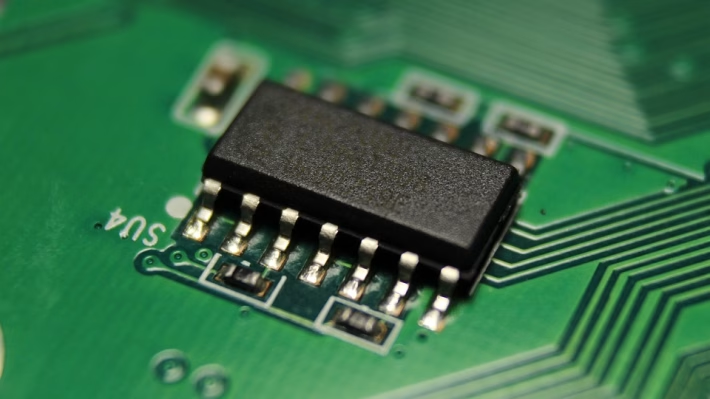Unlocking Productivity: Automating Your Zoom Calls Within Your CRM System

In today’s fast-paced business world, productivity is at the forefront of everyone’s agenda. As remote work and digital communication become the norm, finding efficient ways to automate processes is essential. One area ripe for improvement is the integration of Zoom calls within your Customer Relationship Management (CRM) system. Enter Ancoia—your solution to seamless automation that drives efficiency and better engagement.
The Challenge of Traditional Scheduling
For many professionals, the routine of scheduling Zoom calls can often turn into a time-consuming task. Back-and-forth emails to arrange the perfect time, juggling different time zones, and ensuring that all participants have the correct link can lead to frustration and decreased productivity. Research shows that time spent on administrative tasks can drain up to 30% of an employee’s time—a staggering figure that can be better spent on strategic initiatives.
Embracing Automation
Automation is not just a buzzword; it’s a necessity in our modern work environment. By integrating Zoom calls directly into your CRM system, you can eliminate the hassle of manual scheduling. Ancoia offers a powerful solution that allows you to automate all aspects of your Zoom calls—from setting up meetings to reminders and follow-ups—ensuring that your team can focus on what truly matters: building relationships.
Why Choose Ancoia?
-
Seamless Integration: Ancoia effortlessly links your Zoom account with your CRM, enabling you to schedule calls directly from your dashboard. No need to jump between applications—manage everything in one place.
-
Enhanced Visibility: With Ancoia, your team has access to a unified view of upcoming calls, making it easy to track engagement with clients and prospects. This transparency can lead to better decision-making and planning.
-
Time Savings: Automating your Zoom calls frees up vital hours that can be utilized for high-impact activities—whether that’s strategizing your next campaign or nurturing leads.
-
Improved Follow-Up: Ancoia not only schedules your calls but also helps you automate follow-up tasks. After each conversation, ensure that action items or notes are logged without lifting a finger.
- Analytics and Insights: With built-in analytics, Ancoia provides you with valuable insights into your communication patterns. Understand which calls lead to the best outcomes and adjust your strategy accordingly.
Join the Revolution
Unlocking productivity doesn’t have to be a challenge. By integrating your Zoom communications within your CRM through Ancoia, you can streamline operations, enhance customer interactions, and reclaim your time.
Imagine a world where your meetings are pre-scheduled, reminders are sent, and notes are recorded—all without the typical headache of manual input. This future isn’t just a dream; it’s a reality waiting for you.
Sign Up Today
Ready to take the next step in boosting your productivity? Join hundreds of other professionals who have transformed their workflows with Ancoia. Start automating your Zoom calls today by signing up here and watch as your efficiency skyrockets.
Embrace the power of automation with Ancoia—where productivity meets innovation. Your future self will thank you!
🚀 Try Ancoia for FREE today and experience the power of business automation!
🔗 Sign up now and get a 7-day free trial