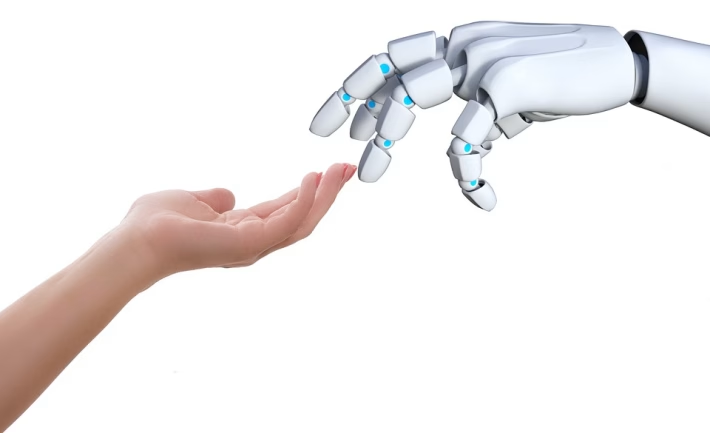Unlocking Potential: The Best Collaboration Software for Creative Teams

Introduction
As we navigate the landscape of 2025, effective project management tools have become indispensable for businesses of all sizes. With remote work continuing to be a norm and global collaborations on the rise, the demand for streamlined processes, integrated communication, and real-time updates is higher than ever. The rapid advancements in artificial intelligence and automation have further transformed these tools, providing innovative solutions that cater to diverse user needs. This roundup aims to highlight the top project management software to help you navigate this exciting landscape.
Top 10 Project Management Tools
1. Asana
Asana remains a leader in the project management realm, allowing teams to manage work strategically and collaboratively.
Key Features:
- New AI-powered project insights
- Timeline and calendar integrations
- Customizable task automation
Pros:
- User-friendly interface
- Extensive integration options
Cons:
- Can become complex with large teams
Pricing:
- Free version available
- Premium: $10/user/month
- Business: $25/user/month
Best for:
Small to medium businesses and teams looking for flexibility.
2. ClickUp
ClickUp offers a highly customizable platform that adapts to various workflows, making it a favorite among diverse teams.
Key Features:
- Built-in docs and wikis
- Automation with no-code options
- New predictive task management tools
Pros:
- High level of customization
- All-in-one platform with integrated chats
Cons:
- Steeper learning curve
Pricing:
- Free version
- Unlimited: $5/user/month
- Business: $12/user/month
Best for:
Teams that need flexibility and are willing to invest time in setup.
3. Trello
Famed for its simplicity, Trello uses kanban boards to facilitate easy task management and visualization of workflows.
Key Features:
- Enhanced automation with Butler
- Improved integrations with third-party apps
- Custom templates for quick setup
Pros:
- Intuitive and visual interface
- Excellent for small projects
Cons:
- May lack advanced features for larger projects
Pricing:
- Free version available
- Standard: $5/user/month
- Premium: $10/user/month
Best for:
Individuals and small teams looking for a straightforward tool.
4. Jira
Jira continues to be the go-to for software development teams, particularly those using Agile frameworks.
Key Features:
- Advanced reporting and analytics
- Automation rules for repetitive tasks
- New scalability features for large projects
Pros:
- Powerful tracking and management capabilities
- Integrates well with development tools
Cons:
- Can be overwhelming for non-tech teams
Pricing:
- Free for up to 10 users
- Standard: $7/user/month
- Premium: $14/user/month
Best for:
Software development teams and Agile project management.
5. Monday.com
With a vibrant visual interface, Monday.com allows teams to plan, organize, and track projects effectively.
Key Features:
- Customizable dashboards
- New AI-driven resource management
- Extensive integrations with other tools
Pros:
- Highly visual and customizable
- Strong collaboration features
Cons:
- May require time to set up effectively
Pricing:
- Free version with limited functionalities
- Basic: $8/user/month
- Pro: $16/user/month
Best for:
Teams seeking a visually appealing project management experience.
6. Wrike
Wrike is known for its robust reporting capabilities and resource management tools, making it ideal for larger enterprises.
Key Features:
- Built-in time tracking
- Advanced project reporting
- Resource management tools
Pros:
- Scalable for large enterprises
- Great for cross-team collaboration
Cons:
- Complex pricing structure
Pricing:
- Free for up to 5 users
- Professional: $9.80/user/month
- Business: $24.80/user/month
Best for:
Enterprise-level organizations with extensive project needs.
7. Notion
Notion has bridged the gap between note-taking and project management with a versatile workspace.
Key Features:
- All-in-one workspace capabilities
- Customizable templates
- New database features for team collaboration
Pros:
- Flexibility in creating workflows
- Suitable for documentation and project management
Cons:
- Can feel scattered without a structured approach
Pricing:
- Free for personal use
- Team: $10/user/month
- Enterprise: Custom pricing
Best for:
Individuals and small teams who value a customizable workspace.
8. Basecamp
Basecamp provides a simple, flat-rate pricing structure that appeals to budget-conscious teams.
Key Features:
- Team communication tools
- Integrated client collaboration
- Centralized task management
Pros:
- Flat-rate pricing for unlimited users
- Excellent for client projects
Cons:
- Limited advanced features
Pricing:
- $99/month flat fee
Best for:
Small businesses and freelancers managing client work.
9. Smartsheet
Smartsheet combines a spreadsheet interface with robust project management features, ideal for data-driven teams.
Key Features:
- Real-time collaboration features
- Dynamic report generation
- Automation options for repetitive tasks
Pros:
- Familiar spreadsheet format
- Powerful collaboration tools
Cons:
- Can be pricey for larger teams
Pricing:
- Individual: $14/month
- Business: $25/user/month
Best for:
Data-centric teams and enterprises focused on reporting.
10. Teamwork
Focused on client work and collaboration, Teamwork excels in agency environments.
Key Features:
- Built-in time tracking
- Client project visibility
- Custom reporting options
Pros:
- Great for services-based businesses
- Strong task management capabilities
Cons:
- Slight learning curve for new users
Pricing:
- Free for up to 5 users
- Pro: $10/user/month
- Premium: $15/user/month
Best for:
Agencies and teams working with external clients.
Comparison Table
| Tool | Pricing (Starting) | Key Features | Ideal Use Case |
|---|---|---|---|
| Asana | Free/$10 | Project timelines, AI insights | Small to medium teams |
| ClickUp | Free/$5 | Customizable automation | Flexible workflows |
| Trello | Free/$5 | Visual kanban boards | Small projects |
| Jira | Free/$7 | Software development tools | Agile teams |
| Monday.com | Free/$8 | Visual dashboards | Teams needing visuals |
| Wrike | Free/$9.80 | Reporting, resource management | Large enterprises |
| Notion | Free/$10 | All-in-one workspace | Flexible teams |
| Basecamp | $99/month | Team communication | Client management |
| Smartsheet | $14/month | Spreadsheet interface | Data-driven teams |
| Teamwork | Free/$10 | Client work management | Agencies |
Analysis Section
Trends Among Project Management Tools
-
AI Adoption: There is a noticeable shift toward incorporating AI features that enhance productivity and streamline task management across almost all tools.
-
Automation Capabilities: Many platforms are focusing on offering automation features allowing users to set triggers and streamline repetitive tasks, reducing manual effort.
-
Integrated Communication: Tools are increasingly blending project management features with integrated messaging and documentation to enable seamless collaboration among teams.
- Pricing Adjustments: As competition grows, pricing models are becoming more flexible, with many tools offering extensive free versions or flat-rate options for larger teams.
Final Thoughts
The diverse offerings in project management tools reflect the evolving needs of modern teams. For small to medium businesses, tools like Asana and ClickUp provide exceptional value with their flexibility and features. Enterprises may lean towards Wrike or Jira for their robust management capabilities, while freelancers and agencies might find Basecamp or Teamwork aligns with their client-focused workflows.
Ultimately, the best tool for you will depend on your specific needs, team size, and budget. Evaluate your requirements carefully to select the most fitting option.
SEO FAQs
What is the best free project management tool in 2025?
Asana and Trello both offer highly functional free versions that are popular among small teams and freelancers.
Which CRM is best for startups?
HubSpot is an excellent CRM for startups due to its free tier and accessible features.
What are the top AI writing tools right now?
Jasper and Copy.ai lead the market with advanced AI capabilities, providing content generation that can enhance marketing strategies.
What project management tool is best for Agile methodologies?
Jira is widely recognized as the top project management tool for teams practicing Agile due to its specific features tailored to software development.
How can automation improve project management?
Automation can streamline repetitive tasks, improve workflow efficiency, and reduce the potential for human errors, ultimately saving time and resources.
By staying informed and adapting to new solutions, your organization can navigate the complexities of modern project management with greater ease and efficiency in 2025 and beyond.
🚀 Try Ancoia for FREE today and experience the power of business automation!
🔗 Sign up now and get a 7-day free trial