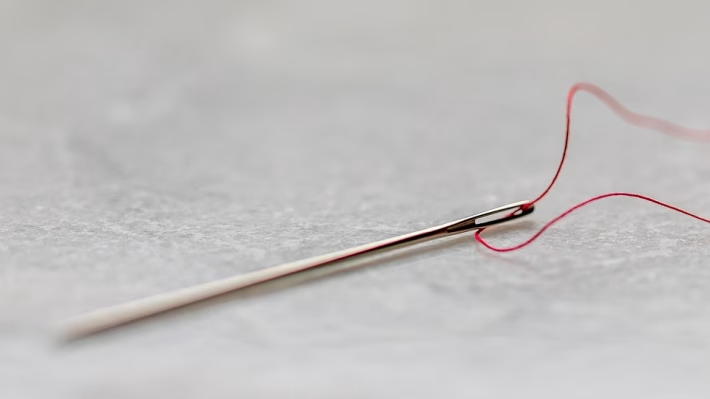Unlocking Efficiency: How to Set Up Subdomains for Your CRM

In an increasingly digital landscape, efficiency is more critical than ever for businesses of all shapes and sizes. One powerful tool in your arsenal is a Customer Relationship Management (CRM) system, which can streamline communication, enhance customer interactions, and drive growth. But did you know that optimizing your CRM through subdomains can take your operations to the next level?
Why Use Subdomains?
A subdomain is a distinct section of your main website, allowing you to create organized, segmented spaces that can improve user experience and operational efficiency. For example, if your main domain is "example.com," a subdomain could be "crm.example.com." Here’s how setting up subdomains can benefit your CRM:
-
Enhanced Organization: By creating subdomains for different departments or functions within your CRM, you can declutter and enhance navigation. This allows team members to access the tools they need without unnecessary distractions or confusion.
-
Improved Accessibility: Different team members often require different levels of data access. Subdomains can be tailored to provide specific information relevant to each department, making it easier for various teams to collaborate without oversharing sensitive data.
-
Streamlined Performance: Subdomains can reduce loading times and improve overall performance. A separated environment for your CRM can alleviate strain on your main site, providing a better user experience.
- Custom Branding: Distinct subdomains allow for custom branding, tailored messaging, and enhanced customer experience. This consistency fosters trust and engagement from your audience.
Setting Up Your Subdomains
Setting up subdomains for your CRM may seem daunting, but with the right tools and guidance, it can be a straightforward process. The following steps will help you get started:
-
Plan Your Structure: Decide how you want to segment your CRM. Common subdomains include sales, support, marketing, and analytics.
-
Register Your Subdomains: Use your domain registrar to create subdomains that reflect your organizational needs. Depending on the structure you choose, each subdomain should point to the respective section of your CRM.
-
Configure Your CRM: Make sure your CRM can operate seamlessly with your new subdomain setup. Many modern CRMs, like Ancoia, offer easy integration options.
- Test and Optimize: Monitor the performance of your subdomains, making adjustments as necessary. Collect feedback from users to continually improve the setup.
Why Choose Ancoia for Your CRM Needs
When it comes to selecting a CRM that accommodates subdomain setups, Ancoia stands out. Designed with flexibility and efficiency in mind, Ancoia allows you to manage your customer relationships in a way that aligns with your business’s specific requirements.
Features and Benefits of Ancoia
-
User-Friendly Interface: Ancoia offers an intuitive design, making it easy for team members of all tech-savviness levels to navigate and utilize its features effectively.
-
Customizable Subdomains: Easily set up and manage subdomains tailored to your organizational needs within the Ancoia platform, ensuring streamlined processes across departments.
-
Robust Analytics: Track performance through detailed reports and dashboards that can be customized based on the subdomain, providing you with insights that drive decisions.
-
Seamless Integration: Ancoia integrates effortlessly with various applications and platforms, ensuring a comprehensive solution that covers all aspects of your business’s CRM needs.
- Exceptional Support: With dedicated customer support, Ancoia is there to assist you in maximizing your CRM’s efficiency.
Take the Next Step
By implementing subdomains in your CRM setup, you can unlock a new level of operational efficiency that will undoubtedly benefit your business. If you’re ready to enhance your customer relationship management experience, consider signing up for Ancoia today.
It’s time to maximize your potential and streamline your processes—join the Ancoia community now by clicking here to get started with your customized CRM journey!
🚀 Try Ancoia for FREE today and experience the power of business automation!
🔗 Sign up now and get a 7-day free trial