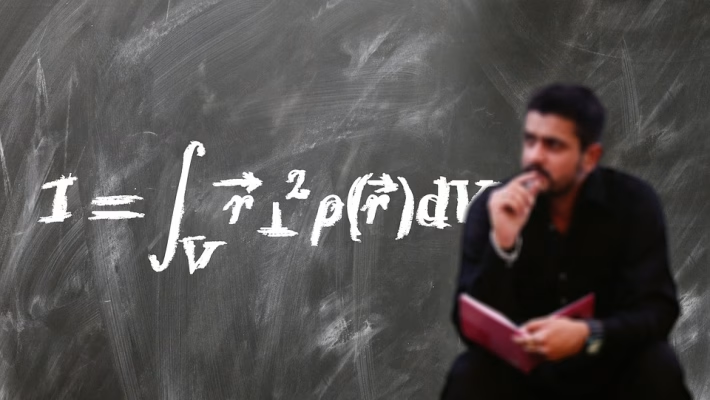Unlock Efficiency: Top Tips for Syncing Zoom Calendars with Your CRM
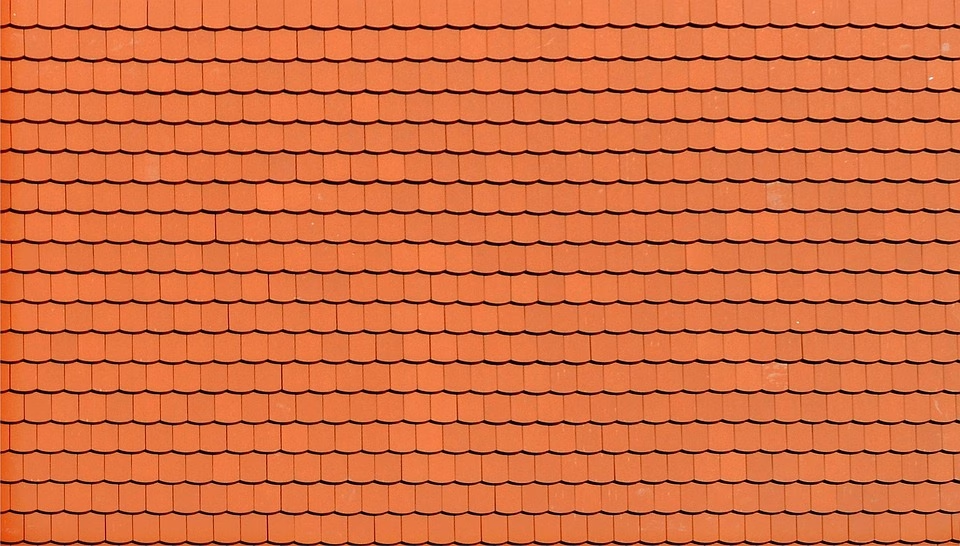
In today’s fast-paced digital landscape, efficient scheduling is key to maintaining productivity and facilitating seamless communication. Integrating tools like Zoom and your Customer Relationship Management (CRM) system can help streamline your workflow, reduce scheduling conflicts, and enhance collaboration. In this article, we’ll explore the top tips for syncing Zoom calendars with your CRM and introduce you to Ancoia, a solution that takes this efficiency to the next level.
Why Sync Your Zoom Calendars with Your CRM?
-
Centralized Scheduling: By syncing Zoom with your CRM, you create a centralized platform where all meeting schedules, client interactions, and follow-ups are available in one place. This reduces the need to toggle between apps and minimizes the chances of missed appointments.
-
Enhanced Client Management: With crucial client details readily available during Zoom calls, you can tailor interactions based on their history and preferences, enhancing customer experience.
-
Improved Team Collaboration: When everyone on your team has access to the same schedule, collaboration becomes smoother, allowing for better preparation and coordinated efforts.
- Automated Reminders: Syncing ensures that all participants receive automatic reminders, decreasing no-show rates and improving overall engagement.
Top Tips for Syncing Zoom with Your CRM
1. Choose the Right CRM
Select a CRM that offers robust integration capabilities with Zoom. Look for features that allow real-time syncing and automatic updates to save time and reduce manual entry.
2. Use Integration Tools
Tools like Zapier or Integromat can bridge the gap between your CRM and Zoom if direct integration isn’t available. These platforms allow you to create automated workflows that facilitate data transfer and synchronization.
3. Set Up Recurring Meetings
If you conduct regular meetings with clients or team members, utilize Zoom’s recurring meeting feature. Combine this with your CRM’s scheduling tools to ensure consistent follow-ups and keep your interactions organized.
4. Customize Meeting Links
Personalize your Zoom links for different clients or teams directly through your CRM. This can streamline the booking process and create a more tailored experience.
5. Consistent Time Zone Management
Ensure your CRM and Zoom are set to reflect the same time zone to avoid confusion. This is especially important if you work with clients or teams across different locations.
6. Leverage Analytics
Use analytics from both Zoom and your CRM to understand meeting patterns and client behavior. This can provide insights into client preferences and help tailor your approach for future interactions.
Discover Ancoia: The Power of Integration
For those seeking to maximize their efficiency even further, Ancoia offers a seamless integration solution that simplifies the process of syncing your Zoom calendar with your CRM. Ancoia provides a user-friendly platform that connects your applications effortlessly, taking care of all the technical details so you can focus on what matters most – your relationships with clients.
Key Features of Ancoia:
-
One-Click Integration: Set up your Zoom and CRM sync with just a click. Ancoia handles the technical details, ensuring you spend less time on setup and more time on your core activities.
-
Automated Workflow Management: Ancoia allows you to create and manage workflows that automatically notify attendees, schedule follow-ups, and update client records in real-time.
-
Customizable Settings: Tailor your integration settings to meet your specific business needs, enhancing your scheduling and CRM management capabilities.
- Data Security: Ancoia prioritizes data security, ensuring that all client information and meeting details remain confidential and protected.
Join the Efficiency Revolution with Ancoia
If you’re ready to revolutionize the way you manage your Zoom meetings and CRM interactions, don’t wait any longer! Sign up for Ancoia today and unlock a new level of efficiency in your scheduling and client management practices. Click here to get started: Sign Up for Ancoia.
In conclusion, syncing your Zoom calendars with your CRM is a significant step toward improved productivity. With tools like Ancoia, you can enhance collaboration, optimize scheduling, and focus on building lasting client relationships. Start your journey towards efficiency today!
🚀 Try Ancoia for FREE today and experience the power of business automation!
🔗 Sign up now and get a 7-day free trial