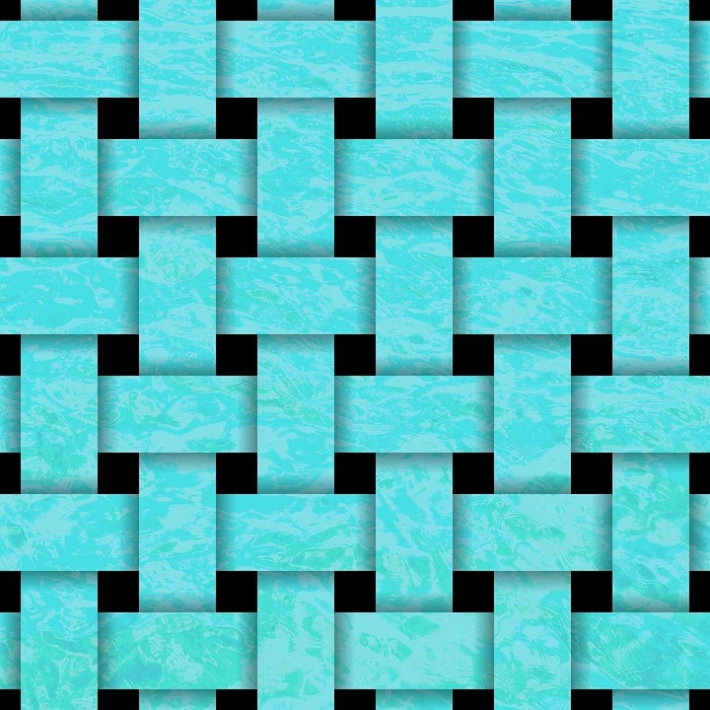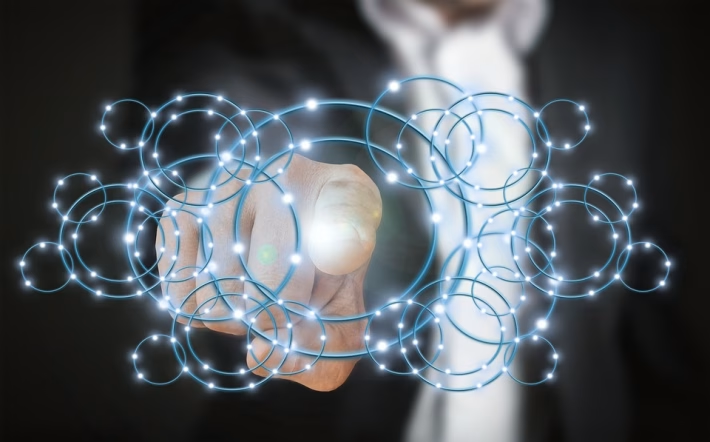Understanding User Roles: A Guide to CRM Access Management

In an era where data-driven decisions reign supreme, Customer Relationship Management (CRM) systems have become indispensable tools for businesses of all sizes. However, managing who has access to what information within a CRM can be a daunting task, especially as teams grow and evolve. Access management, particularly in CRM systems, requires a clear understanding of user roles to ensure that the right people have the right access at the right time.
What are User Roles?
User roles are essentially predefined categories that dictate the level of access and permissions a user has within a CRM system. These roles control who can view, edit, or delete data, ensuring that sensitive information stays protected while enabling productivity across teams. For various types of users—be it sales representatives, customer service agents, or management—having the appropriate role is crucial to efficiently performing their tasks without encountering roadblocks due to permission issues.
Common User Roles in CRM
-
Admin: The gatekeepers of the CRM, admins have full access to all features and settings. They are responsible for configuring the CRM setup, managing user roles, and ensuring data privacy and compliance.
-
Sales Representatives: These users typically have access to customer accounts, deals, sales forecasts, and reporting features to help them close deals and manage client relationships effectively.
-
Customer Support Agents: Their access usually includes client information and interaction history, enabling them to assist customers efficiently and respond to inquiries proficiently.
-
Marketing Team: Marketers often need access to customer data for segmentation and targeting, as well as reporting capabilities to assess the efficacy of campaigns.
- Viewers/Guests: These roles are limited to viewing content without the privileges to edit or delete any data. Ideal for external stakeholders or partners who need insights without editing capabilities.
Importance of Defining User Roles
Defining specific user roles fosters a secure and efficient CRM environment. By implementing a hierarchical access structure, you can minimize the risk of data breaches, reduce user errors, and streamline workflows. Additionally, clearly defined roles can improve accountability among team members, ensuring that everyone understands their responsibilities and limitations.
The Significance of CRM Access Management
Effective access management means more than just assigning user roles; it’s about creating a framework that supports collaboration while safeguarding sensitive data. Regularly reviewing and updating user roles is crucial, especially when team dynamics shift, or as new features are added to the CRM system. This ongoing review process helps organizations adapt to changing business needs, thereby maximizing the ROI on their CRM investment.
Why Choose Ancoia for Your CRM Needs?
When it comes to managing user roles and access in CRM systems, Ancoia stands out as a robust solution. Designed with user-friendliness in mind, Ancoia provides an intuitive interface that simplifies access management—making it easier for administrators to set up and modify user roles as needed.
Key Features of Ancoia:
- Simplified Access Management: Easily define user roles and set permissions to create customized access levels tailored to your business needs.
- Comprehensive Analytics: Gain insights into user activity and CRM performance to inform future access and operational decisions.
- Secure Data Environment: Ancoia prioritizes data security, ensuring that user permissions help prevent unauthorized access to sensitive information.
Why Sign Up for Ancoia?
With Ancoia, you can experience a seamless CRM solution that empowers your team while keeping your data secure. Whether you’re a small business looking to grow or a large enterprise needing more stringent access controls, Ancoia has the tools to help you thrive.
Ready to take control of your CRM experience? Sign up today for Ancoia and unlock the full potential of your team. Sign Up Here and join a community of users who are taking their CRM management to the next level!
In summary, managing user roles is a key component of effective CRM strategy. With a solid understanding of roles and a powerful tool like Ancoia at your disposal, you can ensure that your CRM is secure, efficient, and tailored to your organization’s unique needs. Don’t wait—empower your team with Ancoia today!
🚀 Try Ancoia for FREE today and experience the power of business automation!
🔗 Sign up now and get a 7-day free trial