Transforming Chats into Sales: How to Create a WhatsApp Store
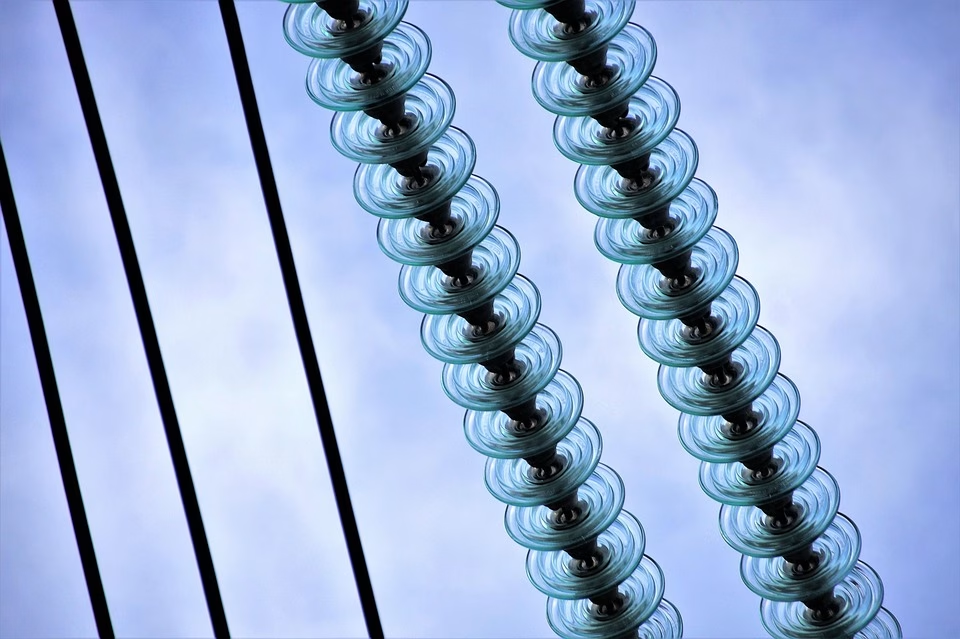
In today’s fast-paced digital landscape, harnessing the power of instant messaging platforms like WhatsApp can be a game changer for businesses looking to drive sales and engage customers. With over 2 billion users worldwide, WhatsApp offers a unique opportunity to convert casual conversations into profit. This article will guide you through setting up a WhatsApp Store and highlight how Digital Card Hub can facilitate your journey.
Why WhatsApp for Sales?
The shift towards conversational commerce is more pertinent now than ever. WhatsApp allows you to connect with your customers in a familiar and convenient environment. Here’s why integrating WhatsApp into your sales strategy is beneficial:
- Instant Communication: WhatsApp offers real-time messaging, allowing for quick customer interactions and problem-solving.
- Personalized Experience: Engaging in personalized chats can create a bond between your brand and customers, enhancing loyalty and repeat purchases.
- Widespread Usage: As one of the most downloaded apps globally, using WhatsApp gives you access to a massive audience already comfortable with the platform.
- Ease of Use: Setting up a WhatsApp Store is straightforward, allowing even small businesses to tap into e-commerce quickly.
Steps to Create Your WhatsApp Store
1. Set Up a Business Account
Start by downloading the WhatsApp Business app. This version is designed for business owners, offering features like automated replies, greeting messages, and labels to organize chats.
2. Create Your Product Catalog
Within the app, create a product catalog to showcase your offerings. Include high-quality images, product descriptions, prices, and links for customers to get more information.
3. Promote Your Store
Leverage social media and your website to drive traffic to your WhatsApp Store. Make sure to include a call-to-action encouraging potential customers to initiate a chat.
4. Engage With Customers
Establish a communication strategy. Respond promptly to inquiries, offer personalized recommendations, and showcase new arrivals through engaging conversations.
5. Close the Sale
Once you’ve nurtured a lead through conversation, guide them through the buying process. You can share payment links or provide methods for secure transactions directly in the chat.
The Role of Digital Card Hub
Now that we’ve discussed how to create a WhatsApp Store, let’s explore how Digital Card Hub can elevate your sales strategy even further.
Digital Card Hub is an innovative platform designed to streamline your digital sales process. Here’s how signing up can empower your business:
-
Unified Platform for Sales and Marketing: Manage all your digital cards, promotions, and offers in one place. This integration makes it easier to track performance and optimize campaigns.
-
Enhanced Customer Interaction: Utilize features that automate replies or follow-ups, ensuring that every customer’s inquiry is attended to promptly.
-
Analytics and Insights: Gain valuable insights into your sales data, customer behavior, and marketing effectiveness, helping you make informed decisions to enhance your strategy.
- Easy Integration with WhatsApp: Seamlessly connect your Digital Card Hub with your WhatsApp Store to manage promotions and special offers directly through your chats.
Why Wait? Sign Up Today!
Transforming chats into sales is no longer merely a trend; it’s the future of commerce. With a WhatsApp Store and the tools provided by Digital Card Hub, you can create a robust sales channel that capitalizes on the intimate nature of messaging apps.
Ready to enhance your sales strategy? Sign up for Digital Card Hub today and start your journey toward transforming chats into profits! Don’t miss out on leveraging the lucrative convergence of communication and commerce. Join the future of shopping, and let your business thrive!
🚀 Try Digital Card Hub for FREE today and experience the power of business automation!
🔗 Sign up now for FREE



