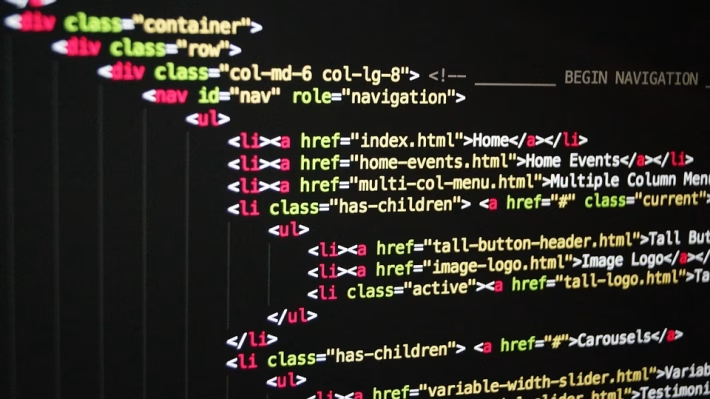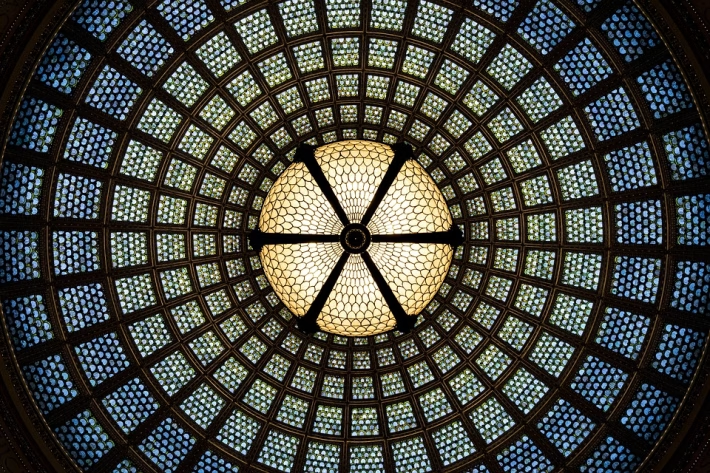Transform Your vCard with Custom Stlyes: CSS and JS Tips & Tricks

In today’s digital age, business cards have evolved beyond static pieces of paper to interactive and dynamic digital cards. Whether you’re presenting yourself as a freelancer, entrepreneur, or corporate professional, having a well-customized vCard can make a lasting impression. By integrating CSS and JavaScript, you can greatly enhance the visual appeal and functionality of your digital business card. Let’s explore some tips and tricks to transform your vCard, and introduce you to Digital Card Hub, your ultimate platform for creating stunning digital cards.
Why Customize Your vCard?
Customizing your vCard enables you to reflect your personal brand and leave an impact on potential clients and partners. Here are a few reasons to consider customization:
- Stand Out: A unique design captures attention.
- Showcase Your Brand: Use colors and styles that align with your branding.
- Enhanced Usability: Interactive features can make your card easier to navigate.
- Adaptability: Update your information anytime without needing to reprint.
CSS Tips for Custom Styles
CSS (Cascading Style Sheets) provides the backbone for styling your digital card. Here are some tricks to get you started:
1. Make It Responsive
Ensure your vCard looks good on all devices. Use flexible grid systems, like Flexbox or CSS Grid, to create a layout that adjusts according to screen size.
css
.container {
display: flex;
flex-wrap: wrap;
justify-content: center;
}
2. Use Custom Fonts
Web fonts can elevate your design significantly. Tools such as Google Fonts allow you to integrate diverse typography that aligns with your brand.
css
@import url(‘https://fonts.googleapis.com/css2?family=Roboto:wght@400;700&display=swap‘);
body {
font-family: ‘Roboto’, sans-serif;
}
3. Incorporate Animation
Use subtle animations to make your card interactive. CSS transitions can enliven buttons or hover effects.
css
.button {
transition: background-color 0.3s ease;
}
.button:hover {
background-color: #007BFF;
}
JavaScript Tips for Interaction
Using JavaScript can add interactivity to your vCard. Here’s how:
1. Dynamic Content
JavaScript can allow you to toggle information on your card, such as showing or hiding contacts or social media links.
javascript
function toggleInfo() {
let info = document.getElementById("additional-info");
info.style.display = info.style.display === "none" ? "block" : "none";
}
2. Animations and Effects
Incorporate JavaScript libraries like GSAP for more advanced animations and transitions that can make your card pop.
3. Form Handling
Collect information via forms right from your vCard. Use JavaScript to handle submissions and display confirmation messages.
Discover Digital Card Hub
To easily integrate these customization tips, look no further than Digital Card Hub. This platform simplifies the creation and customization of digital business cards, enabling you to implement CSS and JavaScript without any coding experience.
Key Features of Digital Card Hub:
- User-Friendly Interface: An intuitive drag-and-drop design makes customization simple.
- Templates Galore: Choose from a variety of beautifully designed templates to fit your style.
- Real-Time Updates: Edit your card anytime and instantly update the details across all platforms.
- Analytics: Track views and interactions to understand how your card is performing.
- Seamless Sharing: Easily share your vCard on social media, email, or as a direct link.
Sign Up Today!
Ready to elevate your networking game? Sign up for Digital Card Hub today and start creating a stunning and interactive vCard that showcases your unique brand. Stand out, engage your audience, and make lasting connections—all with a few clicks!
Whether you’re just getting started or looking to refine your existing card, the possibilities are limitless with Digital Card Hub at your fingertips.
🚀 Try Digital Card Hub for FREE today and experience the power of business automation!
🔗 Sign up now for FREE