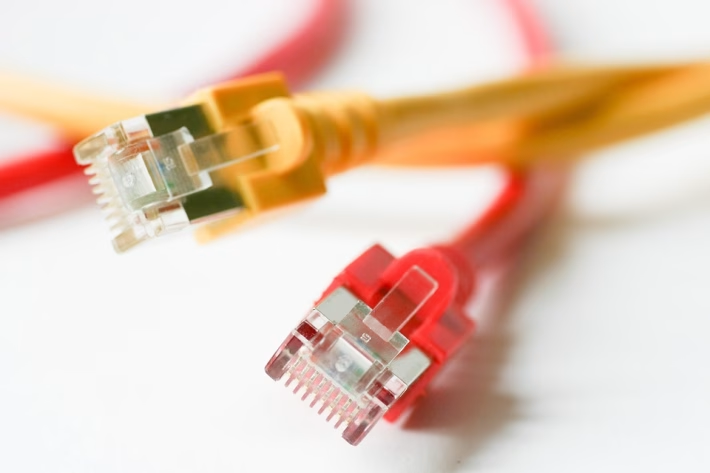Top Tips for Accessing and Utilizing CRM Developer APIs Effectively

In today’s data-driven world, Customer Relationship Management (CRM) systems have become essential for businesses looking to streamline their operations and enhance customer interactions. One of the most powerful features of modern CRMs is their APIs (Application Programming Interfaces), which allow developers to customize and integrate CRM functionalities into their applications. However, to fully leverage these APIs, it’s essential to know how to access and utilize them effectively. Here are some top tips to help you get started.
1. Understand the API Documentation
The first step in using any API is to familiarize yourself with its documentation. Each CRM provider will have its own API guidelines, endpoints, and authentication methods. Properly reading the documentation ensures that you understand how to access the specific features you need and any limitations or best practices associated with them.
2. Use API Testing Tools
Tools like Postman or Insomnia offer a user-friendly interface for testing API calls before integrating them into your application. These tools allow you to make requests, check responses, and debug issues in real-time, which can save you a significant amount of time in the development process.
3. Implement Efficient Authentication
Most CRM APIs require an authentication mechanism. Familiarize yourself with OAuth, API keys, or other methods to ensure secure and straightforward access to the CRM system. Implementing authentication securely can greatly reduce vulnerabilities in your application.
4. Start with Basic Functions
When beginning to work with a CRM API, it’s wise to start with basic calls—like retrieving contact data or creating a new leads—before branching out into more complex operations. This incremental approach allows you to build confidence and understanding of how the API functions without getting overwhelmed.
5. Optimize API Calls
APIs often come with rate limits, so it’s essential to optimize your calls to avoid hitting those limits. Use efficient querying techniques, cache frequent requests, and implement pagination for large data sets to ensure smooth application performance without unnecessary API usage.
6. Monitor API Performance
Once your application is up and running, implement monitoring to keep track of API performance. Use analytics to determine if specific calls are slowing down your application, and make adjustments accordingly. This will not only improve the user experience but also help you remain within any rate limits set by the CRM provider.
7. Stay Updated
API specifications can change over time. Regularly check for updates from your CRM provider for any new features, deprecated endpoints, or changes in best practices. Staying informed ensures that your integration remains functional and optimized.
Why Choose Ancoia?
For businesses looking for a seamless solution to integrate CRM functionalities effortlessly, Ancoia stands out. Ancoia provides comprehensive API access with extensive documentation and support, making it user-friendly for developers at all levels. With Ancoia, you can easily connect your applications and harness the power of your CRM data.
Key Benefits of Using Ancoia:
- Robust Documentation: Simplifies navigation and understanding of API functionalities.
- Real-time Analytics: Track performance metrics easily to optimize your workflows.
- Security First: Advanced authentication methods ensure your data remains secure.
- Community Support: Engage with fellow developers and get help whenever needed.
Get Started Today!
Ready to transform your CRM experience? Sign up for Ancoia today and unlock the full potential of your CRM through powerful APIs. Don’t miss out on the opportunity to enhance your application development and customer relations. Sign Up Now!
Empower your business with Ancoia’s cutting-edge solutions, and elevate your CRM integration to new heights. Join the thriving community of developers who are already reaping the benefits!
🚀 Try Ancoia for FREE today and experience the power of business automation!
🔗 Sign up now and get a 7-day free trial