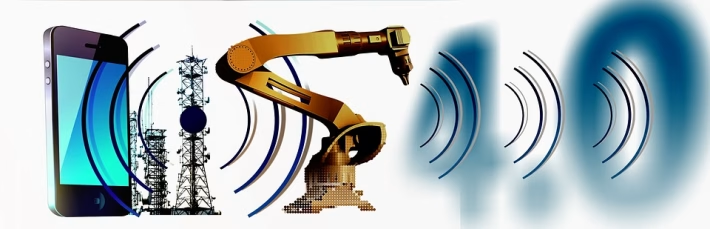Top 10 Project Management Tools of 2025: Innovations Driving Success

As we step into 2025, the software landscape has undergone significant changes driven by rapid technological advancements, evolving user needs, and a sharp increase in remote work dynamics. Businesses—regardless of size—are now more reliant on software tools that streamline operations, enhance productivity, and facilitate collaborative efforts. In this roundup, we explore the top software tools of 2025 that are making waves in their respective categories, from project management to customer relationship management (CRM) and beyond.
Top Software Tools List
1. Asana
-
Description: Asana remains a leader in project management, with an intuitive interface that caters to teams of all sizes.
-
Key Features:
- Advanced timeline views for project planning.
- AI-driven task suggestions.
- Integrates seamlessly with over 200 apps.
-
Pros & Cons:
- Pros: Easy to use; extensive integration options.
- Cons: Can become complex for very large projects.
-
Pricing: Basic free tier; Premium at $10.99/user/month; Business at $24.99/user/month.
- Best for: Startups and medium-sized businesses.
2. Trello
-
Description: Trello continues to use a visually appealing Kanban-style layout that enables teams to manage tasks effectively.
-
Key Features:
- New AI-powered automation features (Butler).
- Customizable templates.
- Calendar view for deadline tracking.
-
Pros & Cons:
- Pros: User-friendly; visually intuitive.
- Cons: Limited features in the free version.
-
Pricing: Free tier; Business Class at $12.50/user/month; Enterprise pricing varies.
- Best for: Freelancers and small teams.
3. HubSpot CRM
-
Description: HubSpot remains a favorite for its all-in-one CRM platform that combines marketing, sales, and customer service tools.
-
Key Features:
- Robust pipeline management tools.
- AI-generated insights for sales forecasting.
- Extensive reporting functionalities.
-
Pros & Cons:
- Pros: User-friendly interface; scalable pricing.
- Cons: Can get pricey as you add features.
-
Pricing: Free tier; Starter at $45/month; Professional at $800/month.
- Best for: Startups and enterprises.
4. Slack
-
Description: Slack is the leading communication tool designed for team collaboration.
-
Key Features:
- Huddles for instant voice/video communication.
- Enhanced thread management with AI.
- Custom app integrations via the Slack App Directory.
-
Pros & Cons:
- Pros: Excellent integration capabilities; fosters team bonding.
- Cons: Notification overload.
-
Pricing: Free tier; Pro at $7.25/user/month; Business+ at $12.50/user/month.
- Best for: Remote teams across various industries.
5. Zoom
-
Description: Zoom has solidified its status as the go-to platform for video conferencing and webinars.
-
Key Features:
- AI-based background noise suppression.
- New virtual event hosting capabilities.
- Improved webinar analytics.
-
Pros & Cons:
- Pros: High video quality; intuitive interface.
- Cons: Security concerns from previous years.
-
Pricing: Basic free tier; Pro at $149.90/year; Business at $199.90/year.
- Best for: Organizations running virtual meetings and webinars.
6. Notion
-
Description: Notion has transitioned from simple note-taking toward a full-fledged workspace for documents, knowledge bases, and project management.
-
Key Features:
- Blocks for creating dynamic content layouts.
- Template sharing across teams.
- Enhanced API for third-party integrations.
-
Pros & Cons:
- Pros: Highly customizable; good for documentation.
- Cons: Steeper learning curve.
-
Pricing: Free for personal use; Plus at $8/user/month; Business at $15/user/month.
- Best for: Creative teams and tech startups.
7. Monday.com
-
Description: Known for its flexibility, Monday.com accommodates a wide array of project management methodologies.
-
Key Features:
- AI-enhanced project automation.
- Custom dashboards tailored to team needs.
- Advanced reporting capabilities.
-
Pros & Cons:
- Pros: Customizable project boards; strong visuals.
- Cons: Can be overwhelming with features.
-
Pricing: Free tier; Basic at $10/user/month; Standard at $12/user/month.
- Best for: Medium to large teams.
8. ClickUp
-
Description: ClickUp integrates project management, document collaboration, and time tracking into one app.
-
Key Features:
- Multiple views (list, board, calendar).
- Time tracking with reporting features.
- Custom fields and statuses for task management.
-
Pros & Cons:
- Pros: Feature-rich; cost-effective.
- Cons: Can feel cluttered due to feature overload.
-
Pricing: Free tier; Unlimited at $5/user/month; Business at $12/user/month.
- Best for: Teams needing comprehensive project oversight.
9. Xero
-
Description: Xero is a leading accounting software tailored for small to medium businesses.
-
Key Features:
- Real-time collaboration with accountants.
- Simplified invoicing processes.
- Mobile app for bookkeeping on-the-go.
-
Pros & Cons:
- Pros: Easy to navigate; strong reporting.
- Cons: Limited integrations compared to rivals.
-
Pricing: Starter at $13/month; Growing at $37/month; Established at $70/month.
- Best for: Small businesses and entrepreneurs.
10. Canva
-
Description: Canva revolutionizes graphic design by offering an intuitive interface aimed at both professionals and amateurs.
-
Key Features:
- New video editing functionalities.
- AI-driven design suggestions.
- Extensive template library for various formats.
-
Pros & Cons:
- Pros: User-friendly; rich library of assets.
- Cons: Limited functionality compared to professional software.
-
Pricing: Free for basic use; Pro at $12.99/month; Teams at $14.99/month.
- Best for: Marketers, designers, and small businesses.
Comparison Table
| Software | Key Features | Pricing | Best For |
|---|---|---|---|
| Asana | Timeline, AI suggestions | Free / $10.99 / $24.99 | Startups |
| Trello | Kanban boards, templates | Free / $12.50+ | Freelancers |
| HubSpot CRM | Sales tools, AI insights | Free / $45 / $800 | Startups |
| Slack | Huddles, app integrations | Free / $7.25 / $12.50 | Remote teams |
| Zoom | High-quality video, event hosting | Free / $149.90 / $199.90 | Organizations |
| Notion | Blocks, enhanced API | Free / $8 / $15 | Creative teams |
| Monday.com | AI enhancements, custom dashboards | Free / $10 / $12 | Medium to large teams |
| ClickUp | Multiple views, time tracking | Free / $5 / $12 | Comprehensive teams |
| Xero | Real-time bookkeeping, invoicing | $13 / $37 / $70 | Small businesses |
| Canva | Video editing, AI design | Free / $12.99 / $14.99 | Marketers, designers |
Analysis Section
Emerging Trends in Software Tools for 2025
Several noteworthy trends emerge from this roundup:
-
AI Adoption: Almost all tools are increasingly embedding AI features that enhance productivity, automate repetitive tasks, and provide intelligent insights. This trend reflects a broader movement towards machine learning in project management, CRM, and design.
-
Automation: Tools like ClickUp and Asana highlight a push towards automating mundane tasks, allowing teams to focus on strategic decisions rather than administrative workload.
-
Integrations and Ecosystem: As remote work continues to be the norm, tools that offer comprehensive integrations are outperforming others. The ability to connect with various software ecosystems is crucial for seamless operation.
- Flexible Pricing Models: The shift towards more tiered pricing reflects the diverse needs of businesses. Free tiers allow small teams to test features before committing to more robust plans, aligning with the current economic climate.
Final Thoughts
For startups seeking an effective CRM solution, HubSpot CRM stands out due to its user-friendly interface and scalability. Alternatively, if you’re a freelancer needing straightforward project management, Trello and Asana offer excellent options for task tracking without overwhelming features. For robust collaborative capabilities, Slack is indispensable, particularly for remote teams.
In 2025, these software tools collectively represent a balance of innovation and practicality. Their diverse features cater to varying needs, ensuring that there’s something for everyone, whether you’re a large enterprise or a solopreneur.
SEO FAQs
1. What is the best free project management tool in 2025?
- Trello and Asana are leading choices for free options, offering robust functionality without cost.
2. Which CRM is best for startups?
- HubSpot CRM is highly regarded for its free tier and extensive capabilities suitable for growing businesses.
3. What are the top AI writing tools right now?
- Tools like Jasper and Copy.ai utilize AI technologies for creating high-quality content, making them popular choices.
4. Is there a cost-effective option for small business accounting in 2025?
- Xero offers competitive pricing with essential features tailored for small businesses, making it a solid choice.
5. Which tool is ideal for large team project management?
- Monday.com is an excellent pick due to its customization capabilities and advanced reporting features suited for larger teams.
This roundup reflects the most pertinent software tools for 2025, ensuring you make informed decisions that align with your operational needs.
🚀 Try Ancoia for FREE today and experience the power of business automation!
🔗 Sign up now and get a 7-day free trial