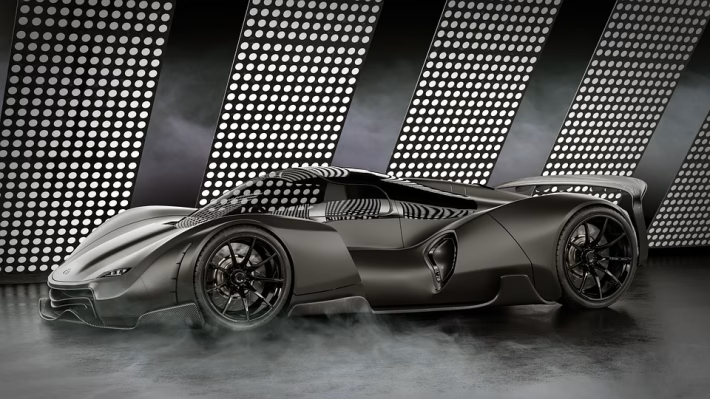The Ultimate Guide to Making Your Digital Business Card Mobile-Friendly
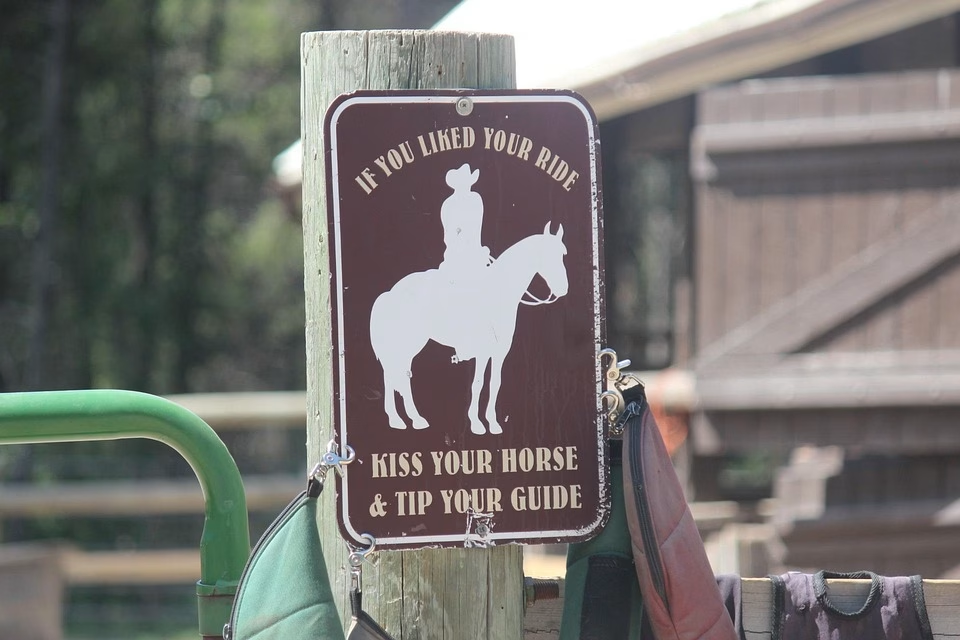
In our increasingly digital world, first impressions often come from the small screens of our smartphones. Traditional business cards have been slowly phased out by their digital counterparts, making it essential for modern professionals to embrace digital business cards. But merely having a digital card isn’t enough; it needs to be mobile-friendly. Here’s how you can ensure your digital business card is optimized for mobile use, and why Digital Card Hub is the platform you need.
Why Go Mobile?
Mobile-friendly digital business cards are critical for several reasons:
-
Accessibility: Everyone carries their smartphones with them, making a mobile-friendly design essential. If your card doesn’t display well on a mobile device, potential clients or partners might miss out on connecting with you.
-
Convenience: A well-designed digital card allows users to share information quickly and easily. Mobile-optimized cards enable seamless sharing through text, email, or social media.
- Interactivity: Mobile formats lend themselves to interactive elements such as clickable phone numbers, email links, and even social media buttons, facilitating immediate engagement.
Key Features for Mobile-Friendly Digital Business Cards
To create a mobile-friendly digital business card that stands out, consider the following features:
1. Responsive Design
Ensure your card’s layout adjusts seamlessly across various screen sizes. A responsive design will ensure that users have an optimal viewing experience no matter what device they use.
2. Simplified Information
Limit the amount of information on your card. Focus on the essentials: your name, title, contact information, and any vital links or social media.
3. High-Quality Images
Use high-resolution images to ensure your logo and graphics look sharp on all devices. Low-quality visuals can make your card appear unprofessional.
4. Interactive Links
Incorporate clickable elements that allow users to directly call, email, or visit your website. This straightforward interactivity increases engagement and facilitates immediate follow-up.
5. Clear Call-to-Action (CTA)
A strong CTA guides the user on what to do next—whether it’s connecting on LinkedIn, visiting your website, or scheduling a meeting.
6. Professional Aesthetics
Ensure your card reflects your professional branding. Use colors, fonts, and imagery that convey your brand’s identity and values.
How to Create a Digital Business Card with Digital Card Hub
At Digital Card Hub, creating a mobile-friendly digital business card is a breeze. Here’s why you should choose our platform:
-
User-Friendly Interface: Our intuitive design tools allow anyone, even those with limited tech experience, to craft stunning digital business cards quickly.
-
Customizable Templates: Choose from a variety of professionally designed templates that you can easily customize to fit your brand.
-
Seamless Sharing Options: Once your card is ready, sharing is simple! Generate a unique QR code or URL, making it easy for others to access your information instantly.
-
Analytics Trackers: Monitor how many people are interacting with your card, providing valuable insights into your networking efforts.
- Unlimited Edits: Need to make changes? No problem! Update your card at any time without the hassle of reprinting or redesigning.
Sign Up to Digital Card Hub Today!
Ready to elevate your networking game? Join the future of professional connections with Digital Card Hub. By signing up today at Digital Card Hub, you’ll gain access to the tools you need to design a standout, mobile-friendly digital business card that engages and converts potential contacts into clients.
Stop missing opportunities—create a business card that makes a lasting impression in the palm of their hands. Sign up today and transform how you network in the digital age!
🚀 Try Digital Card Hub for FREE today and experience the power of business automation!
🔗 Sign up now for FREE