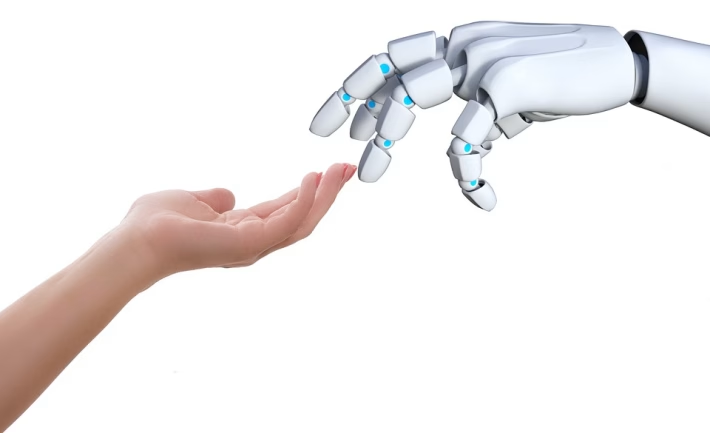The Ultimate Guide to Collaboration Tools: Find the Best Fit for Your Team!

Introduction
As we venture deeper into 2025, the landscape of productivity software continues to evolve dramatically. With the rise of remote work and international collaboration, professionals are increasingly searching for tools that can enhance efficiency and streamline tasks. Notably, artificial intelligence (AI) is becoming deeply integrated into these platforms, changing how we approach project management, communication, and data analysis.
This roundup highlights the best productivity tools currently available, focusing on key features, pricing, and ideal use cases. Whether you’re a freelancer, startup, or large enterprise, there’s something here for everyone.
Top 10 Productivity Tools in 2025
1. Notion
Description: Notion is an all-in-one workspace that combines notes, databases, project management, and collaboration tools.
Key Features:
- Enhanced AI assistance for task management
- Customizable templates for various workflows
- Real-time collaboration features
Pros:
- Highly flexible and customizable
- Great for team collaboration
Cons:
- Steeper learning curve for new users
Pricing:
- Free tier available;
- Paid plans start at $10/month/user.
Best for: Teams and creatives needing versatile project management.
2. Trello
Description: Trello is a visual project management tool that uses boards and cards to help teams organize tasks easily.
Key Features:
- Integrations with over 200 apps
- Power-ups for additional functionality
- New automation features with Butler AI
Pros:
- User-friendly interface
- Highly visual layout
Cons:
- Limited features in the free version
Pricing:
- Free tier available;
- Paid plans start at $12.50/month/user.
Best for: Visual learners and small to medium-sized teams.
3. Asana
Description: Asana is a robust task and project management tool designed for teams of all sizes.
Key Features:
- Timeline and Gantt chart views
- Advanced reporting and analytics
- AI-driven suggested tasks
Pros:
- Excellent team collaboration features
- Detailed reporting options
Cons:
- Can be overwhelming with advanced features
Pricing:
- Free tier available;
- Premium plans start at $13.49/month/user.
Best for: Medium to large organizations focused on task management.
4. Slack
Description: Slack is a leading communication platform enabling real-time messaging, file sharing, and integrations.
Key Features:
- AI-powered chatbots for assistance
- Multi-channel organization
- Enhanced security features
Pros:
- Excellent integration ecosystem
- Supports remote teams effectively
Cons:
- Information overload if not managed properly
Pricing:
- Free tier available;
- Paid plans start at $6.67/month/user.
Best for: Communication-heavy organizations and teams.
5. ClickUp
Description: ClickUp is an all-in-one software for project management, document collaboration, and time tracking.
Key Features:
- Customizable workflow automation
- Integration with over 1,000+ apps
- Robust reporting tools
Pros:
- Highly customizable
- All-in-one functionality
Cons:
- Some users may find it complex
Pricing:
- Free tier available;
- Paid plans start at $5/month/user.
Best for: Teams seeking a comprehensive productivity solution.
6. Microsoft 365
Description: Microsoft 365 provides a suite of apps, including Word, Excel, and Teams, with cloud storage options.
Key Features:
- Seamless integration between tools
- AI-powered features for productivity
- Enhanced security options
Pros:
- Industry-standard applications
- Great for document collaboration
Cons:
- Subscription can be more expensive for casual users
Pricing:
- Starts at $6/user/month for personal use.
Best for: Enterprises and organizations heavily invested in Microsoft products.
7. Monday.com
Description: Monday.com is a work operating system that helps teams plan, run, and track projects.
Key Features:
- Highly visual dashboard
- Automation and integration options
- Flexible work management tools
Pros:
- Versatile and intuitive
- Good for tracking multiple projects
Cons:
- Pricing can rise with added features
Pricing:
- Plans start at $8/month/user.
Best for: Teams looking for a flexible project management tool.
8. Basecamp
Description: Basecamp is a simple project management tool that helps teams stay on track and organized.
Key Features:
- Simple UI and organization features
- Built-in scheduling and to-do lists
- Hill Chart for project progress visualization
Pros:
- Easy to use
- Effective for smaller teams
Cons:
- Lacks complex project management features
Pricing:
- Flat fee of $99/month for unlimited users.
Best for: Small teams needing straightforward management.
9. Todoist
Description: Todoist is a task management tool designed for individuals and teams focused on productivity.
Key Features:
- AI-powered task prioritization
- Recurring tasks and reminders
- Clean and minimalist design
Pros:
- User-friendly interface
- Great for personal organization
Cons:
- Limited project management features
Pricing:
- Free tier available;
- Premium plans start at $3/month.
Best for: Individuals and freelancers seeking task management.
10. Evernote
Description: Evernote is a powerful note-taking application that allows users to capture, organize, and share ideas.
Key Features:
- Advanced search capabilities with AI
- Document scanning and OCR technology
- Integrations with other tools
Pros:
- Excellent for organization
- Allows rich media notes
Cons:
- Free tier has limited features
Pricing:
- Basic free tier; paid plans start at $7.99/month.
Best for: Individuals who prioritize note-taking and research.
Comparison Table
| Tool | Features | Pricing | Best For |
|---|---|---|---|
| Notion | AI assistance, customization, collaboration | Free / $10/month/user | Teams and creatives |
| Trello | Visual boards, automation | Free / $12.50/month/user | Visual learners |
| Asana | Reporting, suggested tasks | Free / $13.49/month/user | Medium to large teams |
| Slack | Real-time messaging, integrations | Free / $6.67/month/user | Communication heavy teams |
| ClickUp | Automation, app integrations | Free / $5/month/user | Comprehensive management |
| Microsoft 365 | Cloud apps, AI features | From $6/month | Enterprises |
| Monday.com | Visual dashboards, automation | From $8/month/user | Flexible teams |
| Basecamp | Simple UI, scheduling | $99/month (unlimited) | Small teams |
| Todoist | Task prioritization, reminders | Free / $3/month | Individuals |
| Evernote | Note-taking, document scanning | Free / $7.99/month | Research-focused users |
Analysis Section
Trends Among the Listed Tools
In 2025, it’s evident that productivity tools are increasingly adopting AI for enhanced functionalities like task automation and intelligent recommendations. Many platforms now provide integrations with a multitude of apps, creating a seamless ecosystem for users.
Furthermore, pricing across tools has become more competitive, with many offering free tiers but incentivizing users to upgrade for premium features. The rise of remote work continues to shape the features companies prioritize, such as real-time collaboration and efficient communication.
Final Thoughts
When selecting a productivity tool, it’s crucial to consider your team’s specific needs and workflows. For those seeking robust project management, tools like Asana or ClickUp offer powerful features. If you’re focused on team communication, Slack remains a top choice. Ultimately, mix and match based on what aligns with your objectives.
SEO FAQs
What is the best free project management tool in 2025?
- Trello and ClickUp both offer robust free versions, making them great choices for teams needing basic project management.
Which CRM is best for startups?
- HubSpot and Zoho CRM are among the most recommended CRMs for startups due to their affordability and scalability.
What are the top AI writing tools right now?
- Jasper and Grammarly are leading AI writing tools that help enhance content quality and streamline writing tasks.
Is Notion worth the price in 2025?
- Yes, given its wide range of features and customization options, it’s considered a versatile investment for teams of various sizes.
How can productivity tools increase team efficiency?
- By streamlining communication, managing tasks, and centralizing projects, productivity tools help teams save time and reduce frustration, enhancing overall workflow.
By staying informed about the latest productivity tools, you can significantly enhance your workflow in 2025. Explore your options and find the best fits for your needs!
🚀 Try Ancoia for FREE today and experience the power of business automation!
🔗 Sign up now and get a 7-day free trial