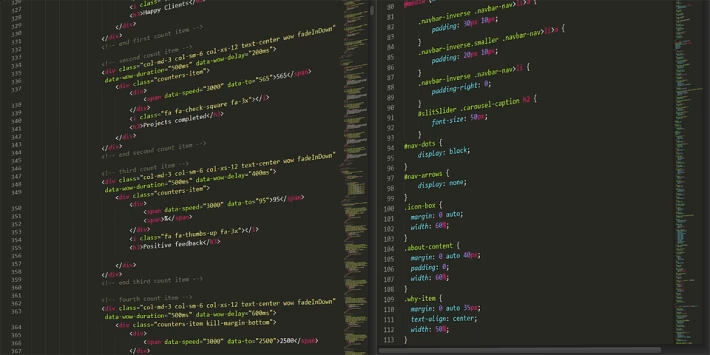The Art of QR: How to Customize Your Codes for Maximum Impact

In today’s fast-paced digital world, QR codes have become an essential tool for bridging the gap between offline and online experiences. Quick Response codes offer a seamless way to provide information, engage customers, and drive traffic. However, just having a standard QR code isn’t enough. Customizing your QR codes can enhance their effectiveness and aesthetic appeal, leading to better user engagement. This is where platforms like Ancoia come into play.
Why Customize Your QR Codes?
-
Branding: A customized QR code can incorporate your brand colors, logo, and design as part of its visual elements. This not only strengthens brand identity but also enhances trust and recognition among users.
-
User Engagement: An eye-catching QR code naturally draws in users. By adding attractive visuals, you increase the likelihood of scans, which can lead to higher traffic to your landing pages or promotional content.
-
Analytics: Custom QR codes can also be equipped with tracking features, allowing you to analyze engagement metrics effectively. Knowing how many people scanned your code, their locations, and the times they engaged helps in refining your marketing strategies.
- Versatility: You can promote various types of content – be it a website, app download, social media link, or a promotional discount. Customization allows you to tailor the QR code experience according to the content you are offering.
How to Customize QR Codes Effectively
-
Choose a Style: Decide on a design that will resonate with your target audience. This could be a playful design for a children’s product or a minimalist approach for a luxury brand.
-
Incorporate Branding Elements: Utilize your logo and brand colors in the QR code. Make sure it stands out but still aligns with your overall brand aesthetic.
-
Add a Call-to-Action: Encourage users to scan your code by including a short, compelling message like "Scan for 20% Off!" or "Discover More Here!"
-
Utilize Short Links: Instead of using lengthy URLs, a short link will keep your QR code clean and easy to scan. Ancoia provides options for creating branded short links as part of its QR code customization.
- Test Before Launching: Always ensure that your QR code works perfectly before attaching it to any medium. Test it across different devices and scanning apps.
Why Ancoia is Your Go-To Platform
Ancoia is an example of an innovative platform that simplifies the customization of QR codes. Here’s why you should consider signing up:
-
User-Friendly Interface: Ancoia offers a straightforward, intuitive platform for generating and customizing QR codes, making it simple even for beginners.
-
Advanced Features: With Ancoia, you gain access to robust analytics, allowing you to track performance metrics in real time. You can manage multiple codes from a single dashboard.
-
Customization Options: Ancoia provides numerous design templates and customization options, letting you create QR codes that are both functional and aesthetically pleasing.
- Support and Community: Ancoia boasts a community of users and a support system that provides guidance and shares best practices to help you maximize your QR code campaigns.
Sign Up to Ancoia for Maximum Impact!
Custom-designed QR codes can elevate your marketing strategies, turning simple scans into engaging user experiences. The art of QR is not just about creating codes but creating an entire ecosystem around them.
Ready to take your QR code strategy to the next level? Sign up for Ancoia today and unlock the full potential of your brand through thoughtfully customized QR codes. Make the art of QR work for you!
🚀 Try Ancoia for FREE today and experience the power of business automation!
🔗 Sign up now and get a 7-day free trial