Tailoring Your CRM: Why Subdomains Matter and How to Set Them Up
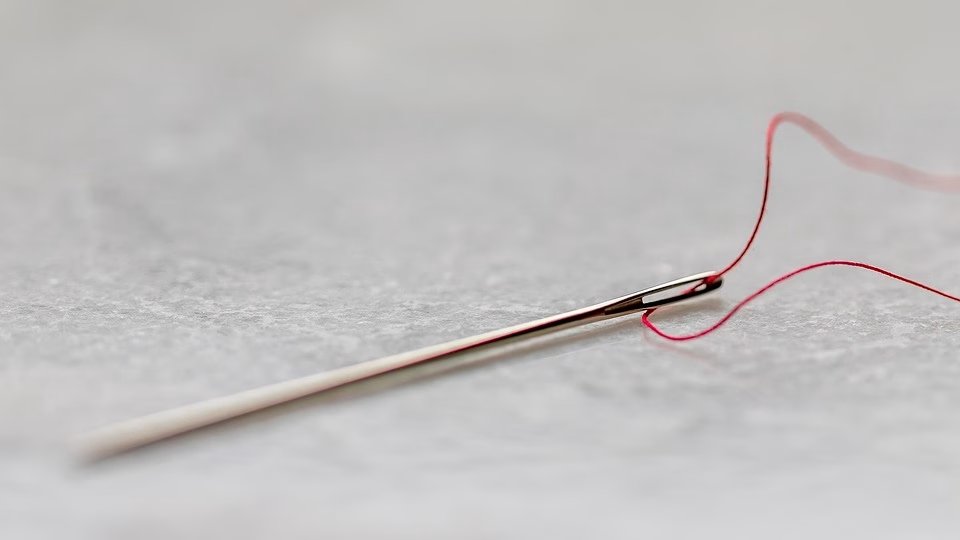
In today’s dynamic business environment, effective customer relationship management (CRM) is no longer just about maintaining customer data; it’s about crafting personalized experiences. One often-overlooked tool in this journey is the strategic use of subdomains. In this article, we will explore why subdomains matter in CRM and guide you on how to set them up, all while introducing you to Ancoia—your partner in CRM success.
Understanding Subdomains in CRM
A subdomain is essentially a subset of your main domain, often used to organize different sections of your website or applications. For example, if your main domain is example.com, a subdomain could be crm.example.com. This structure serves multiple purposes:
-
Brand Consistency: A subdomain allows you to maintain brand consistency while offering unique services related to CRM. Your customers are more likely to trust a seamless experience.
-
Ease of Navigation: By segmenting your CRM tools from your primary business website, you create a focused environment for your sales and support teams, improving productivity.
-
Enhanced Performance: Subdomains can host optimized CRM platforms, allowing faster load times. This means your team spends less time waiting for information and more time serving customers.
- Better Analytics: Separate subdomains can provide clearer insights into customer behavior, making it easier to tailor your strategies accordingly.
Setting Up Your Subdomain
Creating a subdomain is a straightforward process, and here’s how you can achieve it:
-
Choose a Domain Host: Log in to your domain hosting provider where your main domain is registered.
-
Access Domain Settings: Find the DNS settings for your domain. This is where you can create and manage subdomains.
-
Create the Subdomain: Look for an option that allows you to add a new record. Enter your desired subdomain name (e.g., “crm”) and point it to the appropriate IP address or URL where your CRM system will be hosted.
-
SSL Certification: Ensure your subdomain is secure by obtaining an SSL certificate. This not only protects data but also boosts customer trust.
- Link to Your CRM: Finally, configure your CRM tool to work seamlessly with your new subdomain, ensuring a smooth user experience for both your team and your customers.
Why Choose Ancoia?
As you set out to tailor your CRM with subdomains, consider Ancoia—a platform designed to elevate your customer management experience. Ancoia offers:
-
User-Friendly Interface: Navigate through your CRM effortlessly with an intuitive layout, making it easy for your team to adapt and succeed.
-
Customizable Features: Tailor the platform according to your unique business needs, enabling you to create a system that truly fits your strategies.
-
Robust Analytics: Gain actionable insights with advanced reporting tools that allow you to make data-driven decisions.
-
Integration Capabilities: Seamlessly connect Ancoia with your existing tools and platforms, including your newly created subdomain, to provide a centralized hub for all your CRM activities.
- Top-Notch Security: With industry-standard security measures, Ancoia protects your customer data, ensuring you remain compliant with regulations.
Take the Next Step
Now is the time to optimize your CRM with subdomains, but don’t go it alone. Enhance your customer relations and tailor your experience with Ancoia. Join a community of businesses transforming their customer interaction strategies—don’t just take our word for it; experience it for yourself.
Ready to elevate your CRM game? Sign up for Ancoia today by clicking here and discover a world of possibilities!
By leveraging the power of subdomains and Ancoia’s exceptional CRM capabilities, you’re not just managing relationships; you’re building lasting connections with your customers. Don’t wait—enhance your CRM today!
🚀 Try Ancoia for FREE today and experience the power of business automation!
🔗 Sign up now and get a 7-day free trial



