Supercharge Your Workflow: The Best Productivity Apps Reviewed
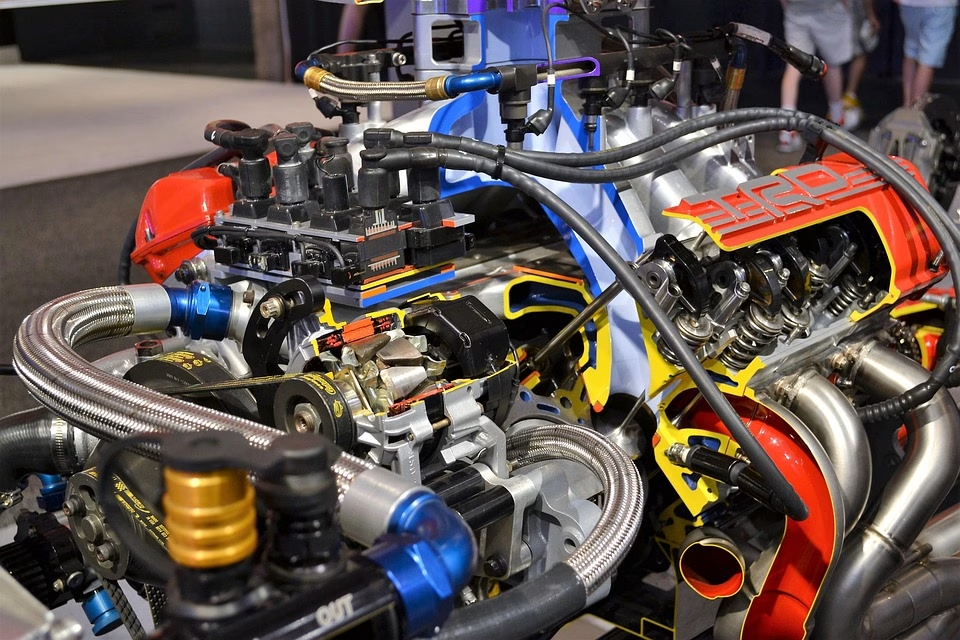
Introduction
As we venture further into 2025, the software landscape has undergone significant transformations, driven by rapid technological advancements and evolving user needs. Companies are increasingly focused on automation, seamless integrations, and AI capabilities to enhance productivity and streamline operations. This roundup highlights the top software tools currently making waves in various niches, ensuring that both individuals and enterprises can find the right solution for their unique requirements.
Top Software Tools List
1. Asana
Description: Asana is a project management tool designed to help teams collaborate efficiently and stay organized.
Key Features:
- AI-Powered Task Suggestions: Automatically prioritizes tasks based on deadlines.
- Time Tracking Integrations: Connects with Harvest and Toggl for real-time tracking.
Pros & Cons:
- Pros: User-friendly, robust integrations.
- Cons: Can become complex for larger teams.
Pricing:
- Free Tier: Up to 15 users, features limited.
- Paid Plans: Starting at $10.99/user/month for premium features.
Best For: Small to medium teams.
2. HubSpot CRM
Description: HubSpot CRM offers a comprehensive suite for marketing, sales, and customer service.
Key Features:
- AI Analytics: Provides predictive insights on customer behavior.
- Integrated Marketing Hub: Aligns marketing efforts with sales data.
Pros & Cons:
- Pros: Extensive free features, intuitive interface.
- Cons: Pricing can escalate quickly with add-ons.
Pricing:
- Free Tier: Basic features for unlimited users.
- Paid Plans: Starting at $50/month for starter package.
Best For: Startups and growing businesses.
3. Slack
Description: Slack is a collaboration platform that enhances team communication through channels, direct messaging, and integrations.
Key Features:
- Workflow Builder: Automates repetitive tasks within channels.
- Huddles: Offers audio and video calls seamlessly.
Pros & Cons:
- Pros: Real-time communication, extensive app integrations.
- Cons: Information overload with many channels.
Pricing:
- Free Tier: Limited message history and app integrations.
- Paid Plans: Starting at $6.67/user/month.
Best For: Remote teams and companies focusing on communication.
4. Notion
Description: Notion combines note-taking, project management, and database functions into a single interface.
Key Features:
- Customizable Templates: Easy-to-build templates for various needs.
- API Access: Allows integrations with third-party tools.
Pros & Cons:
- Pros: Highly flexible, all-in-one tool.
- Cons: Steeper learning curve for new users.
Pricing:
- Free Tier: Solo use with limited features.
- Paid Plans: Starting at $8/user/month.
Best For: Freelancers and creative teams.
5. Trello
Description: Trello is a visual project management tool ideal for task-tracking using Boards, Lists, and Cards.
Key Features:
- Power-Ups: Adds functionality like calendar view and time tracking.
- Automation: Use Butler for automating repetitive tasks.
Pros & Cons:
- Pros: Visual layout, easy to use.
- Cons: Limited features in free version.
Pricing:
- Free Tier: Limited boards and power-ups.
- Paid Plans: Starting at $10/month for premium features.
Best For: Visual-oriented teams.
Comparison Table
| Tool | Key Features | Free Tier | Starting Paid Plan | Best For |
|---|---|---|---|---|
| Asana | AI tasks, time tracking integrations | Up to 15 users | $10.99/user/month | Small to medium teams |
| HubSpot | AI analytics, integrated marketing hub | Unlimited users | $50/month | Startups and growing businesses |
| Slack | Workflow automation, huddles | Limited features | $6.67/user/month | Remote teams |
| Notion | Customizable templates, API integration | Solo use | $8/user/month | Freelancers and creative teams |
| Trello | Visual project management, automation with Butler | Limited boards | $10/month | Visual-oriented teams |
Analysis Section
Trends Among the Tools
A clear trend among the listed software tools is the increasing adoption of AI features. Tools like HubSpot CRM and Asana leverage AI to enhance user efficiency through predictive analytics and smart task management. Moreover, the push for automation is evident in tools like Slack and Trello, where functionalities are designed to minimize repetitive tasks.
Additionally, integrations remain a critical value proposition. Most of these tools now support multiple third-party applications, ensuring that users can maintain their workflows without abruptly switching contexts.
Pricing Changes
In 2025, the trend towards freemium pricing continues, with many platforms offering robust free options to attract users. However, as businesses scale, the cost of premium plans can increase, sometimes excessively with additional features and add-ons, making it crucial for users to assess their needs accurately.
Final Thoughts
For teams looking to optimize project management, tools like Asana and Trello provide great visual and organizational features. HubSpot CRM is indispensable for startups focusing on customer relationship management, while Slack stands out for its communication capabilities. Notion combines numerous functionalities into one platform, making it ideal for freelancers and creative professionals seeking versatility.
Ultimately, choosing the right tool hinges on your team’s specific needs, size, and the features that align best with your workflow.
SEO FAQs
What is the best free project management tool in 2025?
Trello remains the top choice for those seeking free project management options with its visual layout and flexible features.
Which CRM is best for startups?
HubSpot CRM is highly recommended for startups due to its extensive free tier and integrated marketing capabilities.
What are the top AI writing tools right now?
Two leading AI writing tools are Jasper and Writesonic, which offer advanced features for content creation and editing.
Are there any free alternatives to Notion?
Yes, tools like Airtable and OneNote offer features similar to Notion, allowing for note-taking and project organization at no cost.
What features should a team look for in a communication tool in 2025?
Integration capabilities, automation, and user-friendly interfaces are critical features to consider in a communication tool today.
Is there a significant difference between paid and free versions of project management tools?
Yes, paid versions often unlock advanced features, increased user capacity, and enhanced support options not available in free tiers.
🚀 Try Ancoia for FREE today and experience the power of business automation!
🔗 Sign up now and get a 7-day free trial



