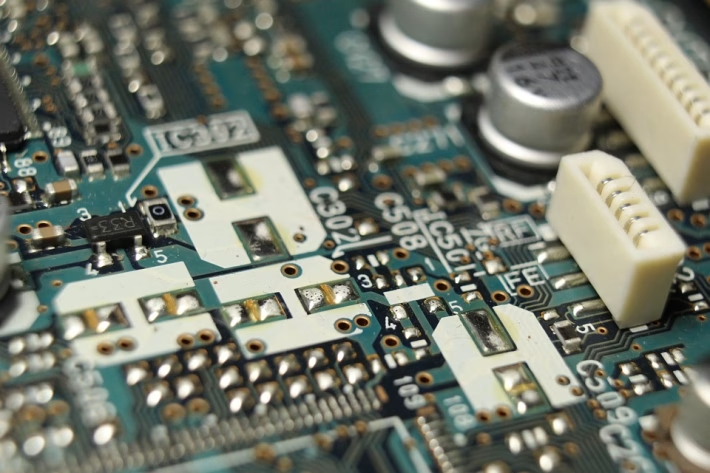Step-by-Step: Setting Up Webhooks for Effective CRM Automation

In the fast-paced world of business, ensuring that your customer relationship management (CRM) systems operate seamlessly can make the difference between flourishing success and missed opportunities. Enter webhooks—a powerful tool for automating processes and enhancing your CRM’s capabilities. In this article, we’ll explore the step-by-step process of setting up webhooks and delve into how Ancoia Business Management Software can transform your project through this integration.
What Are Webhooks?
Webhooks are automated messages sent from apps when a specific event occurs. They allow different systems to "talk" to each other, enabling real-time data updates without the need for extensive manual intervention. By setting up webhooks, you can trigger automated workflows that save time, enhance collaboration, and improve customer engagement.
Why Use Webhooks for CRM Automation?
- Instant Notifications: Keep your team updated in real time about customer interactions, sales, or any other significant triggers.
- Enhanced Data Accuracy: Webhooks significantly reduce the chances of human error by automating data transfers.
- Improved Efficiency: Free up time spent on mundane tasks, allowing your team to focus on higher-value activities.
- Scalability: As your business grows, automating workflows through webhooks ensures that your CRM can scale effectively without additional overhead.
Step-by-Step Guide to Setting Up Webhooks
Step 1: Choose Your Events
First, decide which events you want to trigger your webhook. Common options include:
- New lead creation
- Customer updates
- Purchase confirmations
Step 2: Access Your CRM’s Webhook Settings
In Ancoia, navigate to the “Integrations” section in the dashboard. Here, you’ll find the webhook settings.
Step 3: Configure Your Webhook URL
Enter the URL of the endpoint you want to send data to. This could be a third-party application, or even an internal processing script. Ensure that the receiving endpoint can handle incoming requests properly.
Step 4: Select the Payload Type
Determine what data you want to send. Webhooks can typically send payloads in JSON or XML format. Choose the one that best suits your needs, keeping in mind the receiving system’s requirements.
Step 5: Test Your Webhook
Before fully implementing your webhook, make sure to run a test. Trigger the event in Ancoia and check if the data is sent correctly to the designated endpoint. Debug any issues that may arise during this step.
Step 6: Monitor and Adjust
Once your webhook is live, monitor its performance regularly. Use analytics to determine the effectiveness of your integrations and make adjustments as necessary.
Why Choose Ancoia Business Management Software?
Ancoia isn’t just a CRM; it’s a comprehensive business management solution designed to streamline your operations. Here are a few reasons why Ancoia stands out:
- User-Friendly Interface: The intuitive design ensures that users at all technical levels can set up their webhooks effortlessly.
- Seamless Integrations: With a wide range of easily configurable integrations, Ancoia allows you to connect various applications to your CRM.
- Robust Support: Ancoia offers dedicated customer support to help you troubleshoot any issues as you implement your automation strategies.
- Scalability: Designed to grow with your business, Ancoia ensures that even as your needs evolve, your CRM remains effective.
Your Next Step: Sign Up for Ancoia
The potential for CRM automation through webhooks can significantly enhance customer experiences and streamline internal processes. With Ancoia as your partner, you gain access to a powerful platform focused on simplifying this journey.
Ready to take your business management to the next level? Sign up for Ancoia today and unlock the full potential of your CRM through effective automation. Don’t just keep up; stay ahead of the curve with Ancoia!
🚀 Try Ancoia for FREE today and experience the power of business automation!
🔗 Sign up now and get a 7-day free trial