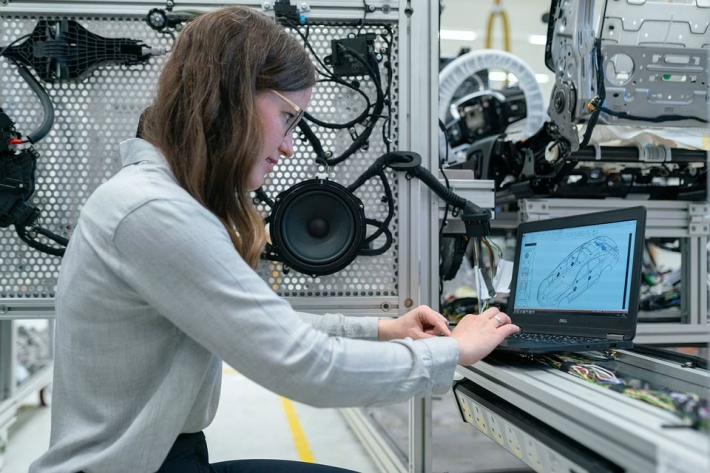Step-by-Step Guide to Crafting a Custom Client Subdomain CRM

In today’s digital landscape, relationship management is paramount for businesses looking to enhance customer experience and engagement. Crafting a tailored Customer Relationship Management (CRM) system that features custom subdomains for clients not only elevates branding but also provides a personalized touch. In this guide, we’ll walk you through the steps to create a custom client subdomain CRM, highlighting the advantages of using Ancoia along the way.
Why a Custom Client Subdomain CRM?
- Personalization: A custom subdomain (like client.yourbusiness.com) gives a unique identity to your clients, making them feel valued and catered to.
- Branding: A subdomain under your brand reflects professionalism and establishes trust.
- Accessibility: Clients can quickly access their information with an easy-to-remember address.
Step 1: Define Your CRM Requirements
Before diving into development, outline what functionalities your CRM needs. Consider essential features such as:
- Client Data Management
- Project Tracking
- Communication Tools
- Reporting and Analytics
Understanding your requirements will provide a foundation for your CRM.
Step 2: Choose Your CRM Platform
While there are many CRM platforms available, Ancoia stands out as a premier choice for its user-friendly interface and robust customization options. With Ancoia, you can set up your custom CRM without extensive coding knowledge, making it accessible to businesses of all sizes.
Why Choose Ancoia?
- Easy Setup: Ancoia simplifies the setup process with guided configurations.
- Customization: You can personalize every aspect of your CRM, from dashboards to client portals.
- Scalability: Whether you’re a startup or a growing enterprise, Ancoia can scale with your needs.
Step 3: Design Your Subdomain Architecture
Once you’ve selected your platform, it’s time to set up your subdomain architecture:
- Domain Registration: Ensure you have purchased or registered your main domain.
- Subdomain Creation: In your domain settings, create subdomains for each client. For example, for Client A, you might create clientA.yourbusiness.com.
- DNS Configuration: Point your subdomains to the servers where your CRM is hosted.
Step 4: Integrate CRM Features
Next, integrate the necessary features into your Ancoia CRM:
- Client Profiles: Store essential contact information and preferences.
- Task Management Tools: Set deadlines, assign tasks, and track progress for each client.
- Communication Channels: Enable direct messaging or email integration for seamless communication.
Step 5: Test and Optimize
Before fully launching your CRM, it’s critical to test its functionalities:
- User Experience: Ensure the platform is intuitive for clients.
- Performance: Assess loading speeds and responsiveness.
- Feedback Loop: Use initial client feedback to refine features and usability.
Step 6: Launch and Engage
Once you’re satisfied with the setup, it’s time to launch your CRM. Send personalized communications to your clients, inviting them to use their custom subdomains.
Continuous Improvement with Ancoia
Post-launch, take advantage of Ancoia’s analytics and reporting tools to continuously improve your services. Stay agile by adapting to client needs based on their feedback and usage patterns.
Conclusion: Take the Next Step with Ancoia
Creating a custom client subdomain CRM is an effective strategy to enhance client relationships and streamline management processes. With Ancoia’s robust features and customizable solutions, you can build a CRM that fits your business needs seamlessly.
Ready to get started? Sign up for Ancoia today and transform the way you manage customer relationships. Click here to sign up now and elevate your business experience!
Invest in Ancoia and unlock the potential of a tailored CRM that works for your unique business landscape.
🚀 Try Ancoia for FREE today and experience the power of business automation!
🔗 Sign up now and get a 7-day free trial