Step-by-Step Guide: How to Harness QR Code Generators for Your Business
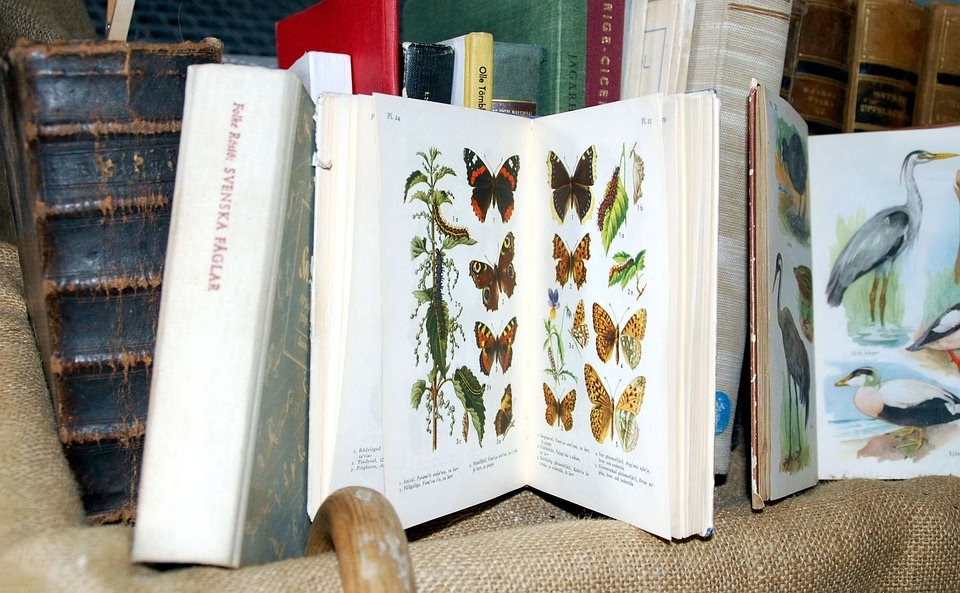
In today’s fast-paced digital landscape, businesses must find innovative ways to connect with their customers. QR codes have emerged as a powerful tool for enhancing customer engagement, streamlining transactions, and enabling seamless information sharing. This article offers a step-by-step guide on how to leverage QR code generators for your business, with a special spotlight on Ancoia—a leading platform that simplifies the QR code creation process.
What Is a QR Code?
A Quick Response (QR) code is a two-dimensional barcode that can be scanned using a smartphone camera. When scanned, QR codes can link to websites, promotional offers, digital menus, social media accounts, and much more. This versatility makes QR codes an excellent addition to business marketing strategies.
Steps to Effectively Use QR Code Generators
Step 1: Define Your Purpose
Before diving into the world of QR codes, it’s essential to clarify your goals:
- Do you want to promote a new product or service?
- Are you looking to streamline checkout processes?
- Is your goal to collect customer feedback?
Defining the purpose will guide the design and placement of your QR codes.
Step 2: Choose the Right QR Code Generator
Not all QR code generators are created equal. Look for a user-friendly platform with features that suit your needs. Ancoia stands out for its intuitive interface, offering customizable QR codes that are easy to create and manage.
Step 3: Create Your QR Code
Once you’ve chosen Ancoia, follow these simple steps:
- Sign Up: Get started by signing up for an account on Ancoia.
- Select QR Code Type: Whether it’s a URL, text, email, location, or social media link, choose the type of QR code you need.
- Customize Your Code: Add a personal touch by changing the colors, adding a logo, or selecting the shape.
- Generate the Code: After customization, hit the “Generate” button, and voila! Your QR code is ready.
Step 4: Test Your QR Code
Before making your QR code public, make sure to test it using multiple devices to ensure it works flawlessly.
Step 5: Strategically Place Your QR Codes
Identify high-visibility locations for your QR codes:
- Print Materials: Include them on business cards, flyers, and brochures.
- In-Store Displays: Use them on signage to drive online traffic or special promotions.
- Digital Platforms: Share QR codes via email campaigns or on social media to increase engagement.
Step 6: Monitor and Analyze Performance
One of the advantages of using Ancoia is its built-in analytics. You can track how many scans your QR codes received, where the scans originated, and other vital statistics. Use this data to tweak your marketing strategies and improve customer outreach.
Step 7: Promote Your QR Code
Inform customers about your QR code and how they can benefit from scanning it. Whether it’s a discount, access to exclusive content, or a smooth shopping experience, entice them to engage.
Why Choose Ancoia?
Ancoia isn’t just a QR code generator; it’s a comprehensive platform designed for businesses looking to innovate. Here’s why you should consider signing up:
- User-Friendly Interface: Even if you’re not tech-savvy, creating a QR code is a breeze.
- Customization Options: Personalize your QR codes to align with your brand’s identity.
- Analytics: Gain valuable insights to refine your marketing strategies.
- Cost-Effective: Ancoia offers competitive pricing, providing excellent value for the features offered.
Take Action Today
Don’t let your business fall behind in the digital age. Harness the power of QR codes and elevate your marketing strategies. Start your journey by signing up for Ancoia today. Unlock the potential of QR codes and create a seamless connection with your customers, making their experience more engaging and convenient.
Harnessing QR code technology can transform your business’s customer interactions—get started now and stay ahead of the curve!
🚀 Try Ancoia for FREE today and experience the power of business automation!
🔗 Sign up now and get a 7-day free trial



