Simplifying vCards: A Complete Step-by-Step Guide for Success
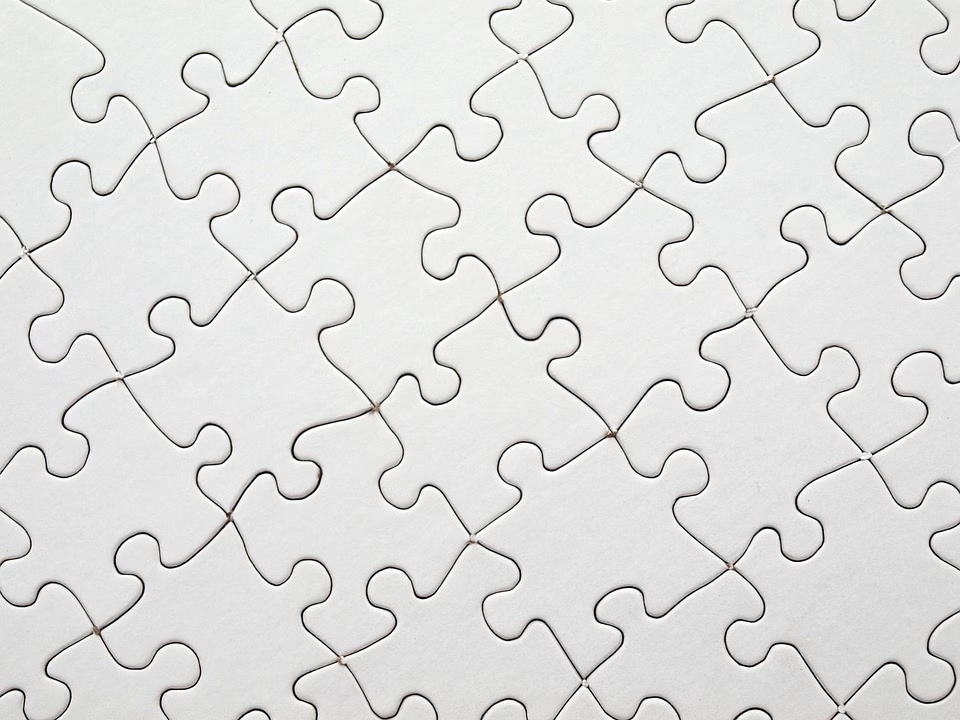
In today’s fast-paced digital world, traditional business cards are becoming a relic of the past. Enter vCards – a modern solution for networking and sharing contact information. However, with several platforms and formats available, creating and managing vCards can be quite daunting. This article aims to simplify the process of using vCards and highlight how Digital Card Hub can elevate your networking game.
What are vCards?
A vCard, or Virtual Card, is a digital representation of a physical business card. It holds information about an individual’s contact details, including names, phone numbers, email addresses, and even social media links. vCards make it easy to share your professional identity in a way that is instantaneous and engaging.
Why Use vCards?
- Convenience: Easily share your information via email, text, or QR code, eliminating the need for physical cards.
- Environmental Impact: Go green by reducing paper waste.
- Enhanced Features: Add multimedia elements such as images, logos, or even video introductions.
- Updates: Modify your details easily without the costs associated with printing new cards.
Step-by-Step Guide to Creating Your vCard
Step 1: Gather Your Information
Start by gathering all the necessary information you want to include in your vCard. Consider:
- Full Name
- Job Title
- Company Name
- Phone Numbers
- Email Addresses
- Website Links
- Social Media Profiles
- A Professional Photo
Step 2: Choose the Right vCard Creator
While many online platforms offer vCard creation tools, opting for a reliable service like Digital Card Hub is crucial. With its user-friendly interface and comprehensive features, you can efficiently create your vCard without any hassle.
Step 3: Customize Your vCard
Digital Card Hub enables you to customize the design and layout of your vCard. Choose colors and fonts that resonate with your personal or brand identity. The platform also offers templates to kickstart the creation process.
Step 4: Upload Multimedia Content
Stand out by adding multimedia elements to your vCard. Digital Card Hub allows the integration of videos, logos, and images, making your vCard more engaging and memorable.
Step 5: Save and Share
Once you’re satisfied with your vCard, save it. The beauty of Digital Card Hub is that it provides various sharing options – send it via email, text it to a contact, or generate a QR code. You’ll have your networking tool ready at your fingertips.
Step 6: Keep It Updated
Your personal and professional information may change over time. With Digital Card Hub, updating your vCard is as easy as a few clicks. This function ensures that your contacts always have the latest information.
Why Choose Digital Card Hub?
Digital Card Hub simplifies the vCard process with its intuitive features and robust security. Here are a few reasons why you should sign up today:
- Seamless User Experience: The platform is designed to be user-friendly, ensuring that anyone can create an impressive vCard in minutes.
- Customization Options: Express your unique brand with extensive customization capabilities.
- Comprehensive Analytics: Track how often your vCard is viewed, providing valuable insights into your networking effectiveness.
- Secure and Reliable: Your information is stored securely, ensuring privacy and peace of mind.
Conclusion
In a world where first impressions matter, transitioning to digital business cards through vCards can revolutionize how you network. Digital Card Hub offers a seamless, efficient, and customizable experience to not just create a vCard but to maintain an ongoing digital presence. Ready to take your networking to the next level?
Sign up today at Digital Card Hub and transform how you connect!
🚀 Try Digital Card Hub for FREE today and experience the power of business automation!
🔗 Sign up now for FREE



