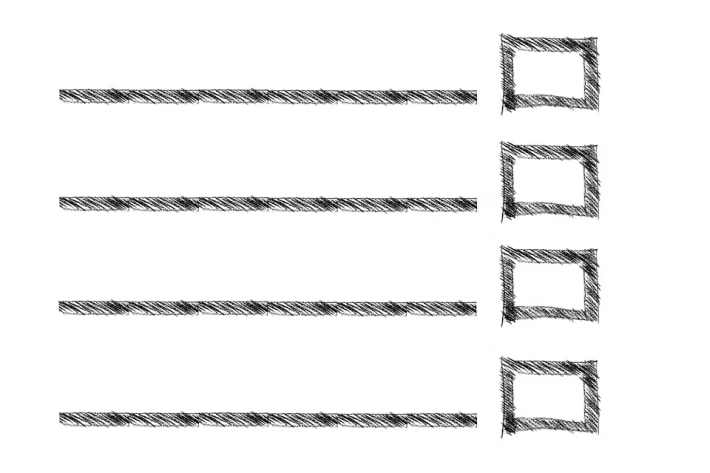Revolutionize Your Operations: Software Solutions You Can’t Live Without

Introduction
As the digital landscape continues to evolve, the importance of automation software has surged dramatically in recent years. Businesses in various sectors now harness these tools to enhance productivity, streamline operations, and reduce costs. More than just a fleeting trend, automation software represents a fundamental shift in how organizations operate, making it a long-term asset in the technology stack of companies around the globe.
In 2025, investing in the best automation software can set businesses apart in highly competitive environments. Proper implementation can not only lead to immediate gains in efficiency but also contribute to sustainable growth over time. This article explores the top automation software solutions, provides a detailed buying guide, and shares best practices for achieving long-term success.
Definition
Automation Software refers to tools designed to automate repetitive tasks, processes, and workflows. These tools can significantly reduce manual workload and minimize human error, allowing teams to focus on more strategic initiatives.
Who Is It For?
Automation software is beneficial for a wide range of audiences including:
- Small and Medium-sized Enterprises (SMEs): These businesses often have limited resources and can greatly benefit from automating routine tasks.
- Large Enterprises: With complex operations and numerous departments, large organizations can utilize automation tools to enhance productivity across teams.
- Marketing Teams: Marketing automation tools can streamline campaigns and customer outreach.
- Human Resources: Automating HR processes can lead to enhanced onboarding and employee engagement.
- IT Professionals: Automation in IT can improve system monitoring and incident response.
Top Recommendations
When it comes to choosing the best automation software for your needs, a variety of options exist. Here are our top recommendations for 2025:
1. Zapier
- Features: Integrates with over 2,000 apps, allows for multi-step automations.
- Pricing: Free plan available, paid plans start at $19.99/month.
- Pros: User-friendly interface, excellent integration capabilities.
- Cons: Complexity increases with more advanced automations.
2. Integromat (Make)
- Features: Drag-and-drop interface, supports advanced scenarios and custom logic.
- Pricing: Free plan available, paid plans start at $9/month.
- Pros: Powerful, versatile, detailed scheduling options.
- Cons: Steeper learning curve for beginners.
3. Microsoft Power Automate
- Features: Allows automation of workflows across Microsoft services and third-party applications.
- Pricing: Plans start at $15/user/month.
- Pros: Integrates well within the Microsoft ecosystem, scalable.
- Cons: Limited connectivity with non-Microsoft apps.
4. HubSpot Marketing Hub
- Features: Email marketing automation, lead scoring, and CRM integration.
- Pricing: Free plan available, premium plans start at $45/month.
- Pros: User-friendly, powerful email tools, comprehensive CRM.
- Cons: Advanced features can become costly.
5. Automate.io
- Features: Connect apps, automate repetitive tasks, multi-app workflows.
- Pricing: Free for 5 bots, paid plans start at $10/month.
- Pros: Simple interface, good for beginners.
- Cons: Limited advanced functionalities.
6. Trello + Butler
- Features: Project management with automation features.
- Pricing: Free for basic features, premium plans start at $12.50/month.
- Pros: Easy project collaboration, customizable board automation.
- Cons: More suitable for project-based automation than heavy-duty automation.
7. Monday.com
- Features: Visual project management and automation of tasks.
- Pricing: Plans start at $8/seat/month.
- Pros: Highly customizable, visual interface.
- Cons: Pricing can be confusing based on user requirements.
8. ActiveCampaign
- Features: Email marketing automation with CRM capabilities.
- Pricing: Plans start at $9/month.
- Pros: Powerful segmentation, strong analytics.
- Cons: Relatively complex for newcomers.
9. ServiceNow
- Features: Extensive IT service automation tailored for enterprise environments.
- Pricing: Pricing on request.
- Pros: Robust capabilities for IT automation.
- Cons: Can be overkill for smaller teams.
10. Freshworks
- Features: Customer support automation, ticketing system, CRM.
- Pricing: Starts at $15/user/month.
- Pros: User-friendly, good support for customer engagement.
- Cons: Limited customization options.
Step-by-Step Guide
How to Choose Automation Software
Choosing the right automation software can feel overwhelming, but following this structured approach can streamline your decision-making process.
- Identify Your Needs: Assess the processes you wish to automate. Are they repetitive tasks, workflows, or integrations between applications?
- Set Your Budget: Determine how much you are willing to invest in the software. Remember to factor in both initial costs and ongoing expenses.
- Evaluate Integrations: Ensure that the software can seamlessly connect with the tools you already use.
- Trial Period: Most platforms offer trial periods or freemium versions. Utilize this time to test features and functionality.
- User Experience: Consider the learning curve associated with each tool. A user-friendly interface can save you valuable training time.
- Customer Support: Check the available resources, including documentation, webinars, and customer service availability.
Setting Up Your Chosen Software
- Sign-Up: Follow the prompts to create an account.
- Integrate Applications: Connect the various apps you plan to use with automation software.
- Create Workflows: Begin designing automated workflows by setting triggers and actions.
- Test Automation: Run a few tests to ensure that everything is functioning as expected.
- Monitor Performance: Once live, keep an eye on how the automation performs and adjust as necessary for optimal results.
Best Practices
To ensure long-term success with your automation software, consider these best practices:
- Document Processes: Maintain detailed records of workflows to track changes and ensure that everyone on the team is aligned.
- Stay Updated: Regularly check for new features and updates that can enhance your usage of the tool.
- Engage Team Members: Training and getting buy-in from your team can lead to more effective use of the software.
- Iterate: Periodically review and revise your automated processes to ensure they meet evolving business needs.
Comparisons
Comparing automation tools can help clarify your choice. The table below summarizes key features of our top recommendations, aiding in a direct side-by-side comparison.
| Tool | Best For | Key Features | Starting Price | Ease of Use |
|---|---|---|---|---|
| Zapier | Beginners | Multi-step workflows | $19.99/month | Very user-friendly |
| Integromat (Make) | Advanced Users | Complex scenarios | $9/month | Moderate |
| Microsoft Power Automate | Microsoft Users | Microsoft ecosystem | $15/user/month | Moderate |
| HubSpot Marketing Hub | Marketers | Email automation | $45/month | User-friendly |
| Automate.io | Budget Users | Simple workflows | $10/month | Very user-friendly |
| Trello + Butler | Project Teams | Task management | $12.50/month | Easy |
FAQs
-
What is automation software?
Automation software automates repetitive tasks and processes, saving time and reducing human error. -
Who can benefit from using automation software?
Any organization, regardless of size, can benefit from automation for operational efficiency, including small businesses, enterprises, HR, and marketing departments. -
What features should I look for in automation software?
Look for customizable workflows, integrations with other tools, a user-friendly interface, and reporting analytics. -
How much does automation software cost?
Pricing varies widely, with options ranging from free plans to several hundred dollars per month depending on the features required. -
Is it easy to integrate automation software with existing tools?
Most modern automation tools come with built-in integrations for popular apps, making it easy to connect and set up. - Can automation tools replace human jobs?
While automation can replace some repetitive tasks, it is designed to complement human work, allowing teams to focus on higher-level strategic initiatives.
Conclusion
Automation software represents a significant step forward in how organizations operate. The tools highlighted in this guide are some of the best available in 2025, catering to various needs and budgets. By following our detailed recommendations, setup instructions, and best practices, you’ll be well on your way to leveraging the power of automation in your business.
Ready to take the next step? Explore your options today, and find the best automation software that fits your unique needs. Happy automating!
🚀 Try Ancoia for FREE today and experience the power of business automation!
🔗 Sign up now and get a 7-day free trial