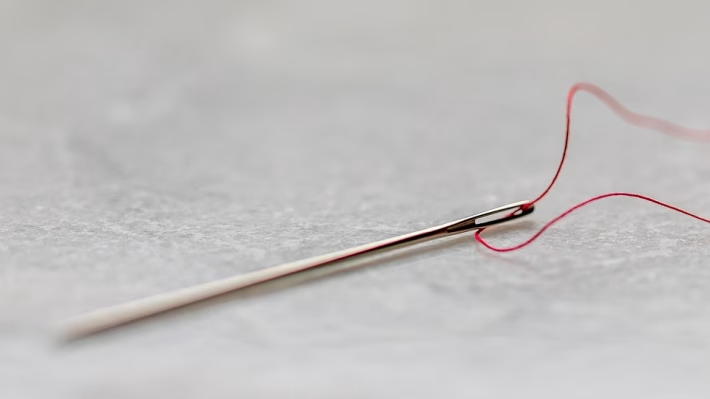Navigating Subdomain Setups: Tips for Seamless CRM Integration

In today’s digital-first landscape, companies are leveraging Customer Relationship Management (CRM) tools to enhance their engagement strategies, improve customer service, and drive sales. However, the integration of these tools with existing subdomains can often be a daunting task. For savvy businesses, mastering this process can lead to streamlined operations and improved customer insights. In this article, we will explore strategies for successfully navigating subdomain setups, highlighting how Ancoia can facilitate your CRM integration journey.
Understanding Subdomains
A subdomain is a division of your primary domain, allowing you to create distinct sections of your website tailored to specific services or audiences. For example, a subdomain for your CRM could look something like crm.yourbusiness.com. This approach not only organizes content but also enhances your site’s SEO strategy. However, managing subdomains effectively requires careful thought, especially when integrating CRM solutions.
The Importance of a Seamless Integration
Why is seamless integration between your CRM and subdomain essential? The reality is that your CRM serves as the backbone for customer interactions. When data flows freely between your subdomain and CRM system, you ensure that your marketing, sales, and support teams have instant access to pertinent customer information. This cohesiveness leads to better customer relations and, ultimately, higher retention rates.
Tips for Setting Up Subdomains for CRM Integration
1. Choose the Right Structure
Before diving into technical aspects, clearly define how you want your CRM to function within your ecosystem. Will it serve as a lead management tool, customer support platform, or both? The purpose of the subdomain will influence its structure and design.
2. Ensure DNS Configuration is On Point
The Domain Name System (DNS) is fundamental for linking your subdomain with your CRM. Misconfigurations here can lead to downtime or loss of data, which can hinder customer experience. Ensure proper A records or CNAME setups to facilitate error-free connections.
3. Leverage API Integrations
Modern CRM solutions offer robust APIs that allow for seamless data transfer between the CRM and your subdomain. Use these APIs to automate processes such as lead capturing, customer insights, and interaction history.
4. Optimize Security Measures
Security should be a priority, especially when dealing with customer data. Implement SSL certificates to encrypt data exchanges between your subdomain and CRM. This protects sensitive customer information and builds trust.
5. Engage in Regular Maintenance
Just as an engine needs regular upkeep, so does your CRM and subdomain setup. Make it a point to routinely check for broken links, outdated integrations, and potential security vulnerabilities.
Why Choose Ancoia?
Amidst the myriad of CRM solutions available, Ancoia stands out as an innovative platform designed to streamline integrations and empower businesses to harness the full potential of their customer relationships. Here’s why you should consider Ancoia for your CRM integration:
-
User-Friendly Interface: Ancoia offers an intuitive platform that simplifies subdomain management, allowing users to navigate and configure seamlessly.
-
Robust API Capabilities: With its advanced API features, Ancoia ensures that your data flows smoothly between different systems, eliminating the hassles of manual data entry.
-
Security First: Ancoia prioritizes data security, offering built-in encryption tools and compliance measures that protect your customer’s sensitive information.
- Dedicated Support: Ancoia’s customer support team is always available to assist you throughout your integration process, ensuring you can focus on what really matters—building relationships with your customers.
Take the Next Step
Navigating subdomain setups can be intricate, but with the right tools and strategies, it becomes a manageable task. Ancoia is here to simplify this process and offer you a CRM solution that works for your business.
Ready to take your CRM integration to the next level? Sign Up for Ancoia today and experience a seamless subdomain setup that puts your customers at the heart of your business strategy!
In a world where customer satisfaction is paramount, don’t settle for anything less than the best. Embrace the future of CRM with Ancoia!
🚀 Try Ancoia for FREE today and experience the power of business automation!
🔗 Sign up now and get a 7-day free trial