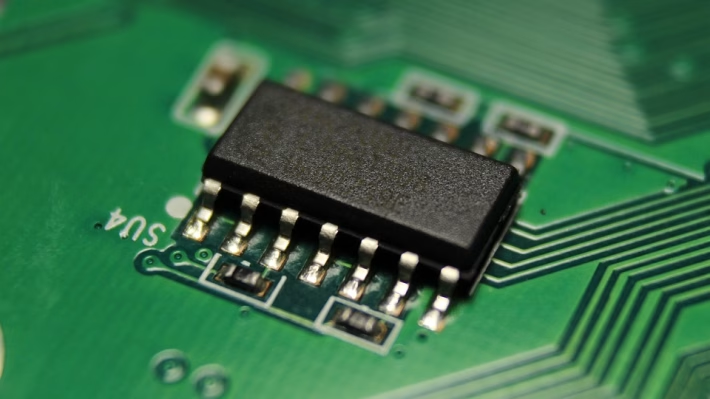Maximizing Efficiency: Top Strategies for Automating Your Zoom and CRM Workflows

In today’s fast-paced business environment, maximizing efficiency is crucial for staying competitive. One of the best ways to enhance productivity is through automation, particularly when integrating tools like Zoom and Customer Relationship Management (CRM) systems. By automating these workflows, businesses can save time, reduce errors, and focus on what truly matters—building relationships and closing deals.
Why Automate Zoom and CRM Workflows?
Automating your Zoom and CRM processes can lead to significant benefits. Here are a few reasons why you should consider it:
-
Saves Time: Automating repetitive tasks minimizes the need for manual input and organization, allowing team members to focus on higher-value activities.
-
Enhances Accuracy: Reducing human intervention decreases the likelihood of errors, ensuring that data is accurate and up-to-date.
-
Improves Communication: Automated notifications and updates ensure that all team members are on the same page, fostering better collaboration.
- Increases Scalability: As your business grows, automated workflows can easily adapt to handle increased volumes without breaking a sweat.
Top Strategies for Automation
1. Integrate Your Tools
Using an integration platform can link your Zoom and CRM systems. This means that when you schedule a Zoom meeting through your CRM, the relevant details can automatically populate, eliminating the need for duplicate entries.
2. Automate Follow-ups
Post-meeting follow-ups are crucial for nurturing leads. Automate this process by triggering emails or tasks to be sent immediately after a Zoom meeting. This keeps the momentum going, ensuring potential clients receive timely information.
3. Use Templates
Both Zoom and CRM platforms allow for template customization. By creating templates for meeting agendas, follow-up emails, and reminder notifications, you can streamline communication and ensure a consistent experience.
4. Leverage Data Analytics
Automation can help you analyze meeting data and CRM metrics. Use dashboards to track engagement metrics from Zoom meetings and correlate those with CRM performance. This data-driven approach can reveal what’s working and where improvements are needed.
5. Implement Chatbots
Integrate chatbots within your CRM to assist in scheduling Zoom meetings. Chatbots can handle inquiries, manage calendars, and even book appointments, all while providing real-time responses to lead queries.
Why Choose Ancoia for Automation?
While many solutions exist for automating workflows, Ancoia stands out. Ancoia is designed specifically to enhance productivity through integration and automation of various business processes, including Zoom and CRM systems. Here’s why you should consider using Ancoia:
-
User-Friendly Interface: Ancoia offers an intuitive interface that makes it easy for anyone to set up automation workflows without needing advanced technical skills.
-
Seamless Integrations: With its robust integration capabilities, Ancoia allows you to connect Zoom with popular CRM tools effortlessly, maximizing your existing software investments.
-
Customizable Workflows: Tailor automation to fit your unique business needs. Whether it’s sales, marketing, or customer support, Ancoia allows for flexible workflows.
- Real-Time Analytics: Gain access to insightful analytics that help you track performance and make data-driven decisions.
Ready to Maximize Your Efficiency?
If you’re looking to transform your business workflows and improve efficiency through automation, Ancoia is ready to help you take that leap. Don’t let manual processes slow you down. Sign up today and start experiencing the benefits of seamless integration and automation!
Join the growing community of businesses that are maximizing their productivity with Ancoia. Sign Up for Ancoia and elevate your Zoom and CRM workflows today!
🚀 Try Ancoia for FREE today and experience the power of business automation!
🔗 Sign up now and get a 7-day free trial