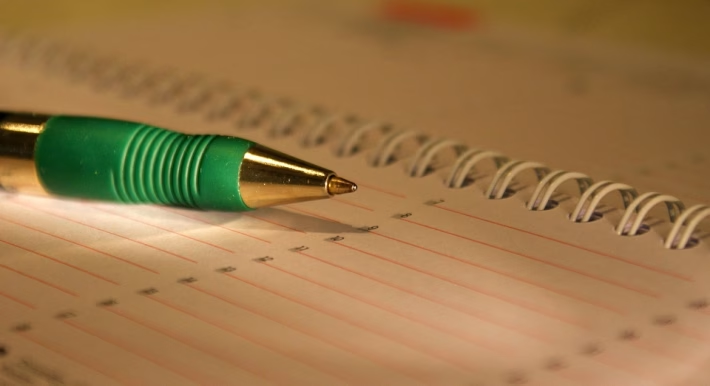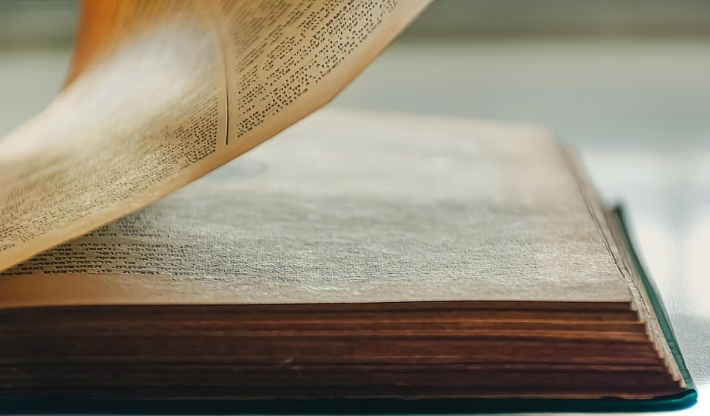Maximize Your Productivity: Strategies for Managing Zoom Appointments

In today’s fast-paced digital landscape, virtual meetings have become the norm. Whether you’re collaborating with team members, hosting webinars, or catching up with clients, managing Zoom appointments can often feel like a juggling act. However, with the right strategies in place, you can maximize your productivity and make every meeting count.
Effective Strategies for Managing Zoom Appointments
1. Schedule Wisely
One of the most effective ways to manage your Zoom appointments is to schedule them strategically. Use tools that allow for easy appointment setting, enabling you to combine similar meetings or create blocks of focused work time between them.
2. Create an Agenda
Before each Zoom meeting, prepare an agenda outlining key topics and goals. Share this agenda with participants in advance to ensure everyone comes prepared, which can significantly cut down the time spent in discussions.
3. Utilize Time Keepers
Time management is crucial in virtual meetings. Use a timer or designate a timekeeper to ensure that conversations stay on track. This practice fosters discipline and keeps discussions productive.
4. Limit Attendees
Only include necessary participants in meetings. This keeps discussions focused and reduces potential distractions, making it easier for everyone to stay engaged.
5. Follow-Up Efficiently
After each meeting, send a follow-up email summarizing key takeaways and action items. This not only reinforces accountability but also saves time in subsequent meetings.
6. Leverage Technology
To simplify your scheduling and management process, consider utilizing specialized tools that can streamline your Zoom experience. This is where Ancoia comes into play.
Introducing Ancoia: Your Productivity Powerhouse
Ancoia is a cutting-edge platform designed to help you manage your appointments seamlessly. With its intuitive interface and robust features, Ancoia allows you to schedule, reschedule, and categorize your Zoom appointments without the hassle of back-and-forth emails or calendar conflicts.
Benefits of Using Ancoia:
- Easy Integration: Ancoia integrates flawlessly with your existing calendar apps, ensuring all your meetings are in one place.
- Automated Reminders: Never forget a meeting again. Ancoia sends automated reminders to participants, keeping everyone on track.
- Customizable Scheduling Links: Create personalized links for different types of meetings, allowing clients and colleagues to book time with you effortlessly.
- Reporting Features: Gain insights into your meeting habits with reporting tools that can help you optimize your time.
Why You Should Sign Up for Ancoia
By incorporating Ancoia into your workflow, you’ll not only save time but also elevate the quality of your Zoom appointments. The ease of managing your schedule, coupled with automated reminders and reporting insights, means more productivity and less stress.
Are you ready to take control of your Zoom meetings and maximize your productivity? Don’t wait another minute. Sign up for Ancoia today at this link and start streamlining your virtual appointments like never before!
In conclusion, managing Zoom appointments doesn’t have to be a burdensome task. By employing effective strategies and integrating tools like Ancoia into your routine, you can reclaim valuable time and enhance your overall productivity. Embrace the power of efficient scheduling today!
🚀 Try Ancoia for FREE today and experience the power of business automation!
🔗 Sign up now and get a 7-day free trial