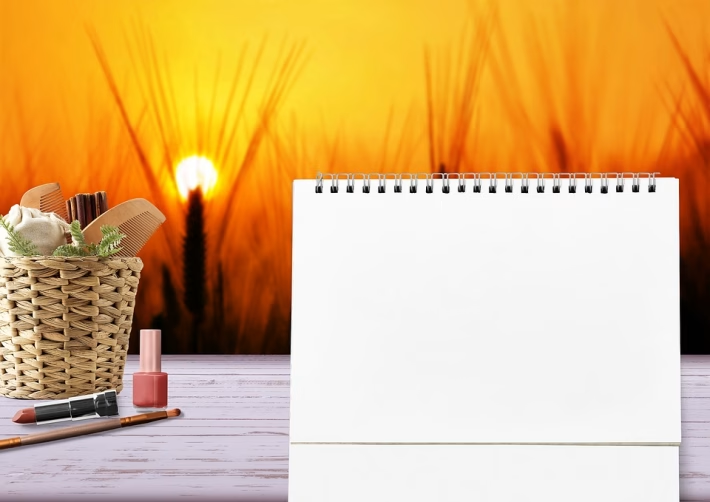Master AI Tools: Your Comprehensive Step-by-Step Handbook

Introduction
In an age where productivity tools are essential for both personal and professional growth, Notion has emerged as a powerhouse in 2025. This all-in-one workspace tool adeptly combines note-taking, project management, task organization, and wiki capabilities. Its user-friendly interface and extensive customization options make it a favorite among freelancers, teams, and educators.
Whether you’re a student managing study projects, a team leader coordinating tasks, or a professional organizing diverse data, Notion has features tailored for you. In this guide, we’ll explore what Notion offers in 2025, why it remains relevant, and how to make the most of its capabilities.
What is Notion?
Notion is a versatile productivity platform that enables users to create, manage, and share content. Key features include:
- Databases: Organize information in tables, kanban boards, and calendars.
- Docs & Notes: Create rich documents with text, images, and backlinks.
- Task Management: Assign tasks, set due dates, and track progress.
- Collaboration: Work with team members in real-time, comment, and provide feedback.
Use cases extend from project management and meeting notes to personal journaling and knowledge bases, making it suitable for a diverse set of users.
Getting Started with Notion
Step 1: Sign Up for a Notion Account
- Go to Notion’s official website (notion.so).
- Click on "Try Notion Free" in the upper right corner.

- Enter your email address and create a password or sign in with Google or Apple.
Step 2: Install the Application
-
For Desktop:
- Download the application for Windows or macOS from the Notion homepage.
- For Mobile:
- Install the Notion app from the iOS App Store or Google Play Store.
Step 3: Initial Setup
Once signed in, you’re greeted with a customizable template gallery. You can choose to:
- Start with a blank page.
- Use a pre-set template (like a personal planner, meeting notes, etc.).
Step-by-Step Guide to Using Notion
1. Creating and Organizing Pages
- Create a New Page: Click on the “+ New Page” option in the sidebar.
- Customize Your Page: Choose a title, and add an icon or cover image for personalization.
2. Adding Blocks
Notion operates on a block-based system:
- Text Block: Start typing and press Enter to create a new block.
- Headings, Lists, and More: Type
/to see the block menu and select options like Heading, To-do list, or Image.
3. Creating Databases
-
Table Database:
- Type
/tableand choose “Table – Inline” or “Table – Full Page”. - Customize columns by clicking on the header cell.
- Type
- Kanban Board:
- Type
/boardto create a Kanban-style board for project management.
- Type
4. Adding Links and Media
- Easily link to other pages using
[[page name]]. - Add images or videos by dragging and dropping or using the “/image” command.
5. Sharing and Collaboration
- Click on "Share" in the upper right corner to collaborate with others.
- Set permissions for team members: Can edit, Can comment, or Can view.
6. Using Templates
- Explore the template gallery by clicking on "Templates" in the sidebar.
- Choose templates that fit your needs, such as project trackers or note-taking layouts.
7. Searching and Navigating
- Use the search bar at the top to find pages, documents, or specific content swiftly.
Advanced Tips
Optimize Your Workspace
- Keyboard Shortcuts: Learn shortcuts like
Cmd + Shift + Nfor a new page orCmd + Dto duplicate a block. - Database Relations: Create relations between databases for advanced functionalities.
- Backlinks: Leverage backlinks for a connected knowledge base.
Enhancing Collaboration
- Use comments for feedback directly on tasks or documents.
- Organize team folders for different projects or departments.
Troubleshooting & FAQs
Common Issues and Solutions
- Notion Won’t Load: Check your internet connection or try restarting the app.
- Missing Templates: Ensure you’re logged in to the correct workspace.
- Collaboration Problems: Verify that you’ve sent the invite correctly to your team members.
FAQs
-
Is Notion free in 2025?
Yes, Notion offers a free plan with essential features, but some advanced features require a subscription. -
Can I use Notion on mobile?
Yes, Notion is available on both iOS and Android, with a mobile app optimized for smaller screens. - What is the best alternative to Notion?
Alternatives include Coda, Trello, and Asana, each with unique features that cater to different needs.
Integrations
Notion integrates seamlessly with various tools for enhanced functionality:
-
Slack:
- Use the Notion integration to share pages in Slack.
- Follow setup instructions in Notion’s integration settings.
-
Google Workspace:
- Connect Google Drive within Notion to embed documents or sheets directly.
- Zapier:
- Use Zapier to automate workflows between Notion and other apps like Gmail, Trello, or Airtable.
How to Connect Notion to Google Workspace via API
- Open Notion and navigate to Settings & Members.
- Click on Integrations and select New Integration.
- Follow the API instructions provided by Google to authenticate and link accounts.
Pricing Comparison
Notion’s pricing as of October 2025 is structured as follows:
| Plan | Free Tier | Personal | Team | Enterprise |
|---|---|---|---|---|
| Cost per month | Free | $4/user | $8/user | Custom pricing |
| Features | Basic access | Unlimited blocks | Advanced permissions | Dedicated support |
| Storage Limits | 1,000 blocks | Unlimited | Unlimited | Unlimited |
The free tier suffices for basic users, while teams benefit from paid plans with advanced collaboration features.
Final Thoughts
Notion continues to evolve, making it a go-to tool for anyone seeking improved productivity. Its extensive adaptability makes it suitable for a wide range of applications, from personal use to team collaboration. However, if your primary needs revolve around simple task management or document editing, alternatives like Trello or Google Docs may better serve your focus.
SEO FAQs
-
Is Notion free in 2025?
- Yes, it offers a robust free plan, but premium features are available for a fee.
-
Can I use Notion on mobile?
- Absolutely! Notion’s mobile app is available for both iOS and Android.
-
What is the best alternative to Notion?
- Consider tools like Trello, Asana, or Coda, depending on your specific needs.
-
Is Notion suitable for team collaboration?
- Yes, it’s designed for collaborative tasks and project management, ideal for teams.
-
Can I integrate Notion with other apps?
- Yes, Notion supports a variety of integrations, including Zapier, Slack, and Google Workspace.
- How do I recover deleted pages in Notion?
- Use the "Trash" feature in your sidebar to restore deleted content.
By following this guide, you’ll be equipped to harness the full potential of Notion in 2025. Happy organizing!
🚀 Try Ancoia for FREE today and experience the power of business automation!
🔗 Sign up now and get a 7-day free trial