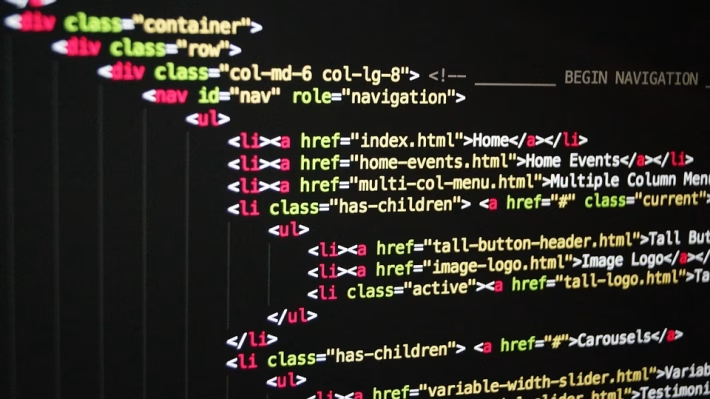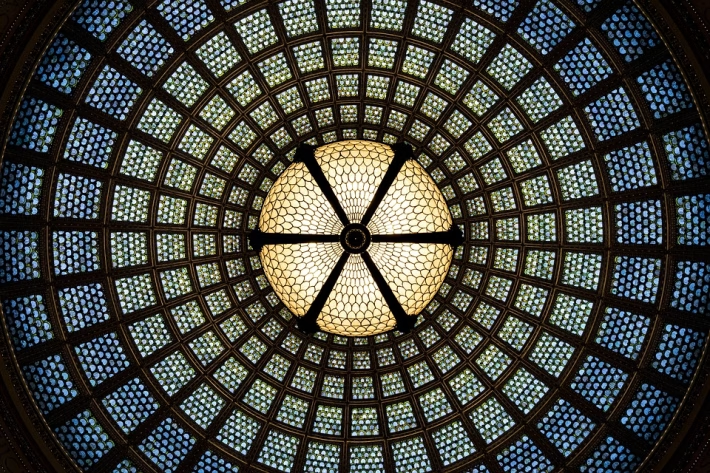Making Your Mark: Customizing Your vCard with CSS & JS

In today’s fast-paced digital world, making a memorable impression is key. Whether you’re networking at a conference, meeting potential clients, or sharing your information online, a well-crafted virtual card (vCard) can set you apart from the competition. But why settle for a standard vCard when you can customize it with CSS and JavaScript, creating a digital masterpiece that truly reflects your brand?
Why Customize Your vCard?
Customizing your vCard gives you the power to:
-
Reflect Your Brand Identity: Tailor the design and functionality to align with your brand’s colors, fonts, and overall aesthetic. This way, your vCard doesn’t just communicate your contact details; it tells your story.
-
Enhance User Experience: A custom vCard can include interactive elements that engage users. Think hover effects, animations, or even unique layouts that guide the user’s journey.
- Keep It Fresh: Regular updates to your vCard design and content can keep your professional image relevant and interesting.
Getting Started with CSS & JS
The Basics of CSS
Cascading Style Sheets (CSS) allows you to style your vCard dynamically. From adjusting fonts to setting margins and padding, CSS enables you to control every visual aspect.
Example:
css
.vcard {
background-color: #f5f5f5;
border: 1px solid #ccc;
border-radius: 8px;
padding: 20px;
font-family: ‘Arial’, sans-serif;
}
Interactive Elements with JavaScript
JavaScript can enhance your vCard’s functionality. You can add features like modals for additional information, transitions, and animations that make the card more engaging.
Example:
javascript
document.querySelector(‘.contact-button’).addEventListener(‘click’, function() {
alert(‘Thank you for your interest!’);
});
Introducing Digital Card Hub
For those ready to take their vCard to the next level, Digital Card Hub is your all-in-one solution. With our platform, you can effortlessly design, customize, and manage your digital cards—no coding skills required! Here’s why you should join us:
-
Tons of Templates: Choose from a wide array of professionally designed templates that can be easily customized with CSS and JS.
-
User-Friendly Interface: Our drag-and-drop editor makes it simple to create your vCard without any previous design experience.
-
Analytics: Track who viewed your card and how they interacted with it, giving you valuable insights into your professional network.
-
Cloud Storage: Access your vCard from anywhere, ensuring that you’re always ready to share your information.
- Secure and Many More Features: Your data is safe with us, and our platform is continuously updated to offer innovative features that cater to the latest trends in digital networking.
Sign Up Today!
Ready to make your mark? Join the community of professionals who are transforming the way they network and showcase their brands. Sign up at Digital Card Hub today and start customizing your vCard to reflect who you truly are.
Make Your Connection Meaningful
In a world overflowing with information, personalization is your best friend. A custom vCard is not just a tool; it’s an opportunity to express your individuality and professionalism. Stand out in a crowded marketplace—make your mark with tailored design and functionality today!
🚀 Try Digital Card Hub for FREE today and experience the power of business automation!
🔗 Sign up now for FREE