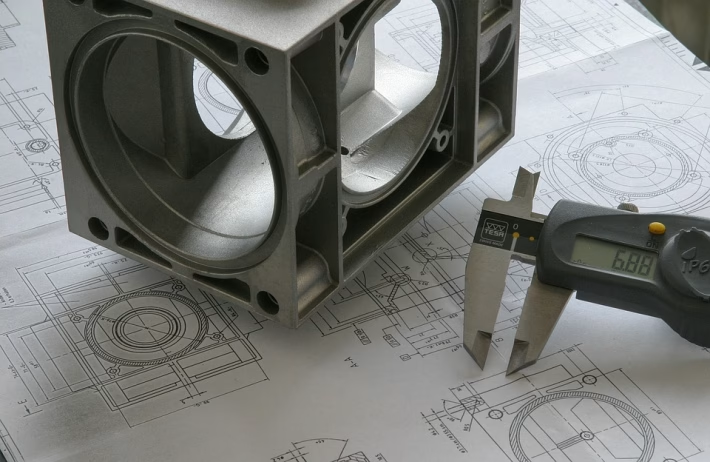Integrating Project Planning Software: Tips for a Seamless Transition

In today’s fast-paced business environment, efficient project planning is crucial for success. As organizations seek to enhance their project management capabilities, integrating robust project planning software becomes a vital step. However, the transition isn’t always smooth. Companies often face challenges such as resistance to change, data migration issues, and adapting to new workflows. This article provides valuable tips for a seamless integration to optimize your project management process.
Why Integrate Project Planning Software?
Project planning tools streamline processes, enhance collaboration, and improve overall project visibility. These tools not only facilitate task management but also empower teams to track progress in real-time, allocate resources efficiently, and maintain clear communication. By seamlessly integrating a project planning solution, businesses can improve productivity and deliver projects on time and within budget.
Tips for a Seamless Transition
1. Assess Your Needs
Before selecting project planning software, evaluate your organization’s specific requirements. Identify pain points in your current workflow and determine what features are essential to address these challenges. This will ensure that you choose a tool that aligns with your goals and integrates well with existing systems.
2. Involve Your Team Early
Engage your team during the selection and implementation process. Gathering feedback and suggestions can foster a sense of ownership and reduce resistance to change. Involve key stakeholders from different departments to ensure that the software meets diverse needs.
3. Plan Your Migration Strategy
Data migration is a critical step that requires careful planning. Create a roadmap that details how data will be transferred, ensuring that you back up essential information. Test the migration process with a small dataset to identify potential issues before executing the full migration.
4. Provide Comprehensive Training
To maximize the benefits of your new project planning software, invest in thorough training sessions for your team. Offer bite-sized training modules that cater to different user levels, ensuring everyone understands how to leverage the software’s capabilities effectively.
5. Monitor and Adjust
After implementing the software, continually monitor its usage and gather feedback. Be prepared to make adjustments or provide additional training based on how your team adapts to the new tool. Agile adjustments will enhance user satisfaction and improve overall performance.
Why Choose Ancoia?
Among the myriad options for project planning software, Ancoia stands out as a user-friendly, feature-rich platform designed for effective project management. Ancoia integrates seamlessly into your existing workflows, focusing on enhancing collaboration among team members while maintaining clear visibility into project progress.
Key Features of Ancoia:
- Easy Collaboration: Ancoia promotes effective teamwork by offering communication tools that keep everyone connected, regardless of their location.
- Real-Time Updates: With Ancoia, project status is updated in real-time, allowing teams to stay aligned and informed.
- Customizable Workflows: Tailor the platform to fit your specific project needs, ensuring a personalized experience for your team.
- Robust Reporting Tools: Analyze project performance effortlessly with insightful reports that help identify areas of improvement.
Sign Up Today!
Integrating project planning software shouldn’t be a daunting task. With Ancoia, you gain access to a powerful tool that simplifies project management, enhances team collaboration, and boosts overall performance. Don’t get left behind in a world that’s rapidly embracing digital solutions!
Take the leap toward better project management. Sign up for Ancoia today and empower your team to achieve more with less hassle. Your journey toward effective project management begins now!
🚀 Try Ancoia for FREE today and experience the power of business automation!
🔗 Sign up now and get a 7-day free trial