Integrating Airtable with Your Favorite Apps: A Step-by-Step Guide
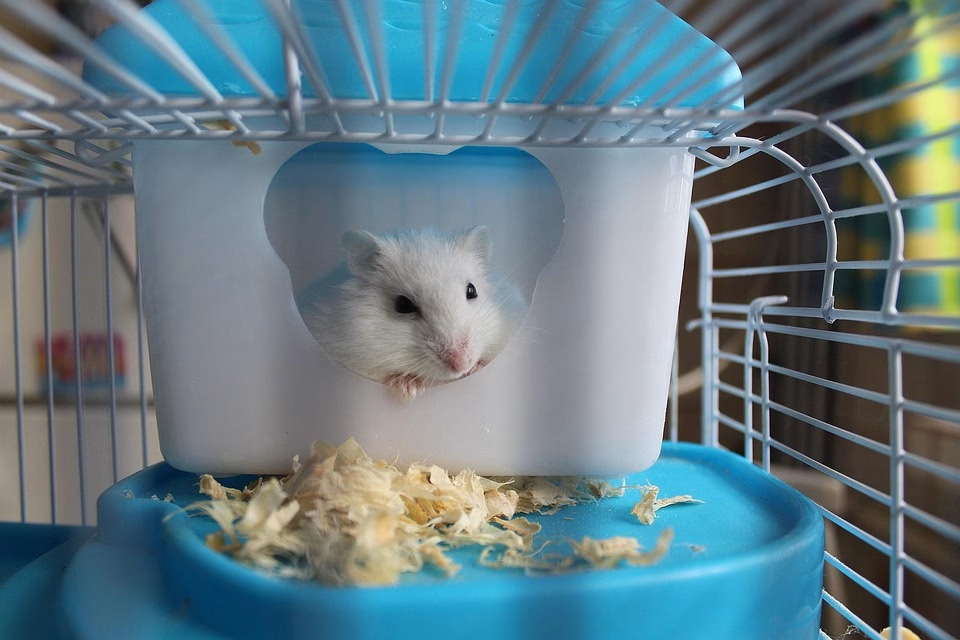
In the ever-evolving digital landscape of 2025, efficiency and productivity are at the forefront of business operations. Airtable, a powerful cloud collaboration platform, has transformed the way teams manage projects and data. Integrating Airtable with other applications can supercharge your workflow and ensure seamless data management. In this guide, we’ll explore how to integrate Airtable with your favorite apps and introduce you to Ancoia, the perfect platform to enhance your Airtable experience.
What is Airtable?
Airtable is more than just a database; it functions as a powerful project management tool that combines the simplicity of a spreadsheet with the functionality of a robust database. It allows teams to organize, track, and collaborate on projects in real-time. From planning events to managing inventories, Airtable adapts to countless use cases.
Why Integrate Airtable?
Integrating Airtable with other applications allows you to streamline your workflow, reduce manual data entry, and ensure data consistency across platforms. Whether you’re looking to enhance your project management, automate tasks, or synchronize data, the integrations available can help you achieve significant efficiency gains.
Popular Integrations with Airtable
-
Zapier
- Automate workflows by connecting Airtable with thousands of other applications like Google Drive, Trello, and Slack.
-
Notion
- Sync project data and manage notes in Notion to create a comprehensive workspace alongside Airtable data.
-
Slack
- Receive updates and reminders about your Airtable projects directly in your Slack channels, keeping your team informed.
- Google Calendar
- Automatically add scheduled events from Airtable to your Google Calendar, ensuring that no important deadlines slip through the cracks.
Step-by-Step Guide to Integrate Airtable with Your Favorite App
Step 1: Choose Your Integration Tool
Decide whether you want to use a dedicated integration tool like Zapier or a custom-made script. For this guide, we’ll focus on using Zapier for simplicity.
Step 2: Set Up Your Airtable Base
Ensure that your Airtable base is organized and filled with the relevant data you want to integrate with other applications.
Step 3: Create a Zapier Account
If you don’t have a Zapier account, sign up. The free tier can handle basic integrations, while paid plans offer more advanced features.
Step 4: Connect Your Apps
-
Create a New Zap:
- Click on "Make a Zap" in your Zapier dashboard.
-
Select Airtable as the Trigger App:
- Choose an appropriate trigger (such as "New Record" or "Updated Record").
-
Connect Your Airtable Account:
- Authenticate your Airtable account by entering your API key.
- Set the Trigger Options:
- Select the base and the table that will serve as the source of the trigger event.
Step 5: Choose Your Action App
-
Select the Action App:
- For example, choose Slack to send a notification or Google Calendar to create an event.
-
Connect Your Action App:
- Authenticate the second app, following the instructions provided by Zapier.
- Configure Actions:
- Define what data needs to be sent, mapped from your Airtable records.
Step 6: Test Your Integration
Run a test to ensure that the integration works as expected. Make any necessary adjustments to field mappings or settings.
Step 7: Launch Your Zap
Once you’ve tested and verified that everything works smoothly, turn on your Zap, and watch automation enhance your workflow!
Enhance Your Airtable Experience with Ancoia
Now that you’ve integrated Airtable with your favorite apps, consider taking your streamlined workflow a step further with Ancoia. Ancoia is an innovative platform designed to enhance data management and project collaboration across apps, including Airtable. Here’s why you should sign up:
-
Seamless Integration:
- Ancoia facilitates deeper integrations with major applications, allowing for even richer data manipulation and usage.
-
Enhanced Collaboration:
- Collaborate with your team effortlessly, sharing data and insights across different applications without losing context.
-
Customizable Dashboards:
- Create personalized dashboards that pull in data from Airtable and your other tools, offering real-time visibility into your projects.
- User-Friendly:
- Ancoia’s intuitive interface means you can spend less time learning and more time working effectively.
Ready to elevate your workflow? Don’t miss out on the game-changing features Ancoia offers. Sign up today and experience a new level of productivity by clicking here.
Conclusion
Integrating Airtable with your favorite apps doesn’t have to be a complex process. With just a few steps, you can automate workflows and enhance collaboration within your team. For even more powerful data management, consider incorporating Ancoia into your suite of tools. The future of productivity is here, and it’s time to take advantage of it!
🚀 Try Ancoia for FREE today and experience the power of business automation!
🔗 Sign up now and get a 7-day free trial



