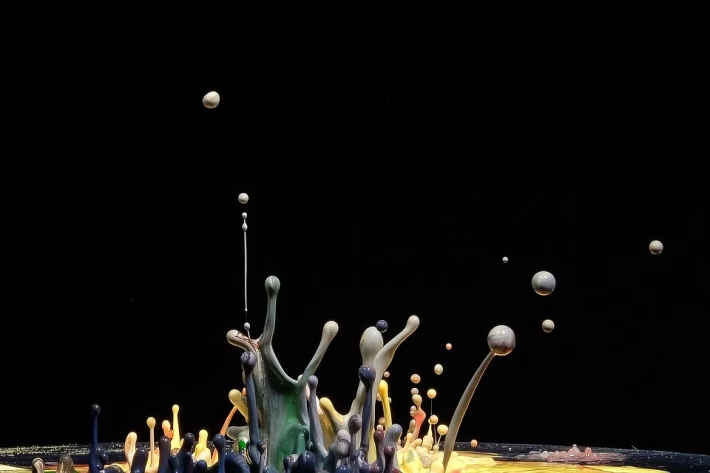Integrate Like a Pro: A Beginner’s Guide to Webhook Automation in CRM
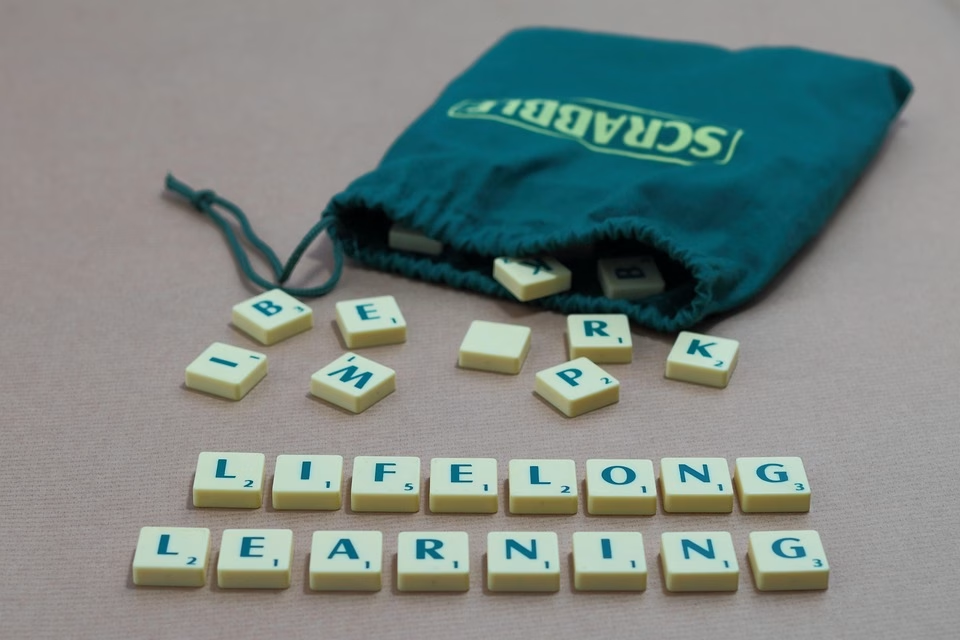
In today’s fast-paced business environment, seamless communication between different systems is paramount. Webhook automation in Customer Relationship Management (CRM) systems can significantly streamline operations, reduce manual work, and enhance customer interactions. If you’re ready to dive into the world of webhook automation, this guide will lead you step-by-step while introducing you to Ancoia, a platform that makes integration a breeze.
What is a Webhook?
Before we dive deeper, let’s clarify what a webhook is. A webhook is a method used by applications to provide real-time information to other systems. It’s a lightweight HTTP callback that sends data automatically to a specified URL when a certain event occurs. For example, when a new lead is added to your CRM, a webhook can trigger an automatic update to your marketing tool, ensuring that both platforms are in sync without manual intervention.
Why Use Webhooks in CRM?
1. Real-Time Updates
Webhooks allow data to be transferred instantly. As soon as an event occurs in your CRM, such as a form submission or a change in customer information, connected services receive immediate updates.
2. Automation
By utilizing webhooks, you can automate various tasks that otherwise would require manual entry. This not only speeds up processes but also minimizes human errors.
3. Cost-Effectiveness
With automation in place, businesses can cut down on manpower and redirect resources to strategic tasks that require human judgment instead of repetitive manual ones.
Getting Started with Webhook Automation in CRM
Here’s a simple guide to get you started with webhook automation in your CRM system.
Step 1: Identify Events to Monitor
Determine key events in your CRM that you want to trigger actions in other systems. Common examples include new lead creation, updates on customer data, and deal closures.
Step 2: Configure Your CRM
Most modern CRMs come with built-in capabilities to manage webhooks. Head over to your CRM’s settings, and look for the webhook section. You’ll typically need to provide a URL where the data will be sent.
Step 3: Choose Your Connected Applications
Choose the applications that will respond to the webhook. This could include email marketing platforms, project management tools, or any other system that can handle incoming web requests.
Step 4: Create the Webhook
In this phase, you’ll configure the webhook URL, the type of event you’re monitoring, and any specific payload data you might want to send along with the request.
Step 5: Testing
Before rolling out your webhooks, it’s crucial to test how they function. Monitor the data flow and ensure that connected applications respond correctly to the incoming webhooks from your CRM.
Why Choose Ancoia for Your Webhook Automation Needs?
Integrating webhook automation into your CRM can be complex, but Ancoia simplifies this process.
User-Friendly Interface
Ancoia offers an intuitive dashboard that makes setting up webhook automation as easy as a few clicks. You don’t need to have coding skills to automate your workflows effectively.
Seamless Integrations
With native integrations for numerous popular platforms, Ancoia allows you to connect your CRM with other tools effortlessly. This means you can link your CRM with everything from project management tools to email marketing platforms, enabling a holistic view of your business operations.
Robust Support
Ancoia provides dedicated customer support to help you at every stage of your automation journey. Whether you need technical assistance or best practice tips, their team is ready to assist you.
Scalable Solutions
As your business grows, so will your integration needs. Ancoia scales with you, ensuring that as you add more tools or expand your CRM capabilities, your automation remains seamless and effective.
Ready to Automate?
If you’re eager to explore webhook automation and transform your business operations, why not take the leap today? Sign up for Ancoia and experience the power of seamless integrations.
Sign Up to Ancoia today, and take the first step towards automating your CRM like a pro! With Ancoia, you’ll not only simplify your processes but also place your business on the path to enhanced efficiency and growth.
By incorporating webhook automation into your CRM strategy with Ancoia, you can focus on what truly matters – building stronger relationships with your customers. Don’t wait! Dive into the world of automation and watch your productivity soar!
🚀 Try Ancoia for FREE today and experience the power of business automation!
🔗 Sign up now and get a 7-day free trial