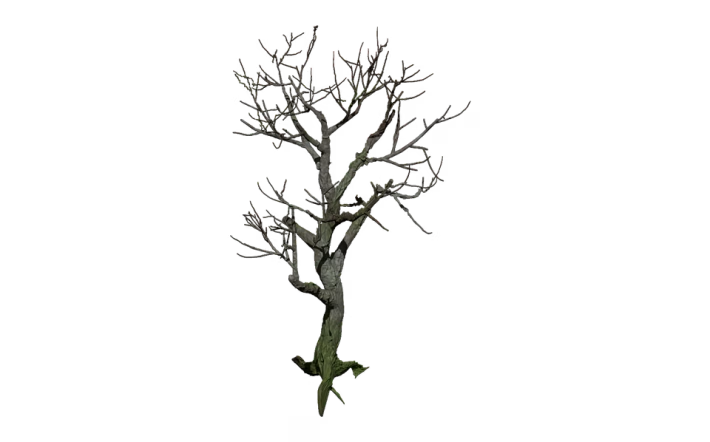How to Seamlessly Embed YouTube Videos on Your Digital Cards
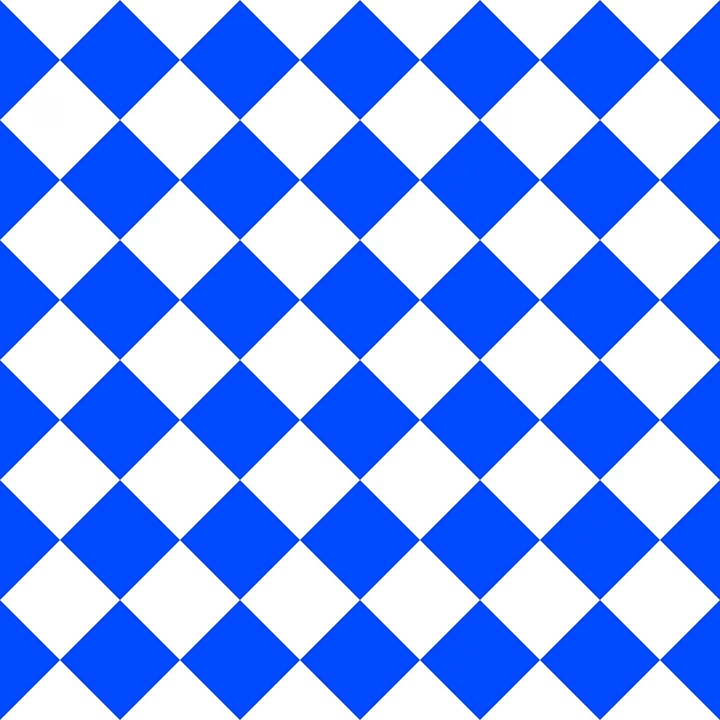
In today’s fast-paced digital world, engaging your audience is crucial to stand out. One effective way to do this is by incorporating multimedia content into your digital cards. YouTube videos can enhance the narrative, provide valuable information, and captivate your audience. In this article, we’ll explore how to seamlessly embed YouTube videos on your digital cards and introduce you to Digital Card Hub—your ultimate platform for creating stunning digital cards that truly shine.
Why Embed YouTube Videos?
Embedding YouTube videos in your digital cards can provide:
-
Visual Engagement: Videos capture attention far more effectively than text alone. They allow you to convey complex messages or ideas in an easily digestible format.
-
Enhanced Communication: A well-crafted video can complement the message of your digital card, making it more relatable and memorable for the viewer.
- Increased Sharing Potential: Videos are often more shareable. When your digital card has an engaging video, it increases the chances of it being shared on social media and beyond.
How to Embed YouTube Videos in Your Digital Cards
Adding YouTube videos to your digital cards might sound complicated, but it’s straightforward, especially with the right tools. Here’s a step-by-step guide to help you through the process:
Step 1: Choose the Right Video
Select a YouTube video that aligns with the theme or message of your digital card. Ensure it adds value—whether it educates, entertains, or informs.
Step 2: Get the Embed Code
- Go to the YouTube video you wish to embed.
- Click on the "Share" button beneath the video.
- Select "Embed" from the options provided.
- Copy the HTML embed code that appears.
Step 3: Use Digital Card Hub
With the Digital Card Hub, embedding your video is as easy as pie:
- Sign Up: If you haven’t already, create an account on Digital Card Hub.
- Create Your Card: Choose a template that inspires you. The platform offers customizable templates to fit every theme.
- Embed the Video:
- Locate the area in the card where you want to place your video.
- Use the "Embed" feature to paste the YouTube embed code you copied earlier.
- Preview and Publish: Ensure everything looks good by previewing your card. Once satisfied, hit publish!
Step 4: Share Your Digital Card
Once your digital card is live, share it across social media, email, or any platform where your audience is. The engaging content will captivate your viewers and encourage them to take action.
Why Choose Digital Card Hub?
Digital Card Hub isn’t just an ordinary platform; it’s a creative playground designed for individuals and businesses looking to enhance their digital communication. Here are a few reasons to consider signing up:
- User-Friendly Interface: No technical skills are required. Create beautiful digital cards in just a few clicks.
- Customization Options: Tailor every aspect of your card, from design to messaging.
- Supportive Community: Join a vibrant community of creators and marketers sharing tips and support.
- Analytics: Track the performance of your digital cards, allowing you to optimize your outreach strategy.
- Versatile Tools: Whether you need to create invitations, marketing materials, or thank-you notes, Digital Card Hub has you covered.
Sign Up Today!
Don’t miss out on the opportunity to elevate your digital communication. Discover the ease and functionality of creating stunning digital cards that seamlessly incorporate YouTube videos. Join the community of creators who are already transforming the way they connect with their audience.
Ready to start? Sign up for Digital Card Hub today and unlock your creativity!
Embracing multimedia storytelling through digital cards has never been easier. With Digital Card Hub and the power of embedded YouTube videos, you’ll captivate your audience and achieve your communication goals like never before.
🚀 Try Digital Card Hub for FREE today and experience the power of business automation!
🔗 Sign up now for FREE