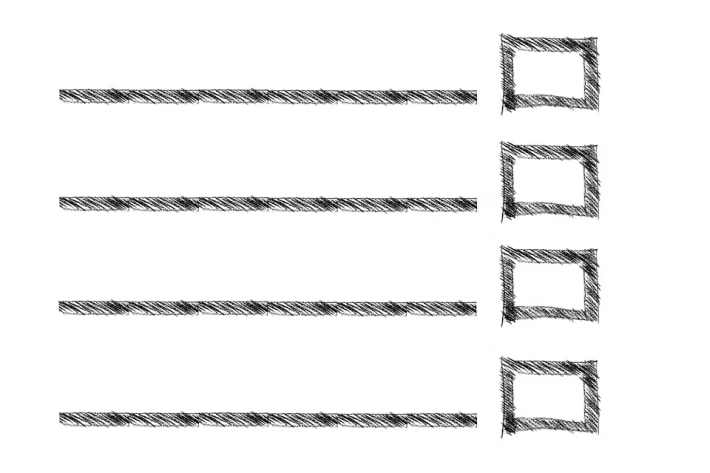From Startups to Enterprises: The Essential Software Toolkit
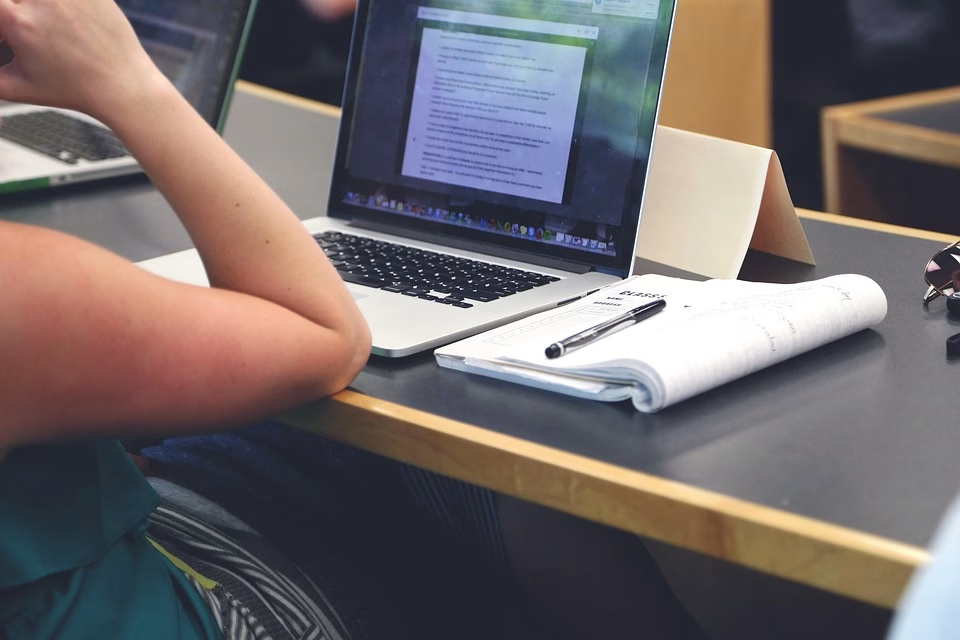
Introduction – Why Project Management Software Matters Long-Term
In today’s fast-paced digital landscape, effective project management is crucial for achieving organizational goals and ensuring team collaboration. As companies continue to prioritize efficiency, adaptability, and productivity, project management software has become an essential tool that empowers teams to plan, execute, and track their projects seamlessly. This software category is not just a short-term trend; it represents a fundamental shift in how teams operate. By leveraging the right tools, businesses can streamline workflows, enhance communication, and deliver projects on time and within budget. As we look toward the future, investing in robust project management software is essential for any company seeking long-term success.
Definition – What Project Management Software Does and Who It Is For
Project management software encompasses a range of tools designed to assist teams in planning, organizing, and executing projects efficiently. These applications help manage resources, tasks, timelines, and budget constraints while fostering collaboration across teams.
Who It’s For
- Businesses of all sizes: From startups to large enterprises, project management software can benefit any organization.
- Project Managers: Professionals who oversee projects benefit from features that assist in tracking progress and managing resources.
- Cross-functional Teams: Teams that require collaboration across departments can leverage these tools for enhanced synergy.
- Freelancers and Agencies: Individuals and small teams can streamline their operations and customer project management.
By utilizing project management software, organizations can not only manage their existing projects better but also set the foundation for future growth and efficiency.
Top Recommendations for Project Management Software
Choosing the right project management software can significantly influence team productivity and project outcomes. Below are some of the best software solutions for 2025, considering features, pricing, pros, and cons.
1. Asana
Features: Task assignments, timeline view, project templates, integrations with other tools, reporting.
Pricing: Free option available; premium plans start at $10.99/month/user.
Pros:
- User-friendly interface.
- Strong integration capabilities.
- Excellent task dependencies and timelines.
Cons:
- Can become complex for larger teams.
- Limited time tracking features.
2. Trello
Features: Kanban boards, drag-and-drop functionality, checklist creation, integrations, and automation.
Pricing: Free option available; Business Class starts at $12.50/month/user.
Pros:
- Highly visual organization method.
- Intuitive and easy to use.
- Customizable workflows.
Cons:
- Limited features for complex project management.
- Not ideal for teams that favor detailed reporting.
3. Monday.com
Features: Customizable workflows, time tracking, project timelines, various views (Gantt, calendar), integrations.
Pricing: Basic plan starts at $8/month/user.
Pros:
- Versatile with hundreds of templates available.
- Great for collaboration across different departments.
- Strong automations reduces manual tasks.
Cons:
- Steeper learning curve for new users.
- Additional costs for more advanced features.
4. Jira
Features: Agile project management, scrum boards, roadmaps, issue tracking, reporting.
Pricing: Free for up to 10 users; standard plans begin at $7/month/user.
Pros:
- Powerful for software development teams.
- Strong issue tracking capabilities.
- Offers robust reporting tools.
Cons:
- Can be complex for non-technical users.
- Configuration and setup can be time-consuming.
5. ClickUp
Features: Task management, time tracking, goals, docs, and a variety of views (list, box, Gantt).
Pricing: Free option available; unlimited plan starts at $5/month/user.
Pros:
- Highly customizable for different team needs.
- Comprehensive features for an affordable price.
- Good integration with other software tools.
Cons:
- Overwhelming for new users given the abundance of features.
- Some users report performance issues with larger projects.
6. Smartsheet
Features: Grid-based project views, Gantt charts, resource management, reporting.
Pricing: Lite plan starts at $7/month/user.
Pros:
- Familiar spreadsheet-like interface.
- Excellent for collaboration on data and projects.
- Powerful reporting features.
Cons:
- Limited integrations with other platforms.
- Can be more complex than traditional software.
7. Basecamp
Features: To-do lists, file storage, messaging, real-time group chat.
Pricing: Flat fee of $99/month for unlimited users.
Pros:
- Simple interface that’s easy to navigate.
- Great communication features.
- Allows unlimited users at a flat rate.
Cons:
- Limited advanced project management features.
- Might not suit larger projects requiring detailed tracking.
8. Wrike
Features: Task management, project timelines, workload management, and customizable dashboards.
Pricing: Free version; paid plans start at $9.80/month/user.
Pros:
- Highly customizable to specific project needs.
- Great for teams working in different time zones.
- Strong reporting capabilities.
Cons:
- Interface can feel cluttered.
- Learning curve for new users.
9. Zoho Projects
Features: Task management, Gantt charts, time tracking, and collaboration.
Pricing: Free for up to 3 users; paid plans start from $4/user/month.
Pros:
- Affordable pricing structure.
- Good integration with other Zoho products.
- Customizable workflows.
Cons:
- Limited features in the free version.
- User interface can feel outdated.
10. Teamwork
Features: Task management, time tracking, project templates, Gantt charts.
Pricing: Free for 5 users; paid plans start from $10/month/user.
Pros:
- Great for client work and billable hours.
- Intuitive and visually engaging.
- Strong client collaboration features.
Cons:
- Limited integration options compared to competitors.
- Can be complex for teams unfamiliar with project management software.
Step-by-Step Guide – How to Choose, Set Up, or Use Project Management Software Effectively
Choosing the Right Software
-
Identify Your Needs: Determine what features are most important to your team. Assess whether you need simple task management or complete project tracking.
-
Consider Your Team Size: Some software may have limitations on the number of users or could become unwieldy as team size increases.
-
Explore Integrations: Check if the software integrates well with your existing tools (like email platforms, CRM systems, etc.).
- Trial Periods: Take advantage of free versions or trial periods to explore usability and features before making a commitment.
Setting Up the Software
-
Initial Configuration: Set up your project environment by creating relevant project categories, teams, and roles.
-
Import Existing Data: If applicable, import any existing data from previous project management tools.
-
Define Workflows: Establish processes for how tasks will move through your management system.
- Training Sessions: Conduct training workshops for your team to ensure everyone understands how to use the tool effectively.
Using the Software Effectively
-
Regular Updates: Keep tasks and progress updated regularly to maintain transparency and accountability.
-
Utilize Features: Regularly explore and make use of various features (like reporting, Gantt charts, etc.) to maximize project tracking.
-
Communicate Through the Tool: Use built-in communication features to streamline discussions and reduce email clutter.
- Review and Iterate: Regularly assess what’s working and what isn’t, and adjust your practices as necessary to fit your project needs.
Best Practices – Tips and Strategies for Long-Term Success
-
Maintain Consistency: Establish consistent usage guidelines to ensure everyone uses the tool in a similar manner.
-
Regular Check-Ins: Schedule regular team check-ins to review progress, discuss roadblocks, and celebrate milestones.
-
Encourage Feedback: Create an environment where team members can provide feedback on the tool. Use this feedback to improve usage and team engagement.
-
Stay Updated: Follow the updates and new features released for the software to leverage advancements and optimize your processes.
- Leverage Analytics: Make use of data and reports generated by the software to inform decision-making and strategy adjustments.
Comparisons – How Leading Tools Stack Up Against Each Other
| Tool | User-Friendliness | Reporting | Integration | Price/Month (est.) |
|---|---|---|---|---|
| Asana | High | Good | High | $10.99 |
| Trello | Very High | Limited | Medium | $12.50 |
| Monday.com | Medium | Good | High | $8 |
| Jira | Medium | Excellent | Medium | $7 |
| ClickUp | Medium | Medium | High | $5 |
| Smartsheet | Medium | Excellent | Medium | $7 |
| Basecamp | Very High | Limited | Low | $99 (flat fee) |
| Wrike | Medium | Good | Medium | $9.80 |
| Zoho Projects | High | Limited | Medium | $4 |
| Teamwork | High | Medium | Low | $10 |
Conclusion – Final Thoughts with a Call-to-Action
As the landscape of project management continues to evolve in 2025, the right software can be a game-changer for your team. Whether you’re a small startup or a large corporation, choosing the best project management software tailored to your unique needs can drive efficiency and improve collaboration.
Take the first step today by exploring the options mentioned in this guide. Consider your team’s requirements, utilize free trials, and embark on the journey to elevate your project management experience.
Ready to enhance your project management processes? Start discovering your ideal software today and transform your team’s productivity for the long-term!
🚀 Try Ancoia for FREE today and experience the power of business automation!
🔗 Sign up now and get a 7-day free trial