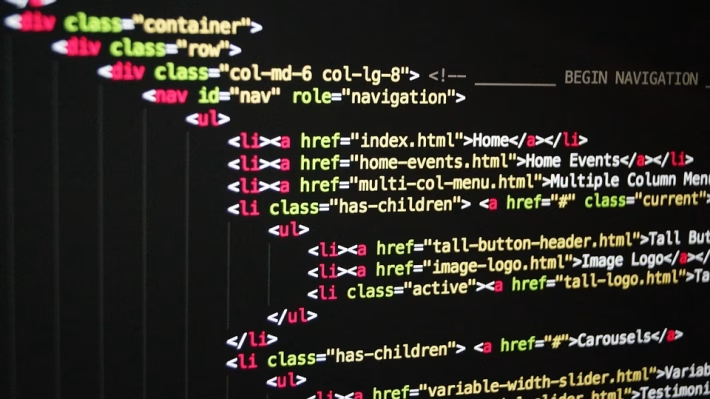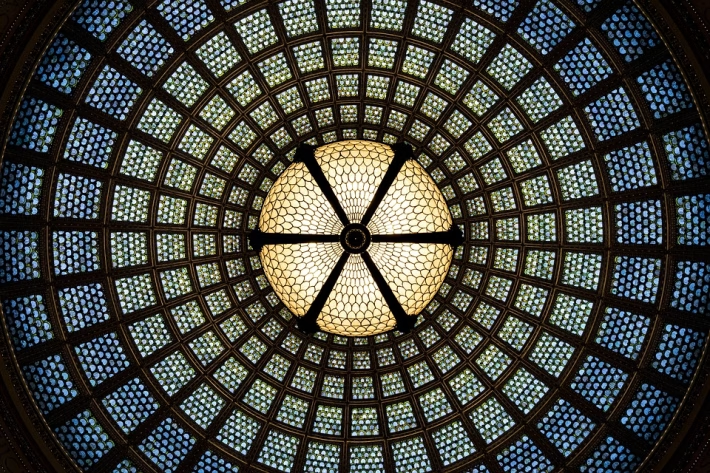From Standard to Stunning: Utilizing Custom CSS and JS in Your vCard

In today’s fast-paced digital landscape, standing out isn’t merely an advantage—it’s a necessity. Your vCard, a digital representation of your professional identity, can either blend into the background or shine with the brilliance that reflects your individuality. The pathway from standard to stunning lies in the artful application of custom CSS and JavaScript.
Elevate Your vCard with Customization
What is Custom CSS?
Cascading Style Sheets (CSS) provide the aesthetic backbone of your digital card. With custom CSS, you can override standard design elements, transforming a basic layout into a visual masterpiece. Whether it’s adjusting colors to match your branding, selecting unique fonts that speak to your personality, or creating responsive layouts that look great on any device, custom CSS allows you to meet and exceed your professional aspirations.
The Power of JavaScript
While CSS handles the visual appeal, JavaScript brings your vCard to life. With just a few lines of code, you can add interactive elements that engage your audience. Imagine incorporating dynamic content, animations that leave a lasting impression, or even a personalized greeting that changes based on user interaction. JavaScript turns your static card into a dynamic experience, encouraging greater engagement and connection with potential clients and collaborators.
Why Choose Digital Card Hub?
At Digital Card Hub, we empower you with the tools necessary to customize your vCard effortlessly. Our platform is designed for the modern professional who understands that first impressions matter. Here’s why Digital Card Hub is your ideal partner in this journey:
-
Ease of Use: Our interface is intuitive, allowing you to apply custom CSS and JS without a steep learning curve. You don’t need to be a coding expert to achieve stunning results.
-
Versatile Templates: Choose from a selection of professionally designed templates that serve as a canvas for your creativity. With our customizable framework, you can easily transform these templates to match your unique style.
-
Supportive Community: Join a community of like-minded professionals who share tips and inspiration. Our forums and resources empower you to make the most of your vCard.
-
Continuous Evolution: We are committed to keeping our platform updated with the latest digital trends and technologies, ensuring that your vCard remains cutting-edge.
- Seamless Sharing: Once your vCard is ready, sharing it with clients, potential employers, and connections is a breeze.
Transform Your Professional Identity Today
Your vCard doesn’t have to be just another digital card—it can be a stunning representation of you. With the power of custom CSS and JavaScript, you can create a personalized, interactive experience that speaks to your audience and enhances your professional identity.
Don’t settle for standard when stunning is within reach. Sign up today at Digital Card Hub and take the first step towards transforming your vCard into a digital masterpiece. Elevate your professional identity, engage your audience, and make an unforgettable impression. The future of networking starts with you—make it stunning!
🚀 Try Digital Card Hub for FREE today and experience the power of business automation!
🔗 Sign up now for FREE