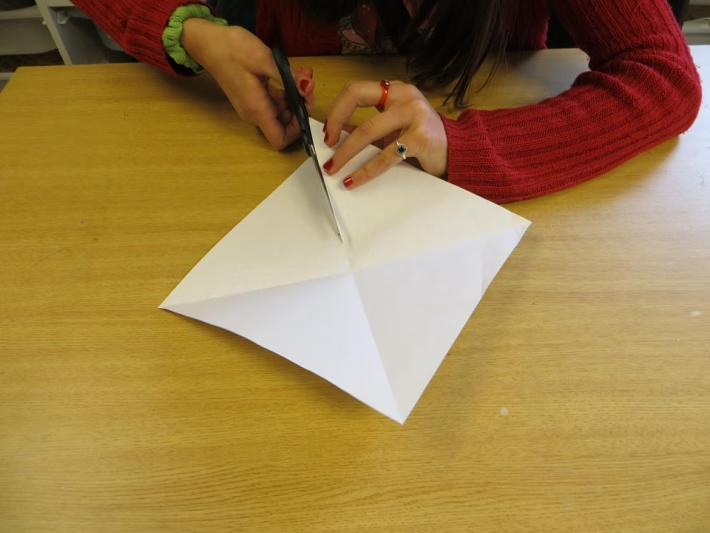From Basic to Brilliant: Transform Your vCard with Social Media Links

From Basic to Brilliant: Transform Your vCard with Social Media Links
In today’s fast-paced digital world, standing out often means enhancing the way you present yourself or your business. With the rise of networking opportunities and digital interactions, the traditional business card has evolved into a more dynamic format: the digital vCard. But what if your vCard could do more than just provide your basic information? What if it could engage, connect, and impress?
Why Social Media Links Are Essential
When potential clients or contacts view your vCard, they want more than just your name and number. They seek a holistic glimpse of who you are, what you do, and how to connect with you. Integrating social media links into your vCard can elevate it from basic to brilliant. Here’s why:
-
Enhanced Connectivity: By including links to your social media profiles—be it LinkedIn, Twitter, Instagram, or Facebook—you allow people to delve deeper into your professional persona. They can see your insights, projects, and more.
-
Showcasing Your Brand: Your social media platforms reflect your brand voice and values. A well-curated profile can communicate your expertise and personality, building trust and rapport before a conversation even begins.
-
Increased Reach: Social media is one of the most powerful tools for networking. By connecting through these platforms, you widen your circle of influence, enabling easier collaboration and broader opportunities.
- Real-Time Updates: Unlike static business cards, a digital vCard can be updated in real-time. When you launch a new project or change your contact information, updating your vCard ensures that everyone stays informed.
Introducing Digital Card Hub
Now that you understand the power of transforming your vCard with social media links, the next step is choosing the right platform to create and manage your digital identity. This is where Digital Card Hub comes in.
Digital Card Hub offers a user-friendly interface designed to help you create stunning digital business cards that are anything but basic. Here’s what sets us apart:
-
Easy Customization: With a plethora of templates and design options, you can tailor your vCard to resonate with your personal style or brand image, making it uniquely yours.
-
Seamless Integration: Our platform makes it simple to add social media links. Just a few clicks, and your profiles are linked – ready to engage and captivate anyone who views your card.
-
Analytics and Insights: Know who is interacting with your vCard. With our built-in analytics, you can track views and interactions, providing valuable insights into your networking effectiveness.
- Eco-Friendly Solution: Say goodbye to paper waste. By choosing a digital vCard, you’re not only enhancing your professional image but also making a sustainable choice.
Take the Leap: Transform Your Networking Experience
Transforming your networking strategy is just a click away. By signing up for Digital Card Hub, you can create a digital vCard that is interactive, informative, and engaging. Step into the future of networking and let your vCard showcase who you are beyond a simple name and phone number.
Ready to elevate your networking experience? Sign Up now at Digital Card Hub and unlock the full potential of your digital presence. Your brilliant vCard awaits!
🚀 Try Digital Card Hub for FREE today and experience the power of business automation!
🔗 Sign up now for FREE