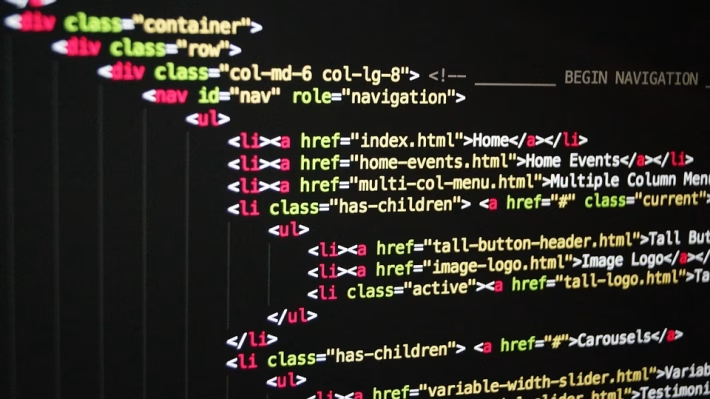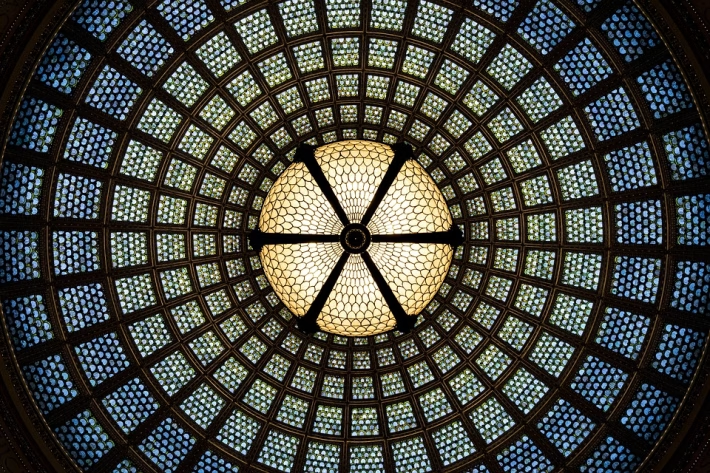Enhance Your Digital Business Card: Custom Styling with CSS and JavaScript

In an increasingly digital world, your business card needs to do more than just convey your contact information. It needs to make a statement, reflect your personal brand, and engage your audience. Enter the world of digital business cards—a dynamic and modern take on the traditional card. With platforms like Digital Card Hub, you can not only create your digital business card but also customize it to stand out using the power of CSS and JavaScript.
Why Choose a Digital Business Card?
Digital business cards offer a plethora of advantages:
- Eco-Friendly: Say goodbye to paper waste.
- Update Anytime: Change your details with just a few clicks.
- Interactive: Include links to your website, social media, and portfolios.
- Effortless Sharing: Send your card via email or social media in seconds.
But how can you ensure your digital card truly represents your unique brand? This is where custom styling comes into play.
Custom Styling with CSS
Cascading Style Sheets (CSS) is your best friend when it comes to customizing the appearance of your digital business card. With CSS, you can control aspects like:
- Fonts: Choose from Google Fonts to find the perfect typography that reflects your brand’s persona.
- Colors: Use your brand’s color palette to create a cohesive look.
- Layout: Organize elements on your card for a balanced, visually appealing design.
- Hover Effects: Make your card interactive, engaging users as they hover over certain sections.
An example CSS snippet could look like this:
css
.card {
background-color: #f7f7f7;
padding: 20px;
border-radius: 10px;
box-shadow: 0 4px 8px rgba(0,0,0,0.2);
transition: transform 0.3s;
}
.card:hover {
transform: scale(1.05);
}
This code makes your card visually appealing and interactive, enticing people to engage with it.
Interactivity with JavaScript
JavaScript adds another layer of sophistication with its ability to create interactive elements. You can use it to:
- Animate Transitions: Smooth animations can make your card’s data come alive.
- Fetch External Data: Show your latest social media posts or portfolio updates in real-time.
- Conditional Content: Display customized messages based on user interactions or inputs.
Consider this simple JavaScript example that changes the background color of your card when clicked:
javascript
document.querySelector(‘.card’).addEventListener(‘click’, function() {
this.style.backgroundColor = ‘#e7f3fe’;
});
Why Digital Card Hub?
While there are numerous platforms to create digital business cards, Digital Card Hub stands out for its user-friendly interface and robust customization options. With tools designed for everyone, from beginners to seasoned web developers, you can create a digital business card that truly represents your brand.
Key Features of Digital Card Hub:
- Simple Templates: Get started quickly with pre-made designs.
- Custom Code Options: For those who want complete control over their card’s appearance and functionality.
- Analytics: Track how many people view or interact with your card.
- Seamless Sharing: Instantly distribute your card via various channels, including QR codes.
Sign Up Today!
Ready to elevate your professional presence? Don’t settle for generic digital business cards that blend into the crowd. Stand out, be memorable, and let your card reflect your personality.
Visit Digital Card Hub to sign up today! Create, customize, and share your digital business card like a pro. Embrace the future of networking and make the first impression count.
🚀 Try Digital Card Hub for FREE today and experience the power of business automation!
🔗 Sign up now for FREE