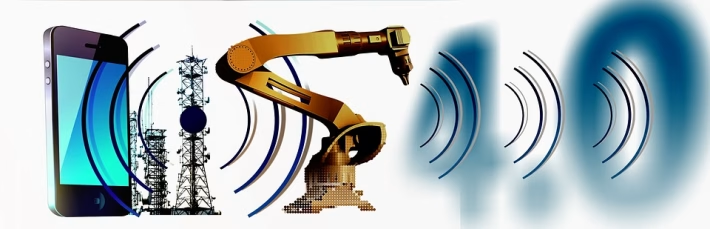Elevate Your Workflow: Best Project Management Software of 2025

As we navigate through 2025, the software landscape has evolved dramatically, shaped by rapid technological advancements and shifting user needs. The rise of AI-driven technology, increased demand for automation, and a growing focus on user experience have all contributed to a more dynamic and competitive software market. In this roundup, we highlight some of the best software tools available today, considering their latest features, pricing structures, and use cases. Whether you are a freelancer, startup, or enterprise, there is something here for everyone.
Top Software/Tools List
1. Trello
Trello remains a go-to project management tool thanks to its intuitive Kanban boards.
Key Features:
- Enhanced automation through Butler.
- Integrations with over 200 apps.
- Customizable templates.
Pros:
- User-friendly interface.
- Flexible for various project types.
Cons:
- Limited advanced reporting features.
Pricing:
- Free tier available; Premium version starts at $12.50/user/month.
Best for:
- Teams needing simple project management.
2. HubSpot CRM
A powerful CRM that adapts easily to business growth.
Key Features:
- Advanced AI analytics.
- Improved email tracking and automation features.
- Enhanced reporting dashboards.
Pros:
- Comprehensive free version.
- User-friendly interface.
Cons:
- Pricing can escalate with add-ons.
Pricing:
- Free tier; paid plans start at $50/month.
Best for:
- Startups focusing on customer relationship management.
3. Slack
Slack has transformed team communications with its recent updates, focusing on integrations and AI chatbots.
Key Features:
- AI-driven message suggestions.
- Expanded app integrations.
- Improved file-sharing options.
Pros:
- Robust community features.
- Flexible notification settings.
Cons:
- Can become overwhelming with too many channels.
Pricing:
- Free tier available; paid plans start at $8/user/month.
Best for:
- Remote teams needing effective communication tools.
4. Notion
Notion continues to be the all-in-one workspace for teams and individuals.
Key Features:
- New AI template generation.
- Enhanced database functionality.
- Cross-team collaboration tools.
Pros:
- Highly customizable.
- Great for document management.
Cons:
- Can have a steep learning curve.
Pricing:
- Free tier; Plus plan starts at $8/user/month.
Best for:
- Creative teams and content creators.
5. Canva
Canva remains an accessible graphic design tool with a powerful suite of features.
Key Features:
- New AI design recommendations.
- Improved collaboration features for teams.
- Extensive template library.
Pros:
- User-friendly for non-designers.
- Offers a vast asset library.
Cons:
- Some advanced features are locked behind the premium paywall.
Pricing:
- Free version available; Pro version begins at $12.99/month.
Best for:
- Small businesses and marketers.
6. Asana
Asana is ideal for timeline-based project management.
Key Features:
- Timeline view for workflows.
- New AI task prioritization.
- Integration with Microsoft Teams.
Pros:
- Easy to track progress.
- Versatile project templates.
Cons:
- Can become messy without proper organization.
Pricing:
- Free tier; Premium starts at $10.99/user/month.
Best for:
- Teams working on multiple projects.
7. Zoom
Zoom continues to dominate the video conferencing space with enhanced security.
Key Features:
- AI noise cancellation.
- Improved breakout rooms.
- Virtual backgrounds enhanced by AI.
Pros:
- High-quality video and sound.
- Easy to use.
Cons:
- The free version limits meeting duration.
Pricing:
- Basic version free for 40 mins; Pro version starts at $14.99/month.
Best for:
- Organizations focusing on remote meetings.
8. Zapier
Zapier acts as a connector for various software applications.
Key Features:
- New multi-step Zaps.
- Expanded app integrations.
- Enhanced conditional logic.
Pros:
- Saves time with automation.
- Supports thousands of apps.
Cons:
- Pricing can be high for extensive use.
Pricing:
- Free tier; paid plans start at $19.99/month.
Best for:
- Businesses seeking automation between tools.
9. Grammarly
Grammarly has elevated the writing toolkit for professionals and students alike.
Key Features:
- New tone detector.
- Expanded language support.
- Enhanced plagiarism checks.
Pros:
- Excellent for grammar and style.
- User-friendly interface.
Cons:
- Premium features can be costly.
Pricing:
- Free version available; Premium starts at $30/month.
Best for:
- Writers and content creators.
10. GitHub
GitHub is the go-to platform for developers and version control.
Key Features:
- Enhanced security features.
- Improved collaboration tools.
- AI-powered code suggestions through Copilot.
Pros:
- Excellent community and resources.
- Seamless integration with various IDEs.
Cons:
- Can be complex for beginners.
Pricing:
- Free for open-source repositories; Pro version starts at $4/month.
Best for:
- Software developers and tech teams.
Comparison Table
| Tool | Key Features | Pricing | Best For |
|---|---|---|---|
| Trello | Kanban Boards, Automation | Free; $12.50/user/month | Teams needing simple project management |
| HubSpot | AI Analytics, Email Tracking | Free; $50/month | Startups focusing on CRM |
| Slack | AI Suggestions | Free; $8/user/month | Remote teams |
| Notion | Database Functionality | Free; $8/user/month | Creative teams |
| Canva | AI Design, Collaboration | Free; $12.99/month | Small businesses |
| Asana | Timeline View, Task Prioritization | Free; $10.99/user/month | Teams on multiple projects |
| Zoom | AI Noise Cancellation | Free; $14.99/month | Remote meetings |
| Zapier | Multi-step Zaps | Free; $19.99/month | Businesses seeking automation |
| Grammarly | Tone Detection | Free; $30/month | Writers |
| GitHub | Security Features | Free; $4/month | Software developers |
Analysis Section
Trends Among Tools
The trend of AI integration has been a game-changer in 2025. Many tools, such as Grammarly and HubSpot, leverage AI for improved functions, which enhances user experience and productivity. Automation is another significant trend, as tools like Zapier allow for seamless integrations between different platforms, thereby streamlining workflows.
Pricing strategies have also evolved, with many companies providing attractive free tiers aimed at startups and small businesses. This emphasis on accessibility means that even startups can compete effectively without hefty initial investments.
Final Thoughts
Choosing the right software for your needs in 2025 largely depends on your current operational requirements. For teams focused on communication, Slack offers robust features, while Asana and Trello are excellent for project management. If your priority is customer relations, HubSpot remains the benchmark. For automation lovers, Zapier packs the power you need. Each tool has its strengths and potential drawbacks, so it’s essential to consider your long-term goals before selecting one.
SEO FAQs
What is the best free project management tool in 2025?
Trello remains the top choice for its usability and extensive features offered in its free version.
Which CRM is best for startups?
HubSpot CRM stands out due to its robust free tier and scalability to grow with your business.
What are the top AI writing tools right now?
Grammarly is frequently highlighted for its advanced AI features, making it a favorite among professionals.
What software is best for team communication in 2025?
Slack continues to lead in team communications, offering strong integrations and user-friendly features.
How can I automate my workflow in 2025?
Tools like Zapier enable automation by connecting various apps effortlessly, ideal for improving efficiency.
Is Notion worth the investment in 2025?
Yes, especially for teams requiring a comprehensive workspace that supports both project management and document collaboration.
With this roundup, we aim to provide clarity as you navigate the ever-evolving landscape of software tools in 2025.
🚀 Try Ancoia for FREE today and experience the power of business automation!
🔗 Sign up now and get a 7-day free trial