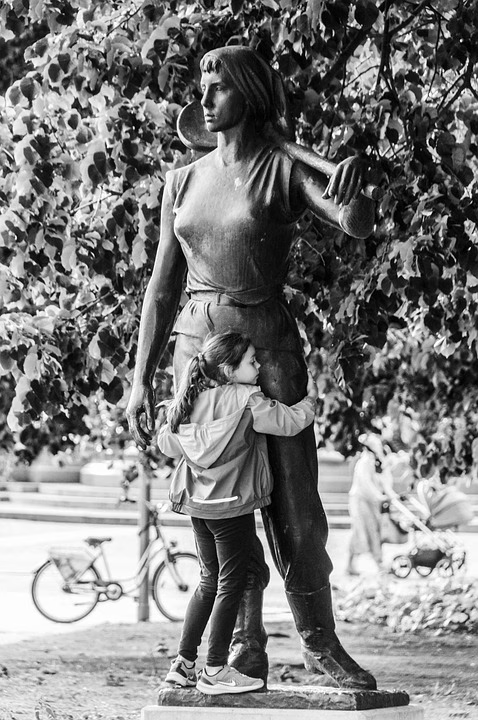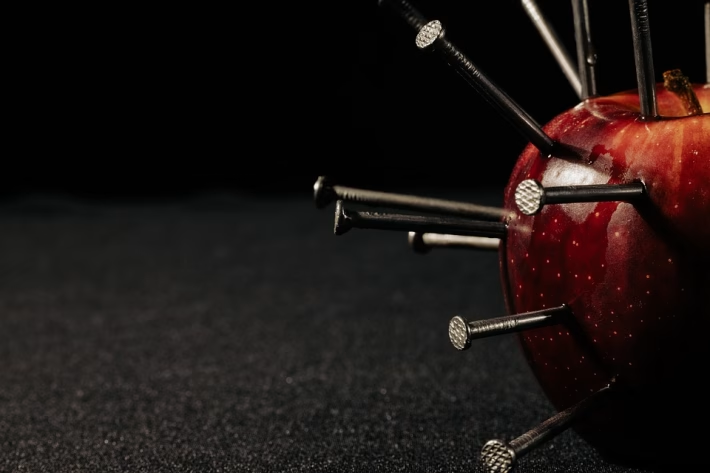Designing Your Digital Identity: Tips for an Effective Professional vCard

In today’s fast-paced digital landscape, your online presence is often the first impression you make on potential clients, employers, and colleagues. A well-designed digital vCard (virtual business card) is a powerful tool that allows you to present your professional identity succinctly and stylishly. In this article, we will explore key tips for creating an effective professional vCard and introduce you to Digital Card Hub, your go-to platform for vCard creation and management.
The Importance of a Digital vCard
As the world increasingly moves towards digital interactions, having a professional vCard is essential. Unlike traditional business cards that can easily be misplaced or get damaged, digital vCards can be easily shared and updated. Whether shared via a QR code, email, or social media, they provide a modern solution to networking.
Tips for Designing an Effective vCard
-
Keep It Simple and Clean: Your vCard should clearly communicate who you are and what you do. Avoid cluttering it with excessive information or graphics. Stick to essential details like your name, title, contact information, and a brief description of what you offer.
-
Choose the Right Colors and Fonts: Colors and fonts can evoke emotions and set the tone for your brand. Use a color palette that reflects your personal brand and is easy to read. Consistency in color and typography will ensure that your vCard looks professional.
-
Incorporate Your Brand Elements: If you’re representing a business, incorporate your logo and branding elements. This ensures brand consistency and helps recipients recognize your brand easily.
-
Utilize High-Quality Images: If you include a photo, make sure it’s professional and high-resolution. A suitable image can help humanize your digital identity and make connections more personal.
-
Add Links and Social Media Profiles: Include links to your LinkedIn, website, and other relevant social media profiles. This provides recipients with avenues to learn more about you and your work.
-
Optimize for Mobile: Ensure your vCard is mobile-friendly since many people will access it on smartphones. A responsive design that adjusts to different screen sizes will create a better user experience.
- Update Regularly: Your vCard should evolve as your career progresses. Make it a practice to review and update your information regularly to reflect your current position, skills, and contact details.
Why Choose Digital Card Hub?
Now that you understand the significance of your digital vCard, let’s talk about how you can create one easily and effectively. Digital Card Hub offers an intuitive platform that simplifies vCard creation. Here’s why you should consider signing up:
-
User-Friendly Interface: With a simple drag-and-drop function, you can design your vCard in minutes, even if you don’t have any design experience.
-
Professional Templates: Choose from a variety of customizable templates that inspire creativity while maintaining professionalism.
-
Instant Updates: Once your vCard is created, you can easily make changes whenever necessary, ensuring your contacts always have the latest information.
-
Analytics: Track how many people are viewing your vCard, allowing you to gauge the effectiveness of your networking efforts.
- Affordable Pricing: Digital Card Hub offers competitive pricing plans, ensuring you don’t have to break the bank to enhance your professional image.
Take the Leap: Sign Up Today!
Don’t let your digital identity fall behind in the ever-evolving professional landscape. Take control of your networking strategy by creating an impactful digital vCard today. Sign up for Digital Card Hub and experience the ease of designing your digital identity.
Visit Digital Card Hub to start crafting your professional vCard now!
Your digital identity is your brand in the online arena. With careful planning and execution, your vCard can become a powerful tool in establishing and enhancing your professional image. So go ahead and make that first step—your future self will thank you!
🚀 Try Digital Card Hub for FREE today and experience the power of business automation!
🔗 Sign up now for FREE