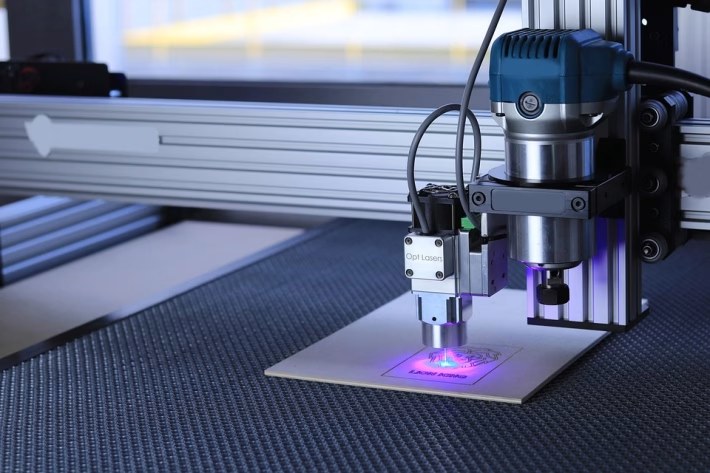Custom Webhooks 101: Everything You Need to Know to Get Started

In today’s hyper-connected digital landscape, the need for efficient real-time communication between applications is paramount. One powerful tool that has emerged to address this need is custom webhooks. If you’re looking to enhance your application’s functionality and streamline your workflows, understanding webhooks is essential. In this article, we’ll break down the fundamentals of custom webhooks, their advantages, and how Ancoia can help you harness their potential seamlessly.
What are Webhooks?
A webhook is a method in web development that allows one application to send real-time data to another whenever certain events occur. Think of it as a "reverse API call," where instead of the application making requests to retrieve data, it sends data to another application automatically when a specific event happens.
How Do Webhooks Work?
- Event Trigger: An event occurs in the source application (e.g., a new user signs up).
- HTTP Request: The webhook sends an HTTP POST request to a predetermined URL of the receiving application with the relevant data.
- Payload Handling: The receiving application processes the incoming data based on the information contained in the payload.
Benefits of Using Custom Webhooks
- Real-Time Data Transfer: Webhooks provide immediate updates, enhancing user experience.
- Reduced Workload: By automating data communication, you can free up resources for other tasks.
- Scalability: Webhooks can easily handle increasing events, allowing your application to grow seamlessly.
- Enhanced Integration: They allow your applications to integrate smoothly with various services, streamlining workflows and improving efficiency.
Getting Started with Custom Webhooks
Step 1: Identify Events
To create effective webhooks, start by identifying which events in your application are relevant for triggering webhook notifications. This could range from user sign-ups, transactions, changes in data, and more.
Step 2: Set Up a Receiving Endpoint
Create an endpoint to handle incoming webhook data. This endpoint should be able to parse the incoming request, validate it, and process the data accordingly.
Step 3: Configure Your Source Application
In the application sending the webhook, specify where the notifications should be sent. This typically involves entering the URL of the receiving endpoint and the event types to listen for.
Step 4: Test the Webhook
Before rolling out your webhooks to production, conduct testing to ensure they trigger as expected and handle data correctly.
Why Choose Ancoia for Custom Webhooks?
While setting up webhooks can be achieved through various platforms, Ancoia offers a streamlined, user-friendly solution designed for both beginners and advanced users. Here’s why you should sign up for Ancoia:
User-Friendly Interface
Ancoia provides an intuitive and easy-to-navigate interface that simplifies the webhook setup and management process, allowing even non-technical users to harness their power with ease.
Robust Features
With Ancoia, you can enjoy a plethora of features, including:
- Easy configuration of multiple custom webhooks.
- Comprehensive logging and analytics to monitor activity.
- Advanced customization options to fit specific needs.
Integration Capabilities
Seamlessly connect Ancoia with existing services you’re using. Whether it’s payment processors, CRM systems, or other APIs, Ancoia enhances your workflow without disruption.
Community Support
Join a thriving community of users and developers who share insights, tips, and support, ensuring you’re never alone as you implement your webhooks.
Conclusion
Custom webhooks are a game-changer in today’s digital environment, allowing applications to communicate efficiently in real-time. With Ancoia’s solutions, you can unlock the full potential of webhooks and enhance your application’s capabilities seamlessly.
Don’t wait to optimize your application’s communication. Sign up today at Ancoia and start your journey towards efficient, automated workflows!
🚀 Try Ancoia for FREE today and experience the power of business automation!
🔗 Sign up now and get a 7-day free trial