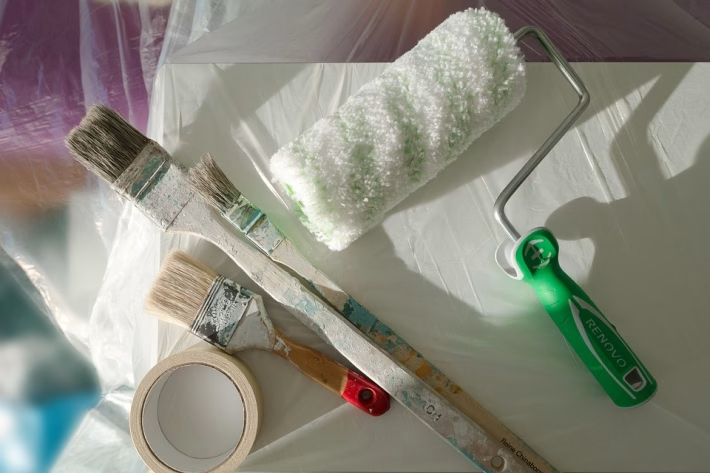Connecting Teams: The Leading Collaboration Tools You Need to Know

Introduction – Why Project Management Software Matters Long-Term
In an increasingly interconnected world, the ability to manage projects efficiently has never been more critical. Organizations—big and small—are continuously navigating tight deadlines, escalating client expectations, and the complexities of diverse teams. This is where project management software (PMS) comes into play, serving as a vital tool for ensuring that projects are completed on time, within budget, and to the desired quality.
Project management software not only aids in planning and executing tasks but also fosters transparency and collaboration among team members, regardless of geographical location. As we move towards 2025 and beyond, the importance of these tools will only increase, given the rise of remote work, cross-functional teams, and an ever-growing pool of project stakeholders.
This comprehensive article delves into the best project management software options available today, providing insights into their features, pros, cons, and how to choose the best fit for your organization.
Definition – What Project Management Software Does and Who It Is For
Project management software comprises a suite of tools aimed at planning, executing, and monitoring project progress through the entire project lifecycle. These tools streamline workflows, improve communication between team members, and provide data-driven insights for future projects.
Who Uses Project Management Software?
- Project Managers: To plan, implement, and track project goals.
- Teams and Departments: Collaborating on project tasks and responsibilities.
- Freelancers and Consultants: Managing multiple clients and projects.
- Organizations of All Sizes: From startups to multinational corporations seeking to enhance efficiency.
Top Recommendations – Best Project Management Software of 2025
Here’s a list of some of the best project management tools in 2025, complete with features, pricing, and pros and cons.
1. Asana
- Features: Task assignments, Gantt charts, timelines, and Slack integration.
- Pricing: Free tier; Premium at $10.99/user/month; Business at $24.99/user/month.
- Pros: Intuitive interface, flexible project views, and strong collaboration features.
- Cons: Advanced features can be overwhelming for new users.
2. Trello
- Features: Board and card system for task management, custom automation, and integrations with various apps.
- Pricing: Free tier available; Business Class at $12.50/user/month.
- Pros: Easy to use, highly visual, and adaptable for any project size.
- Cons: Limited features in the free version, less suited for complex projects.
3. Monday.com
- Features: Customizable workflows, time tracking, Gantt charts, and integrations.
- Pricing: Starting at $8/user/month; maximum features at $16/user/month.
- Pros: Highly customizable, visually appealing interface, and excellent customer support.
- Cons: Learning curve can be steep initially.
4. Jira
- Features: Scrum and Kanban boards, advanced reporting, and integration with development tools.
- Pricing: Free for up to 10 users; $7/user/month thereafter.
- Pros: Best for Agile project management, strong reporting tools.
- Cons: Geared more towards software development teams, can be complex for non-tech users.
5. ClickUp
- Features: Task management, goals setting, time tracking, and a document editor.
- Pricing: Free tier; paid plans start at $5/user/month.
- Pros: All-in-one tool, highly customizable, and excellent for diverse teams.
- Cons: Some users find the vast features overwhelming.
6. Basecamp
- Features: Message boards, to-do lists, file storage, and group chat.
- Pricing: Flat fee of $99/month for unlimited users.
- Pros: Simple, structured approach and unlimited projects.
- Cons: Limited advanced project management features.
7. Wrike
- Features: Gantt charts, time tracking, workload management, and templates.
- Pricing: Free tier; Premium at $9.80/user/month.
- Pros: Real-time collaboration tools and robust reporting features.
- Cons: Pricing can escalate quickly with added features.
8. Smartsheet
- Features: Grid, card, Gantt, and calendar views, automated workflows.
- Pricing: Starting at $7/user/month.
- Pros: Familiar spreadsheet interface and strong reporting capabilities.
- Cons: Interface can be less intuitive than competitors.
9. Teamwork
- Features: Time tracking, integrations, project and task management.
- Pricing: Free for 5 users; paid plans start at $10/user/month.
- Pros: Good for client-facing projects, offers billing features.
- Cons: Limited in scope compared to larger platforms.
10. Notion
- Features: Notes, databases, tasks, and a wiki-style approach.
- Pricing: Free for personal use; $10/user/month for teams.
- Pros: Highly customizable, strong documentation capabilities.
- Cons: Requires effort to set up and maintain.
Step-by-Step Guide – How to Choose, Set Up, and Use Project Management Software Effectively
Step 1: Assess Your Needs
- Identify the primary requirements of your project: collaboration, task management, reporting, etc.
- Consider the size of your team and the types of projects you handle.
Step 2: Compare Features and Pricing
- Compile a list of potential tools and compare their features to your essential needs.
- Consider if they have free trials or freemium models which allow you to test them without commitment.
Step 3: Choose Your Software
- Based on the comparison and feedback from your team, select the tool that best aligns with your needs.
Step 4: Set Up Your Project
- Organize your workspace: set up project boards, task lists, assign team members, and set deadlines.
- Invite stakeholders and ensure everyone knows how to use the tool effectively.
Step 5: Training and Onboarding
- Conduct training sessions for team members to ensure everyone is comfortable with the software.
- Utilize available resources such as documentation, webinars, and customer support.
Step 6: Monitor and Iterate
- Regularly track project progress and seek feedback on the tool’s utility.
- Adjust workflows and features as necessary to enhance performance.
Step 7: Review and Reflect
- At project completion, review what worked and what didn’t.
- Document insights for future projects to improve efficiency.
Best Practices – Tips and Strategies for Long-Term Success
- Establish Clear Goals: Define specific, measurable objectives that the project aims to achieve.
- Utilize Templates: Leverage predefined templates for similar projects to streamline setup and planning.
- Encourage Communication: Foster a culture of open communication where feedback is welcomed and acted upon.
- Regular Check-ins: Schedule regular meetings to track progress and make adjustments as needed.
- Stay Updated: Keep abreast of updates to your software; new features can significantly impact how effectively you manage projects.
Comparisons – How Leading Tools Stack Up Against Each Other
Usability
- Asana and Trello are noted for their user-friendly interfaces, making them suitable for teams without technical expertise.
- Jira, while powerful, can be overly complex for non-technical users.
Customization
- Monday.com and ClickUp excel in offering extensive customization options, allowing teams to tailor the software to their specific needs.
- More rigid platforms such as Basecamp may limit customization.
Pricing
- Trello and Asana offer robust free tiers, while the flat rate structure of Basecamp can be cost-effective for larger teams.
- Pricing models vary significantly, with tools like Wrike potentially incurring higher costs as teams grow.
FAQs – Common Questions about Project Management Software
1. What is project management software?
Project management software helps teams plan, execute, and monitor projects through collaborative tools, task management, and reporting.
2. How do I choose the best project management software for my team?
Evaluate your team’s size, project requirements, and budget. Consider trying free trials for hands-on experience.
3. Can project management software improve team collaboration?
Yes, the centralization of tasks, information, and communication promotes collaboration, especially in remote work situations.
4. Is there a free project management software option?
Many tools like Trello and Asana offer free tiers with essential features for teams to get started.
5. Can I integrate project management software with other tools?
Most popular project management solutions offer integrations with other apps like file storage services and communication platforms.
Conclusion – Final Thoughts with a Call-to-Action
In a world where project deadlines are increasingly tight, and communication is key to success, selecting the right project management software is essential for streamlined workflows. Whether you’re a small startup or a large corporation, leveraging the best software can improve efficiency, collaboration, and project outcomes.
We hope this comprehensive guide has provided you with the information to make an informed decision about project management software. Explore the options discussed, evaluate them against your specific needs, and choose the one that aligns best with your organizational goals.
Now that you’re armed with this knowledge, take the next step and explore the tools that can propel your projects to success. Visit our recommendations or engage with free trials to find the perfect software for you. Happy project managing!
🚀 Try Ancoia for FREE today and experience the power of business automation!
🔗 Sign up now and get a 7-day free trial