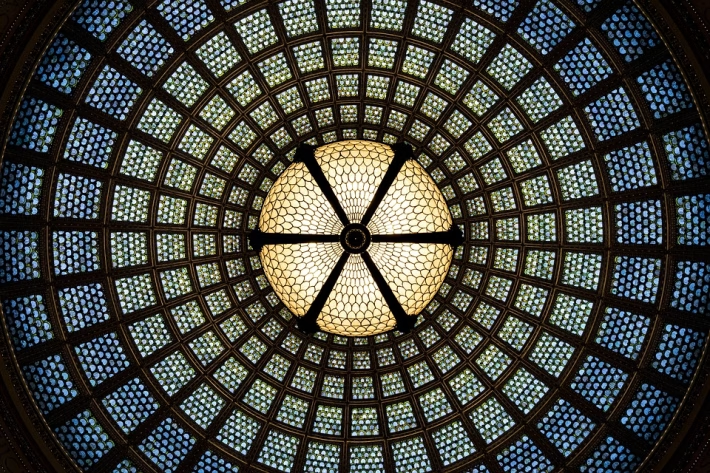Code Your vCard: Integrate Custom CSS and JavaScript Like a Pro
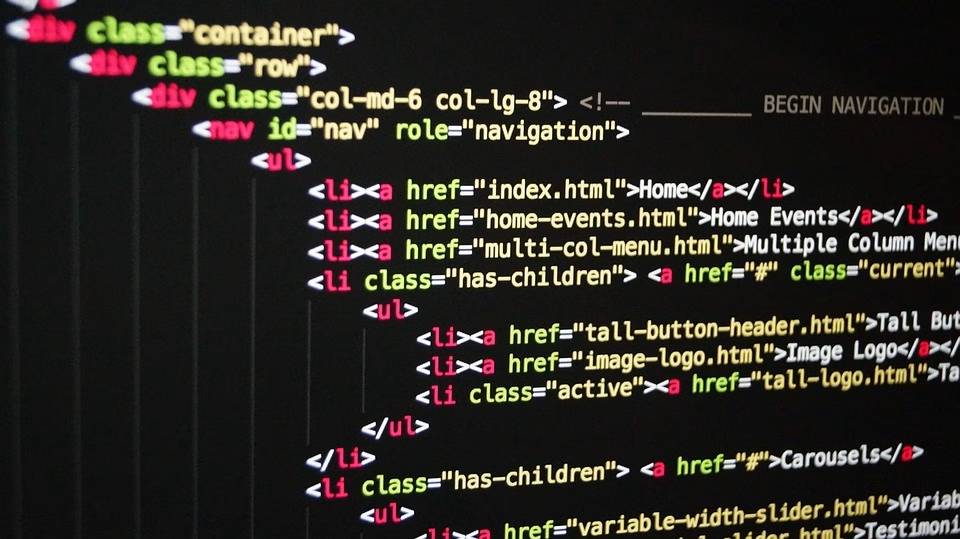
In our fast-paced digital world, first impressions are paramount. Networking is no longer confined to business cards—it’s now about how you present yourself online. Enter digital vCards: modern, versatile, and eye-catching. If you’re looking to take your virtual business card to the next level, integrating custom CSS and JavaScript can enhance your vCard’s aesthetic and functionality. And the best platform to start your journey? Digital Card Hub.
Why Customize Your vCard?
Your vCard serves as a personal extension of your brand. By leveraging the power of custom CSS (Cascading Style Sheets) and JavaScript, you can:
-
Stand Out from the Crowd: A generic template won’t cut it. Customize your layout, colors, fonts, and styles to align with your brand identity.
-
Enhance User Experience: Incorporate interactive elements like animations, transitions, or dynamic data that engage and captivate your audience.
- Boost Functionality: Add custom scripts to integrate tools and features, such as social media buttons, contact forms, or even animations that capture attention.
Getting Started with Digital Card Hub
Digital Card Hub simplifies the process of creating and customizing your vCard. With its user-friendly interface and rich feature set, you don’t need to be a coding expert to create something extraordinary. Here’s how you can integrate custom CSS and JavaScript using Digital Card Hub:
1. Choose Your Template
Begin by selecting a sleek template from Digital Card Hub’s library. Each template serves as a canvas for your creativity, allowing you to incorporate your personal or professional branding seamlessly.
2. Customize with CSS
Digital Card Hub makes it easy to add your custom CSS. Want vibrant colors or specific font styles? Simply input your CSS code to alter the appearance of your vCard. It’s like giving your vCard a fresh coat of paint that reflects your personality and style.
3. Enhance with JavaScript
Once you’ve perfected your vCard’s look, it’s time for functionality. By incorporating JavaScript, you can add interactive elements like collapsible sections, modals, or event listeners that elevate the user experience. Imagine your audience clicking on your contact information to reveal social media links effortlessly!
4. Preview and Publish
Digital Card Hub offers instant previews, so you can see how your changes look in real-time. This instant feedback ensures you create a polished final product before sharing your vCard with the world.
The Digital Card Hub Advantage
-
User-Friendly Interface: Whether you’re a tech novice or a seasoned pro, Digital Card Hub’s intuitive platform ensures that everyone can create stunning vCards without hassle.
-
Responsive Design: Your vCard will look perfect on any device, from desktop to mobile, ensuring that your connections can access your information at any time.
-
Analytics and Insights: Monitor how your vCard is performing. Digital Card Hub provides analytics that show you how many people are viewing and interacting with your card, giving you valuable insights for improvement.
- Community and Support: Join a vibrant community of creators and developers who share tips and tricks. Plus, Digital Card Hub’s dedicated support team is always ready to help you troubleshoot any issues.
Sign Up Now!
Ready to transform your virtual presence? Don’t miss out on the opportunity to make your digital card not just functional but fabulous! Sign up for Digital Card Hub today and unlock the potential of your vCard with custom CSS and JavaScript.
Join Now and start creating professional vCards that wow your audience and elevate your networking game. Your future connections await—let them marvel at the innovation and creativity that is your digital vCard!
🚀 Try Digital Card Hub for FREE today and experience the power of business automation!
🔗 Sign up now for FREE