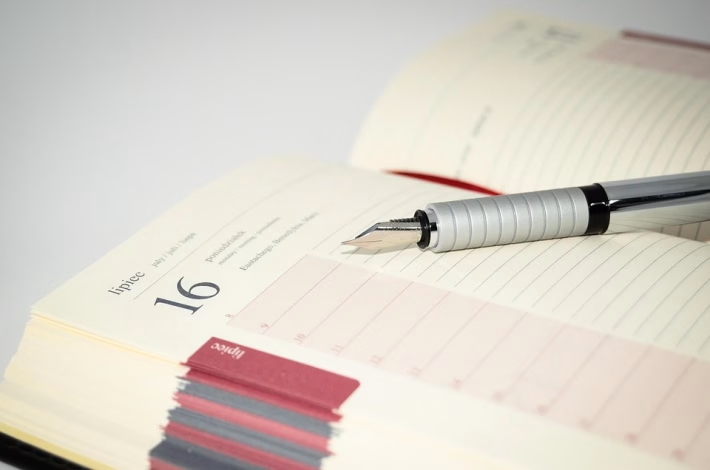Building a Robust Payroll System with Laravel: A Step-by-Step Guide

Managing payroll can be one of the most complex tasks for any organization. From processing employee payments to compliance with tax laws, ensuring that everything runs smoothly requires a well-designed system. Using Laravel, a powerful PHP framework, you can build a robust payroll system that simplifies these tasks. In this guide, we’ll walk you through the steps to create an effective payroll application and introduce you to Ancoia, a platform that can enhance your payroll experience.
Why Choose Laravel for Your Payroll System?
Laravel offers several features that make it ideal for building a payroll system:
- MVC Architecture: This pattern separates the logic from the presentation, making your code cleaner and easier to maintain.
- Eloquent ORM: Laravel’s Object-Relational Mapping makes it simple to interact with your database and manage employee records, pay rates, and more.
- Blade Templating: This templating engine allows for dynamic and reusable views—perfect for generating pay slips and reports.
- Built-in Security Features: Laravel provides robust security features to protect your sensitive payroll data.
Now, let’s dive into building a payroll system with Laravel.
Step 1: Setting Up Your Environment
Start by installing Laravel on your local machine. If you haven’t yet installed Laravel, follow these commands:
bash
composer global require laravel/installer
laravel new payroll-system
Step 2: Database Configuration
Configure your database settings in the .env file:
plaintext
DB_CONNECTION=mysql
DB_HOST=127.0.0.1
DB_PORT=3306
DB_DATABASE=payroll
DB_USERNAME=root
DB_PASSWORD=your_password
Create the database using:
sql
CREATE DATABASE payroll;
Step 3: Create Necessary Models and Migrations
Use Laravel’s artisan command to generate models and migrations for your payroll system. For example, create models for Employee and Payroll records.
bash
php artisan make:model Employee -m
php artisan make:model Payroll -m
Edit the migration files to define fields relevant to these entities, such as:
Employees Migration:
php
public function up()
{
Schema::create(’employees’, function (Blueprint $table) {
$table->id();
$table->string(‘name’);
$table->string(’email’)->unique();
$table->decimal(‘salary’, 15, 2);
$table->timestamps();
});
}
Run the migration using:
bash
php artisan migrate
Step 4: Build Controllers and Views
Create controllers for handling employee and payroll management:
bash
php artisan make:controller EmployeeController
php artisan make:controller PayrollController
In these controllers, implement methods for creating, updating, and retrieving employee records and payroll information.
Step 5: Create Routes
Define the routes in your web.php file:
php
Route::resource(’employees’, EmployeeController::class);
Route::resource(‘payroll’, PayrollController::class);
Step 6: Implement Business Logic
In your controllers, create the business logic for calculating salary, withholding taxes, and generating payslips. This is crucial for ensuring that the payroll process is accurate.
Step 7: Generate Reports
Using Laravel’s Blade templating engine, create views for payroll reports. You can generate PDF reports using packages like dompdf or Snappy.
Step 8: Testing and Deployment
Once completed, thoroughly test your application for bugs and usability. After successful testing, you can deploy your application on a server.
Enhance Your Payroll Process with Ancoia
While building a payroll system using Laravel is an excellent way to gain control over your payroll processes, you might find that managing the system requires more time and effort than you anticipated. That’s where Ancoia comes in.
Ancoia is an innovative payroll management solution designed to simplify payroll operations. With its intuitive interface, Ancoia allows you to automate payroll calculations, manage compliance effortlessly, and generate insightful reports without the hassle of manual entry.
Key Benefits of Using Ancoia
- Time-Saving Automation: Reduce the time spent on payroll processing with automated calculations and reporting.
- Compliance Assurance: Stay compliant with changing tax laws with automatic updates and reminders.
- User-Friendly Interface: Navigate easily through processes with a sleek and intuitive dashboard.
Sign Up Today!
Building a payroll system from scratch can be a rewarding endeavor, but why go through the hassle when you can utilize a robust system like Ancoia? Optimize your payroll processes and free up your time for more strategic activities.
Don’t wait any longer! Sign up for Ancoia today and simplify your payroll management!
Conclusion
In conclusion, creating a robust payroll system with Laravel can be a straightforward process with the right guidance. However, for those who prefer a ready-made solution, Ancoia provides a wealth of features that streamline payroll management, ensuring compliance and efficiency. Explore Ancoia and transform the way you manage payroll.
🚀 Try Ancoia for FREE today and experience the power of business automation!
🔗 Sign up now and get a 7-day free trial