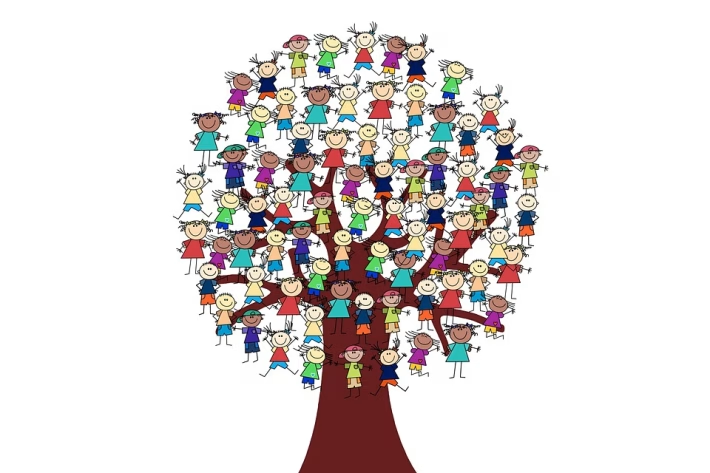Boost Your CRM Workflow: The Ultimate Guide to Webhook Setup

In today’s fast-paced business environment, effective customer relationship management (CRM) is essential for building strong customer relationships and ensuring operational efficiency. One of the most powerful tools available to modern businesses is the webhook—a system that allows applications to communicate in real-time. This guide will help you understand webhooks and how to set them up effectively, highlighting how Ancoia can streamline your CRM workflow.
What is a Webhook?
Webhooks are user-defined HTTP callbacks that are triggered by specific events in your applications. For example, when a new lead is created in your CRM, a webhook can automatically send that information to your marketing platform. This type of real-time communication minimizes manual tasks and ensures no opportunities are missed.
Why Use Webhooks in Your CRM?
- Real-Time Data Transfer: Webhooks allow for immediate data updates, ensuring that your team is always working with the most current information.
- Reduced Manual Work: Automating data transfers frees up your team to focus on more strategic initiatives rather than tedious data entry.
- Better Customization: You can tailor webhook setups to cater to your specific business needs, ensuring a more personalized customer experience.
Setting Up Webhooks: A Step-by-Step Guide
Step 1: Identify the Events to Trigger Webhooks
Start by determining which events in your CRM should trigger a webhook. Common examples include:
- New lead creation
- Deal status updates
- Customer feedback submission
Step 2: Prepare Your Endpoint
You will need a publicly accessible URL (endpoint) where your webhooks will send data. This endpoint must be capable of receiving and processing incoming HTTP requests.
Step 3: Create the Webhook
Utilize the webhook functionality in your CRM’s settings, usually found under integrations or automation sections. Input your endpoint URL and specify the events that will trigger the webhook.
Step 4: Test the Webhook
Before fully implementing the webhook, it’s critical to test it to ensure that the data is sent accurately and that it’s reaching your endpoint as expected.
Step 5: Monitor and Optimize
Once your webhooks are live, monitor their effectiveness. Keep an eye on the data flow to ensure everything is functioning smoothly, and adjust your setup as needed.
Why Choose Ancoia for Your Webhook Setup?
As you embark on setting up webhooks, consider utilizing Ancoia—a powerful CRM tool designed to optimize your workflow effortlessly. Here’s why Ancoia stands out:
- User-Friendly Interface: Ancoia offers an intuitive interface that simplifies the process of setting up webhooks, allowing you to focus on what matters most: your customers.
- Seamless Integrations: With Ancoia, you can effortlessly integrate with various applications, ensuring your workflow remains streamlined and efficient.
- Comprehensive Analytics: Gain insights into your customer interactions with Ancoia’s analytics, helping you fine-tune your strategies based on real data.
- Dedicated Support: Ancoia’s team is ready to assist you at every step, ensuring a smooth transition to automated workflows.
Sign Up for Ancoia Today!
Ready to take your CRM workflow to the next level? Don’t miss the opportunity to streamline your business processes with Ancoia. Sign up today and experience the transformative power of automation and integrations.
By embracing the power of webhooks through Ancoia, you not only enhance your operational efficiency but also pave the way for exceptional customer experiences. Visit Ancoia today to start your journey towards a smarter, more integrated CRM workflow!
🚀 Try Ancoia for FREE today and experience the power of business automation!
🔗 Sign up now and get a 7-day free trial