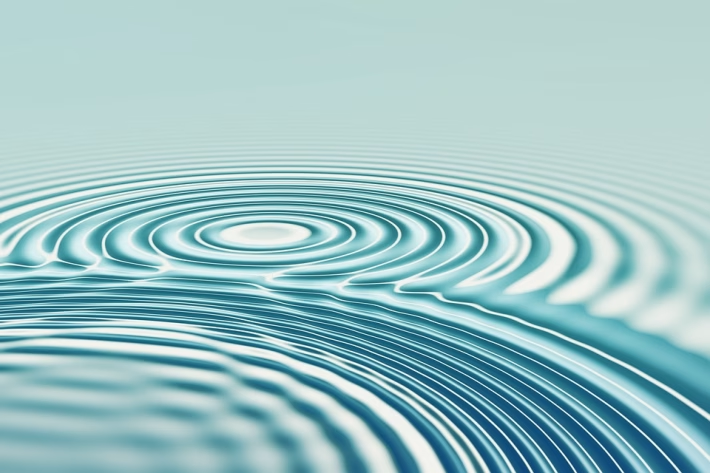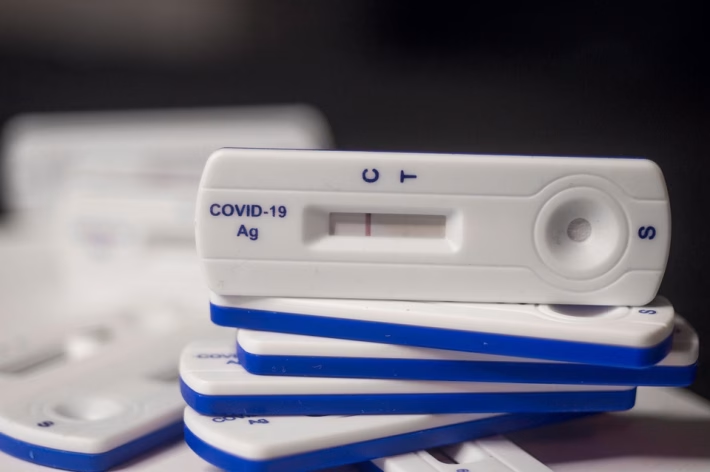Boost Engagement: Tips for Adding QR Codes to Your Digital Cards

In today’s fast-paced digital world, standing out is more crucial than ever. With the rise of digital business cards, incorporating interactive elements like QR codes can significantly enhance your networking efforts. Not only do they provide a quick way to share your information, but they also engage your audience in a unique and modern way. Here’s how you can leverage QR codes to boost engagement with your digital cards and why you should consider using Digital Card Hub for all your digital card needs.
Why Use QR Codes?
1. Seamless Information Sharing
QR codes allow recipients to easily access your website, social media profiles, or contact details without having to manually enter information. Simply scanning a code can direct users to a treasure trove of information you wish to share.
2. Versatile Uses
From linking to your portfolio, promotional videos, or a special offer, the possibilities are endless. You can even create dynamic QR codes that can be updated to reflect new content without having to change the code itself.
3. Enhanced Analytics
Many QR code generators come with tracking capabilities. This allows you to analyze how many people scanned your QR code, where they came from, and which links they found most engaging. Understanding this data can provide insights to refine your marketing strategies.
Tips for Adding QR Codes to Your Digital Cards
1. Choose the Right Type of QR Code
Depending on your goals, you may want a static QR code (fixed destination) or a dynamic one (changeable links). Dynamic codes are often more valuable for ongoing marketing campaigns.
2. Optimize the Link
Make sure the URL linked to your QR code is short, direct, and mobile-friendly. A link that leads to a landing page specifically tailored for the audience you’re trying to reach can significantly improve engagement.
3. Incorporate Call-to-Action (CTA)
Encourage people to scan your QR codes with a clear CTA. Phrases like “Scan to connect!” or “Get our latest updates!” can provide clear instruction and drive action.
4. Design Integration
Make sure the QR code blends well with the overall design of your digital card. Use colors that complement your brand but ensure enough contrast for easy scanning.
5. Test Before You Share
Always test your QR code before sending out your digital cards. This ensures that the code works as intended and links to the correct content.
Why Choose Digital Card Hub?
Having considered the benefits of QR codes, the next step is to find a platform that empowers you to create stunning digital cards. Digital Card Hub offers an intuitive, user-friendly platform for crafting digital business cards that not only look great but can easily incorporate QR codes.
Key Features:
- Customizable Designs: Choose from a variety of templates to create a digital card that represents your unique brand.
- Easy QR Code Integration: Seamlessly add QR codes to your cards without any technical hassle.
- Access Analytics: Utilize built-in analytics tools to track engagement and better understand your audience.
- Eco-Friendly Solution: Going digital isn’t just efficient; it’s also a commitment to sustainability.
Don’t miss out on the opportunity to revolutionize your networking strategy. Join Digital Card Hub today and elevate your professional presence. Sign up now at Digital Card Hub and take the first step toward enhanced engagement through the power of digital cards and QR codes.
Conclusion
Incorporating QR codes into your digital cards is an excellent way to engage with your audience more effectively. With Digital Card Hub, you’ll not only create captivating cards but also make networking a breeze. Embrace the future of connections—sign up today!
🚀 Try Digital Card Hub for FREE today and experience the power of business automation!
🔗 Sign up now for FREE