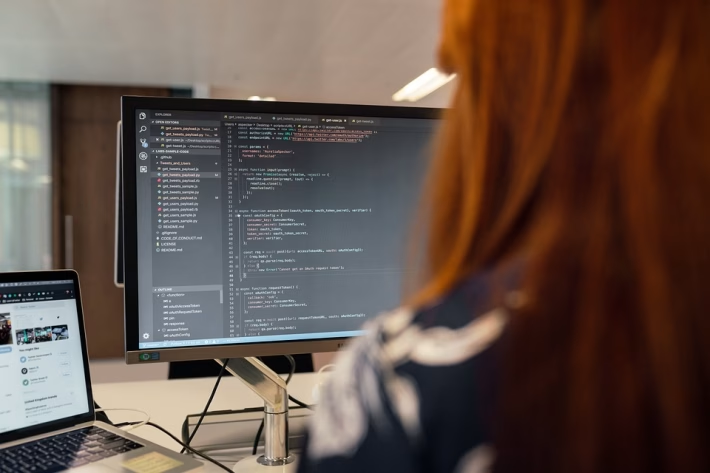Avoiding Common Pitfalls: A Guide to Smooth Software Updates

In today’s fast-paced digital landscape, software updates are a necessary component of maintaining a competitive edge. However, these updates can sometimes lead to unforeseen challenges that disrupt operations. Understanding how to navigate these common pitfalls is essential for businesses of all sizes. In this guide, we’ll explore effective strategies for smooth software updates and how Ancoia Business Management Software can be your ally in this process.
The Importance of Software Updates
Software updates are vital for several reasons:
- Security Enhancements: Updates often patch vulnerabilities that could be exploited by cyber threats.
- Bug Fixes: Regular updates can resolve issues that affect functionality.
- New Features: Upgrading software can provide new tools and features that improve productivity.
Despite these benefits, failing to manage updates effectively can lead to chaos. Here are some common pitfalls to avoid.
Common Pitfalls of Software Updates
-
Neglecting User Training: One of the biggest mistakes businesses make is failing to train employees on new updates. Staff may struggle to adapt, leading to decreased productivity and increased frustration.
-
Ignoring System Requirements: Updates often come with new system requirements. Overlooking these can result in compatibility issues that could halt operations.
-
Forgetting Backup Procedures: Not having a backup in place before an update can be disastrous. Data loss may occur, resulting in significant setbacks.
-
Poor Timing: Implementation during peak business hours can lead to disruptions. Planning updates during low-traffic periods is essential for minimizing impact.
- Not Monitoring Performance: After an update, not monitoring the system’s performance can allow minor issues to escalate into significant problems.
How Ancoia Business Management Software Can Help
Ancoia is designed to streamline business processes, significantly easing the burden of software updates. Here’s how Ancoia can be your go-to solution:
1. User-Friendly Interface
Ancoia’s intuitive interface ensures that your team can adapt to updates seamlessly. Training sessions are simplified, and user guidance is readily available within the platform.
2. System Compatibility Features
With Ancoia, you can check system requirements before initiating updates, ensuring compatibility and reducing downtime. This proactive approach safeguards against common update-related issues.
3. Automated Backup Solutions
Ancoia automatically backs up your data before any update occurs. Therefore, in the unlikely event of an issue, you can quickly restore your system to its previous state without losing critical information.
4. Flexible Scheduling
You can schedule updates at your convenience with Ancoia. During low-traffic periods, updates are efficiently executed, minimizing disruptions.
5. Performance Monitoring Tools
Ancoia includes robust performance monitoring features that provide real-time insights, allowing your team to identify and address any issues that arise post-update quickly.
Conclusion: A Call to Action
Software updates don’t have to be a source of stress. By avoiding common pitfalls and leveraging the advantages of Ancoia Business Management Software, you can ensure that your business operations remain smooth and efficient.
Ready to make the transition to a more streamlined management process? Sign up for Ancoia today and experience the next level of business efficiency. Take action now, and unlock the full potential of your software updates.
Visit Ancoia to sign up and enhance your business operations today!
🚀 Try Ancoia for FREE today and experience the power of business automation!
🔗 Sign up now and get a 7-day free trial