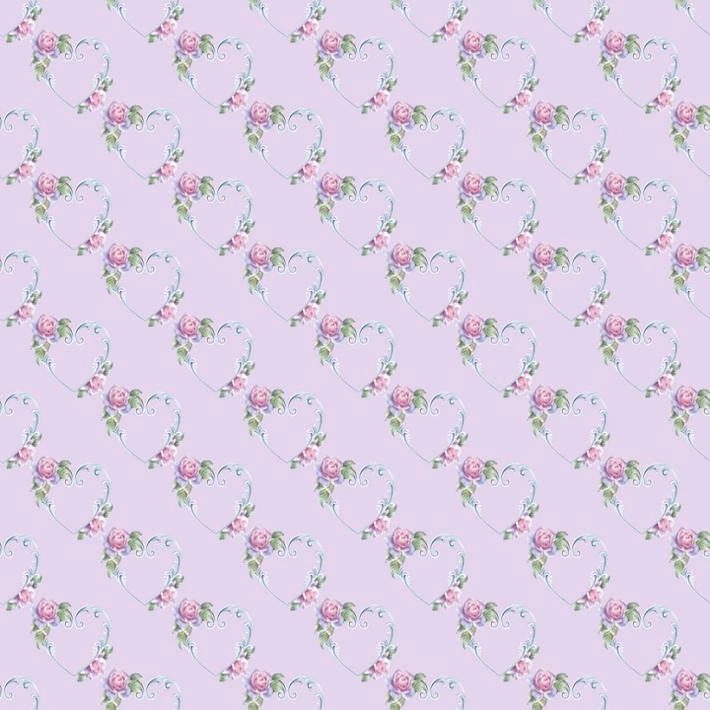Automate Like a Pro: Top Use Cases for Webhooks in Task Management
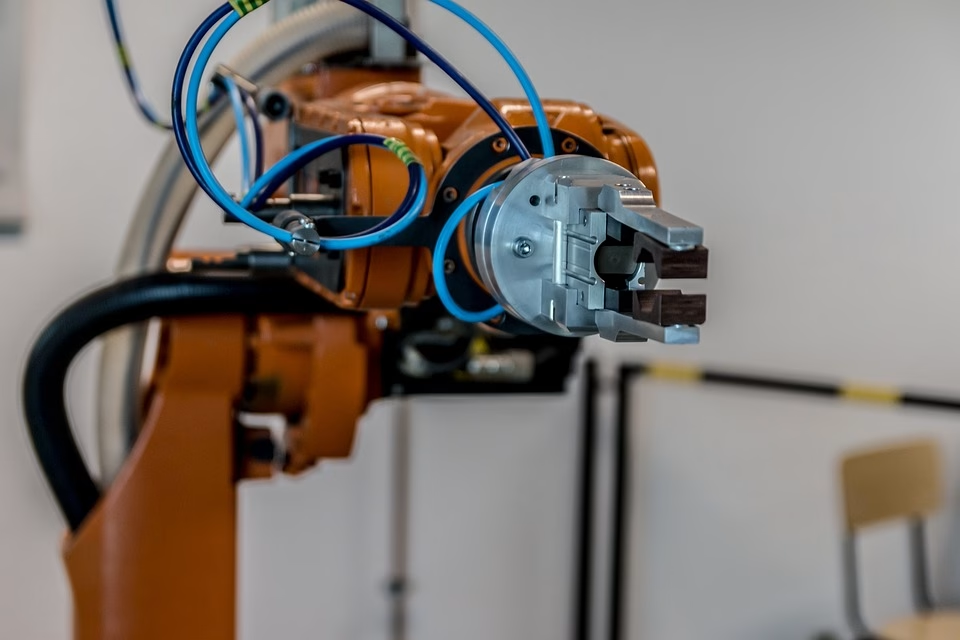
In an era where efficiency is paramount, task management tools are evolving to streamline workflows and enhance productivity. One of the most powerful features in modern task management systems is webhooks. These allow for automated real-time data transfer between applications, significantly reducing manual work and errors. If you haven’t harnessed the power of webhooks yet, now’s the time to jump in.
What are Webhooks?
Webhooks are automated messages sent from one app to another whenever a specified event occurs. Unlike traditional API calls that require polling, webhooks act over HTTP to notify applications when a particular event happens. This instantaneous communication enables rapid task management and automation, freeing up your team to focus on what actually matters—important work that drives your business forward.
Top Use Cases for Webhooks in Task Management
1. Real-Time Notifications
The first major use case for webhooks in task management is real-time notifications. By integrating your project management tools with communication platforms like Slack or Microsoft Teams, you can receive instant updates on task status changes, comments, or due dates. No more digging through emails or waiting for status reports; relevant updates come directly to you as they happen.
2. Automating Task Creation
Imagine a scenario where multiple tasks are manually created for different projects or clients. Using webhooks, when an event such as a new client sign-up occurs in your CRM, a task can automatically be created to follow up. This automation not only saves time but also ensures that no critical steps are overlooked.
3. Data Synchronization
Webhooks can facilitate seamless data synchronization across platforms. For example, if you use a time-tracking tool alongside your task management system, you can set a webhook to update your task status in real-time based on time entries. This ensures both platforms reflect accurate information without requiring manual updates.
4. Integrating Third-Party Services
Webhooks can serve as a bridge between your task management tool and numerous third-party services. For instance, you can automatically push completed tasks to Google Sheets for reporting purposes or send project updates to your email list using marketing platforms. This kind of integration can significantly streamline processes and minimize manual data entry.
5. Enhanced User Experience
For companies using customer service management alongside task management, webhooks can improve customer experiences. For instance, when a support ticket is resolved, a webhook can update the related tasks automatically, keeping the entire team on the same page. This enhances the responsiveness of your service, which can greatly improve customer satisfaction.
6. Automating Recurring Tasks
If your team regularly handles cyclic tasks, webhooks can help automate those as well. Configure a webhook to automatically create recurring tasks based on specific triggers, such as a project milestone or a client meeting. This not only increases adherence to schedules but also helps in better resource allocation.
Why Choose Ancoia?
Now that you understand how powerful webhooks can be, why not choose a platform that specializes in automation? Meet Ancoia, your all-in-one task management and collaboration tool designed for businesses looking to work smart and efficiently. Here are just a few reasons why Ancoia stands out:
-
Easy Setup and Integration: Ancoia offers straightforward integration with your favorite tools through webhooks, allowing you to get started quickly without a steep learning curve.
-
Robust Features: Enjoy a suite of features tailored to automate your workflow, including real-time notifications, task automation, and third-party integrations.
-
Customizable Workflows: Every team operates differently, and Ancoia allows you to craft workflows that suit your unique processes.
-
User-Friendly Interface: Navigate through your tasks effortlessly, allowing you to focus more on doing the work that matters rather than managing the management.
- Community and Support: As you embark on your automating journey, Ancoia offers excellent customer support and an active user community to help you along the way.
Sign Up Today!
Ready to take your task management to the next level? Harness the power of automation and webhooks with Ancoia. Don’t let inefficient processes hold your team back any longer. Sign up here to get started with Ancoia! and transform your workflow.
Let Ancoia empower your team to automate like pros and unlock newfound productivity today!
🚀 Try Ancoia for FREE today and experience the power of business automation!
🔗 Sign up now and get a 7-day free trial