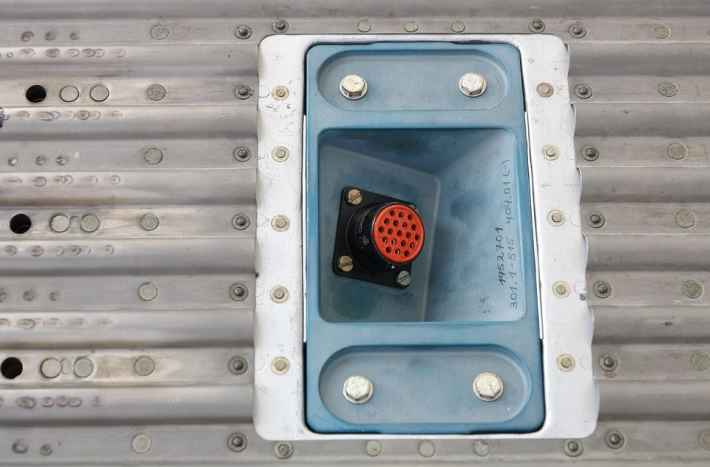A Step-by-Step Guide to Integrating Zoom with Your CRM

In today’s fast-paced business environment, effective communication is paramount. Zoom has emerged as a leader in video conferencing solutions, while Customer Relationship Management (CRM) systems are vital for managing customer interactions. Integrating Zoom with your CRM can streamline your workflow, improve customer engagement, and enhance data management. Here’s a step-by-step guide to make this integration seamless, focusing on using Ancoia, a cutting-edge CRM, to elevate your business processes!
Step 1: Choose the Right CRM
Before integrating Zoom, ensure you have a CRM that suits your business needs. Ancoia is an excellent choice. It not only offers an intuitive user interface but also has robust features designed to manage customer relationships effectively.
Why Choose Ancoia?
Ancoia’s features include:
- Comprehensive customer profiles
- Task management and automation
- Advanced reporting and analytics
Choosing Ancoia means you’re stepping into a modern CRM experience that fosters growth and productivity.
Step 2: Access the Integration Settings
Once you’ve signed up for Ancoia, log into your account and navigate to the integration settings within the CRM dashboard. Here, you’ll find various integrations available. Look for Zoom and select it.
Step 3: Authorize Zoom Access
In order to connect your Zoom account with Ancoia, you’ll need to authorize the integration. Click on “Authorize” and log into your Zoom account when prompted. This step ensures that Ancoia can access your Zoom meetings and recordings.
Step 4: Configure Your Integration Preferences
After authorizing, you’ll be redirected to a settings page where you can customize how Ancoia interacts with Zoom. Choose your preferences for:
- Meeting Scheduling: Decide if you want to automatically create Zoom meetings when events are scheduled in Ancoia.
- Recording Management: Determine how you want to save and access recorded meetings.
Step 5: Utilize the Integration
With the integration set up, you can start reaping the benefits. Schedule meetings directly from Ancoia, sync contact lists, and keep track of all your interactions. This seamless workflow can save you time and reduce missed opportunities.
Step 6: Monitor and Optimize
Regularly monitor your integrated Zoom and Ancoia usage to optimize your processes. Ancoia provides analytics to help you track customer interactions and the effectiveness of your meetings. Use this data to make informed decisions and improve your strategy.
Why Sign Up for Ancoia?
Integrating Zoom with Ancoia provides businesses with a cohesive platform to manage communications and customer relationships effectively. Ancoia’s user-friendly interface and powerful features give you a competitive edge.
Additional Benefits of Ancoia:
- Increased Efficiency: Automate repetitive tasks and focus on engaging with your customers.
- Real-time Collaboration: Share insights and information with team members instantly.
- Customizable Features: Tailor Ancoia to fit your specific business processes.
Take the Next Step!
If you’re ready to supercharge your customer relationship management with Zoom integration, it’s time to sign up for Ancoia! Not only will you streamline your workflow, but you will also enhance your customer engagement.
📅 Ready to Transform Your Business? Sign up for Ancoia today at Ancoia Sign Up and take the first step towards a more efficient and productive work environment!
Integrating Zoom with your CRM like Ancoia isn’t just a technical upgrade; it’s a strategic move to enhance customer relationships and improve overall productivity. Embrace the future of communication and customer management with Ancoia!
🚀 Try Ancoia for FREE today and experience the power of business automation!
🔗 Sign up now and get a 7-day free trial