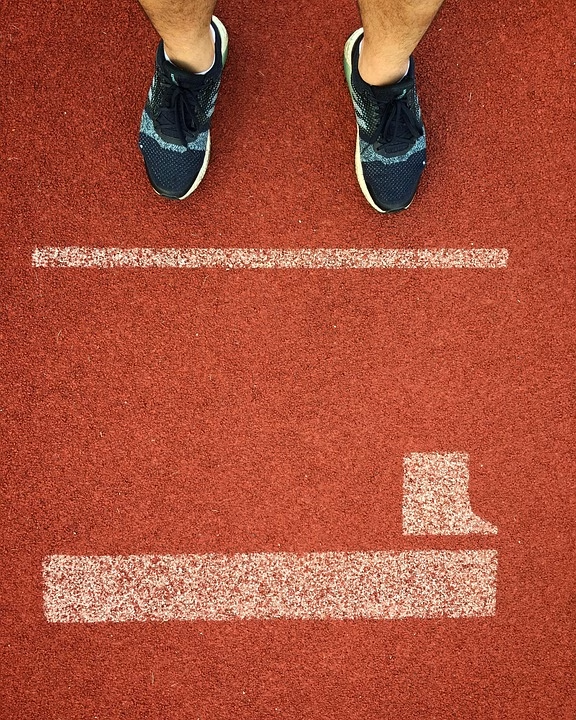Navigating ClickUp: A Beginner’s Roadmap to Project Management Success

In the fast-paced world of freelancing, managing multiple clients, keeping projects on track, and ensuring financial stability can feel overwhelming. If you’re a freelancer or a solo entrepreneur, the tools you select can make or break your productivity. One platform that stands out in this realm is ClickUp, a comprehensive project management tool designed to streamline your workflow. Paired with Ancoia, the ultimate all-in-one CRM, you can elevate your freelance business to new heights.
Understanding ClickUp: The Backbone of Your Freelance Operations
What is ClickUp?
ClickUp is a versatile project management application that helps you organize tasks, manage deadlines, and collaborate effortlessly with clients. Its user-friendly interface offers various features, such as task assignments, time tracking, and integrated communication tools. But how can you effectively leverage ClickUp as a freelancer?
Step 1: Setting Up Your ClickUp Workspace
Begin by creating a space dedicated to your freelance projects. Organize it into folders based on clients or project types. This visibility allows you to easily track progress and prioritize tasks based on deadlines and client needs.
Step 2: Task Creation and Management
Create tasks for every deliverable. Assign due dates, labels, and priority levels, enabling you to maintain a clear picture of what needs to be accomplished. Use the recurring tasks feature for ongoing projects to simplify your workload.
Step 3: Communication and Collaboration
Facilitate clear communication with your clients through ClickUp’s comments and chat features. This keeps everything documented and minimizes missed messages, ensuring everyone is on the same page.
Step 4: Time Tracking and Reporting
Effective time management is crucial in freelancing. Use ClickUp’s time tracking feature to monitor how long each task takes. After completing projects, generate reports to identify your productivity patterns. This data not only helps in improving efficiency but also aids in billing clients accurately.
Enter Ancoia: The Ultimate All-in-One CRM for Freelancers
While ClickUp focuses on task management, Ancoia elevates your freelance business by efficiently managing client relationships and finances. Think of Ancoia as your operational command center, complementing ClickUp’s project management capabilities.
Essential Features That Transform Your Freelancing Experience
-
Invoicing Made Easy: Ancoia allows you to create, send, and track invoices seamlessly. This feature reduces the administrative burden, enabling you to focus on your creative work.
-
Comprehensive Project Tracking: Keep all project-related information centralized. With Ancoia, you can link invoices, contracts, and tasks, ensuring you never lose sight of project details or billing.
-
Client Communication Simplified: Use Ancoia to manage all your client interactions in one place. From initial consultations to project updates, maintain a professional demeanor even while working solo.
-
Contract Management: Create, send, and store contracts directly within Ancoia, ensuring all agreements are documented and easily accessible.
- Payment Tracking: Easily track payments and outstanding invoices to maintain financial clarity. This helps you avoid cash flow issues and mismanagement, which can be daunting for freelancers.
The Benefits of Integrating ClickUp with Ancoia
Using ClickUp alongside Ancoia creates a powerhouse of productivity for freelancers and solo entrepreneurs. You can manage projects and client communications in ClickUp while streamlining financial aspects through Ancoia.
Save Time and Stay Organized
Together, these platforms automate several repetitive tasks. By syncing your project management and CRM needs, you’ll have more time to focus on delivering quality work, thereby enhancing your reputation and client satisfaction.
Present a Professional Image
Clients appreciate professionalism, and by using Ancoia’s features—like customized invoices and contracts—you can present an image that instills confidence. This is crucial for freelancers aiming to establish a robust client base and build long-lasting relationships.
Conclusion: Make the Switch for Maximum Productivity
In a world where time is money, integrating ClickUp with Ancoia not only streamlines your operations but also optimizes productivity. Say goodbye to juggling multiple tools and embrace a unified approach to managing your freelance business.
Ready to streamline your freelance business and boost productivity? Sign up for Ancoia today! Get started now!
By combining the strengths of ClickUp and Ancoia, you’re not just setting yourself up for project management success; you’re positioning your freelance career for sustainable growth.
🚀 Try Ancoia for FREE today and experience the power of business automation!
🔗 Sign up now and get a 7-day free trial