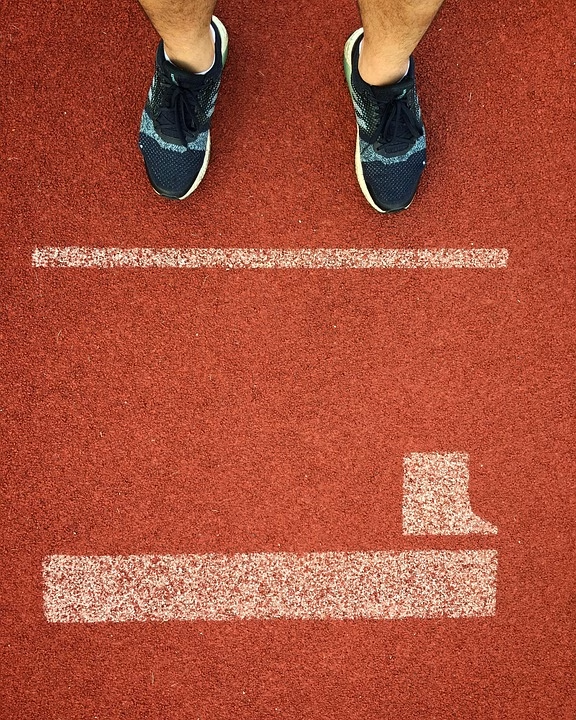Exploring ClickUp’s Customization Options: Tailoring Your Workspace

In today’s fast-paced digital world, project management tools are more crucial than ever. Understanding how to leverage their capabilities can significantly enhance workflow efficiency. ClickUp stands out among the myriad of project management tools due to its unparalleled customization options. This article explores how you can tailor your ClickUp workspace while seamlessly integrating it with Ancoia, an innovative solution designed to elevate your productivity to new heights.
The Power of Customization in ClickUp
1. Flexible Task Management
ClickUp allows users to mold their task management experience according to their unique workflows. With the ability to create custom statuses, lists, and even views, teams can adapt the tool to mirror real-life processes, ensuring that nothing falls through the cracks. You can organize tasks by priority, projects, or teams, providing a clear roadmap to meeting deadlines.
2. Personalizing Dashboards
Your dashboard is your command center. With ClickUp, you can customize dashboards to display metrics that matter most to your team or project. Whether it’s tracking project progress, monitoring team workload, or visualizing timelines through Gantt charts, your dashboard can serve as a visual representation of your goals and achievements.
3. Custom Fields for Enhanced Data Tracking
One of ClickUp’s standout features is its ability to add custom fields. This is particularly useful for teams that require specific data points to be tracked. Whether you need to manage budgets, deadlines, or client preferences, the customization options allow you to capture relevant information, ensuring that all aspects of a project are easily accessible and organized.
4. Automations to Streamline Workflows
Automation is a game-changer in any project management setting. ClickUp enables you to automate repetitive tasks—whether it’s updating task statuses or sending reminders—freeing up valuable time for your team to focus on what truly matters. Leveraging automations can significantly reduce the time spent on mundane tasks, leading to a more streamlined workflow.
Enhancing ClickUp with Ancoia
While ClickUp provides robust customization options, integrating it with Ancoia can take your productivity to the next level. Ancoia offers a unique platform that complements ClickUp’s capabilities, providing essential tools for efficient team communication and collaboration.
1. Holistic Collaboration
Ancoia’s approach to collaboration fosters a more engaging and productive team environment. With features like real-time chat, file sharing, and integrated video calling, it empowers teams to communicate effectively without leaving their project management tool. When combined with ClickUp, you can ensure that all discussions regarding tasks, updates, and actionable items remain in one place.
2. Enhanced Accountability
Accountability is crucial for meeting deadlines. Ancoia has built-in accountability features that track who is responsible for what, making it easier to assign tasks and monitor progress. By linking ClickUp’s projects with Ancoia’s accountability features, you can ensure every team member is on the same page and that responsibilities are clear, reducing the chances of tasks slipping through the cracks.
3. Seamless Integration
The real beauty of using Ancoia alongside ClickUp is seamless integration. This means you can enjoy the benefits of Unifying your tasks and communications under one umbrella without the hassle of switching between multiple platforms. This consolidation can lead to a more transparent workflow, reducing confusion among team members.
Why Sign Up for Ancoia?
By signing up for Ancoia, you are taking a significant step towards optimizing your project management strategies. Its unique features, combined with the customization capabilities of ClickUp, offer a comprehensive solution designed for businesses aiming to enhance productivity and collaboration.
Don’t miss out on the opportunity to revolutionize your work process. Sign Up today and discover how Ancoia can elevate your ClickUp experience, ensuring your team stays organized, engaged, and ultimately more productive.
In conclusion, adapting ClickUp’s powerful customization features while integrating a productivity-enhancing tool like Ancoia can transform the way you and your team manage projects. Embrace the tools of the future, and watch your productivity soar!
🚀 Try Ancoia for FREE today and experience the power of business automation!
🔗 Sign up now and get a 7-day free trial