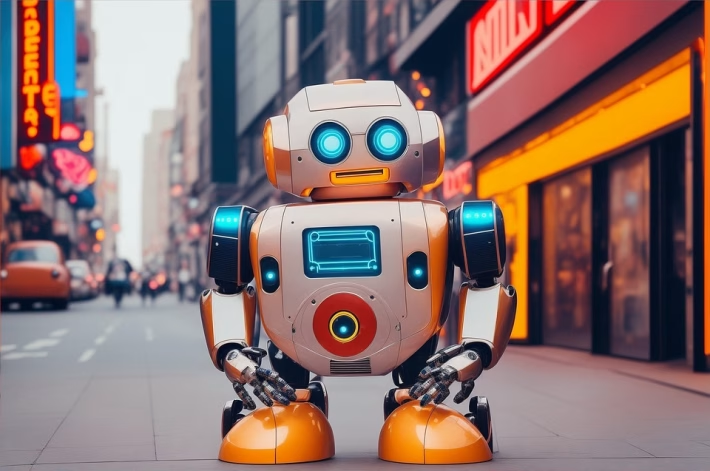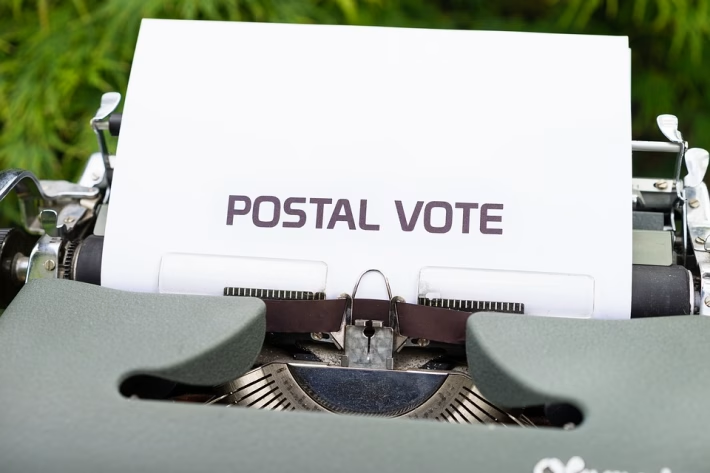Top 10 Tips to Get the Most Out of Zoho CRM

As a freelancer or solo entrepreneur in 2025, you thrive on flexibility and independence. However, managing clients, projects, and finances can be a juggling act that leaves you feeling overwhelmed. Enter Zoho CRM, a powerful tool that can help you streamline processes, enhance productivity, and present a professional image to your clients. In this article, we’ll explore the top 10 tips to maximize Zoho CRM usage, tailored specifically for independent professionals. We’ll also introduce Ancoia, an ultimate all-in-one CRM designed to elevate your freelance business experience.
1. Customize Your Dashboard for Quick Access
Zoho CRM offers customizable dashboards that allow you to prioritize tasks that matter most. Tailor your dashboard to display key performance indicators, upcoming deadlines, and client communications. Doing so will enable you to make informed decisions swiftly, keeping your focus on what truly drives your business.
2. Utilize Automations to Save Time
One of the best features of Zoho CRM is its automation capabilities. Set up automated reminders for follow-ups, project milestones, or invoicing. This feature saves you valuable time and keeps your workflows smooth. With automation, you can focus more on delivering quality work and less on the administrative burden.
3. Leverage Client Segmentation
Understanding your client’s needs is essential for any freelancer. Use Zoho’s segmentation tools to categorize clients by industry, project type, or payment history. This approach allows you to tailor your communication and services, enhancing client satisfaction and retention.
4. Integrate Invoicing with Project Tracking
Keep your financials organized by utilizing Zoho’s integration between invoicing and project tracking. By linking these two elements, you can easily monitor project costs and ensure timely payments, reducing the financial stress that often accompanies freelance work.
5. Enhance Client Communication
Efficient communication is the backbone of a thriving freelance business. Use Zoho CRM’s built-in communication tools to keep your clients updated on project status and to address their queries promptly. This not only fosters trust but also ensures a positive client experience.
6. Keep Projects Organized with Task Management
With multiple projects running simultaneously, keeping everything organized is crucial. Utilize the task management feature in Zoho CRM to create project timelines, assign tasks, and set deadlines. A clear overview of your projects will help you deliver on time and maintain your professional reputation.
7. Track Payments Diligently
Managing finances is a critical aspect for freelancers. Setup payment tracking in Zoho CRM to keep tabs on what’s owed, when it’s due, and follow up with clients who may have overlooked payments. This level of diligence helps maintain a healthy cash flow and reduces anxiety over unpaid invoices.
8. Utilize Mobile Access for Flexibility
As an independent professional, you’re often on the go. Take advantage of Zoho CRM’s mobile app to access client information, respond to queries, and track project updates from anywhere. Staying connected makes it easy to maintain productivity even outside your primary workspace.
9. Generate Insightful Reports
Make data-driven decisions by utilizing Zoho’s reporting features. Generate performance reports that give you insight into your client interactions, project profitability, and financial health. These reports empower you to adjust your strategies effectively, ensuring continuous growth.
10. Consider All-in-One Solutions Like Ancoia
While Zoho CRM is a fantastic choice, for freelancers seeking a seamless experience, consider Ancoia. Ancoia offers an all-in-one CRM solution specifically designed for independent professionals, integrating invoicing, project tracking, client communication, contract management, and payment tracking within one platform. With Ancoia, you can save time, stay organized, and exhibit a professional image, even while working solo.
Conclusion: Elevate Your Freelance Business
In a world where efficiency and professionalism are paramount, leveraging tools like Zoho CRM can set you apart. By following these tips and exploring integrated solutions like Ancoia, you can streamline your freelance business and boost productivity.
Ready to take the next step? Sign up for Ancoia here and transform your freelance journey today! Your business deserves the best, and with Ancoia in your corner, you’ll be equipped to impress clients and manage all aspects of your work effortlessly.
🚀 Try Ancoia for FREE today and experience the power of business automation!
🔗 Sign up now and get a 7-day free trial