From Scheduling to Analytics: The Must-Have Social Media Tools for Success
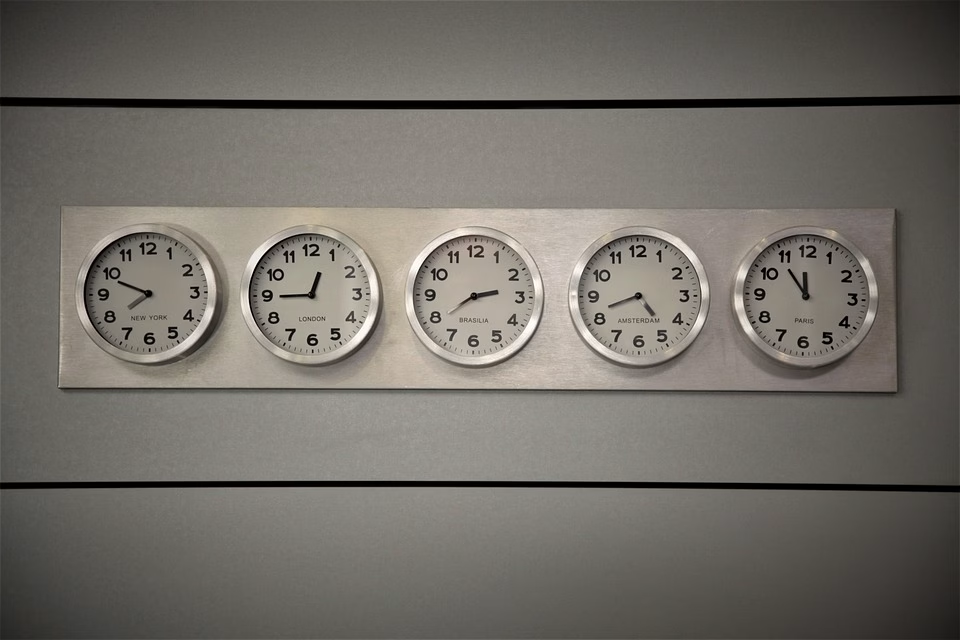
Introduction
In 2025, the landscape for creative professionals has evolved dramatically. With the fusion of artificial intelligence, remote collaboration, and digital marketing becoming the norm, the demand for specialized software tools has surged. The ongoing shift to hybrid work environments has necessitated reliable, intuitive applications that streamline workflows and enhance productivity. This roundup covers the best software tools for creatives today, taking into account recent key trends and industry shifts that are relevant for professionals aiming to stay competitive.
Top Software/Tools List
1. Adobe Creative Cloud
A comprehensive suite of graphic design, video editing, and web development tools.
- Key Features: Enhanced AI-driven features for image and video editing, integrated cloud storage for seamless collaboration.
- Pros: Versatile and industry-standard tools, excellent support and resources.
- Cons: Subscription fees can be high for individual users.
- Pricing: Plans start from $19.99/month for individuals; Business packages are available at tiered pricing.
- Best for: Creative professionals, agencies.
2. Canva
A user-friendly graphic design platform that caters to individuals and small teams.
- Key Features: New AI design suggestions, expanded template library for various formats.
- Pros: Affordable and easy to learn, good for quick projects.
- Cons: Limited advanced features compared to Adobe.
- Pricing: Free tier available; Pro version at $12.99/month.
- Best for: Freelancers, small businesses.
3. Figma
Cloud-based application for interface design and prototyping.
- Key Features: Real-time collaboration tools, robust plugin ecosystem.
- Pros: Excellent for team collaboration and feedback.
- Cons: Requires internet access for full functionality.
- Pricing: Starter plan is free; Professional plan at $15/month.
- Best for: UI/UX designers, product teams.
4. Final Cut Pro
Powerful video editing software optimized for Apple devices.
- Key Features: Advanced color grading, 8K video editing capability.
- Pros: Seamless integration with Apple hardware, intuitive interface.
- Cons: Only available for macOS, steep learning curve for beginners.
- Pricing: One-time purchase for $299.99.
- Best for: Video editors, filmmakers.
5. Trello
A versatile project management tool using boards and cards.
- Key Features: Automation capabilities through Butler, integration with various apps.
- Pros: Highly visual and customizable.
- Cons: Limited functionalities in the free tier.
- Pricing: Free tier available; Business Class at $12.50/month.
- Best for: Teams, project managers.
6. Notion
An all-in-one workspace for notes, tasks, databases, and project management.
- Key Features: New AI assistant, enhanced database views.
- Pros: Extremely flexible for various uses, excellent for documentation.
- Cons: Can be overwhelming with its many features.
- Pricing: Free for personal use; Team plan at $8/month.
- Best for: Freelancers, teams.
7. Slack
A collaboration hub for teams with messaging and integration capabilities.
- Key Features: Threads and huddles for discussions, extensive integrations.
- Pros: Easy to use, fosters team collaboration.
- Cons: Can be noisy with notifications.
- Pricing: Free basic version; Pro tier at $7.25/month.
- Best for: Remote teams, organizations.
8. Sketch
A vector graphics editor focused on UI/UX design.
- Key Features: Design system management, new content-aware layout features.
- Pros: Highly regarded in the design community, excellent plug-in support.
- Cons: macOS-only, subscription model might not favor all users.
- Pricing: $9/month with a 30-day free trial available.
- Best for: Web designers, product teams.
Comparison Table
| Tool | Pricing | Key Features | Best For |
|---|---|---|---|
| Adobe Creative Cloud | $19.99/month (individual) | Comprehensive suite | Agencies, Professionals |
| Canva | Free; $12.99/month (Pro) | AI design suggestions | Freelancers, SMBs |
| Figma | Free; $15/month (Pro) | Real-time collaboration | UI/UX Designers |
| Final Cut Pro | $299.99 (one-time) | 8K video editing | Filmmakers |
| Trello | Free; $12.50/month (Business Class) | Automation through Butler | Project Managers |
| Notion | Free; $8/month (Team) | AI assistant | Freelancers, Teams |
| Slack | Free; $7.25/month (Pro) | Extensive integrations | Remote Teams |
| Sketch | $9/month (after trial) | Design system support | Web Designers |
Analysis Section
Across these tools, several trends emerge in 2025. AI adoption is the dominant trend, with features such as intelligent design suggestions in Canva and AI-driven content creation in Notion enhancing user experience. Meanwhile, automation tools are becoming standard, particularly in project management software like Trello, enabling users to streamline workflows.
Integration capabilities are also on the rise, allowing these applications to work seamlessly with each other, making them more valuable than standalone solutions. Finally, pricing models have shifted toward greater flexibility, with many platforms offering free tiers or scalable plans catering to startups and freelancers.
Final Thoughts
Choosing the right software largely depends on your specific needs. If you’re a professional creative, Adobe Creative Cloud offers unparalleled tools, while Canva provides great value for simpler projects. For teams, Figma and Notion stand out for their collaboration features. Whatever your choice, aligning your tools with your workflow will maximize your productivity and creativity.
SEO FAQs
What is the best free project management tool in 2025?
Trello remains one of the best free project management tools available, offering visual boards and basic functionalities for teams.
Which CRM is best for startups?
HubSpot CRM is highly recommended for startups due to its free tier and user-friendly features that scale as your business grows.
What are the top AI writing tools right now?
Some of the top AI writing tools include Jasper, Writesonic, and Copy.ai, all of which offer robust features for content creation.
Is Canva free to use?
Yes, Canva offers a free tier with essential features, while its Pro version unlocks additional tools at $12.99/month.
Is Final Cut Pro worth the price?
For professionals in video editing, Final Cut Pro’s one-time fee of $299.99 is justified by its powerful features and seamless Apple integration.
What software is best for UI design?
Figma is widely regarded as the best tool for UI design in 2025, thanks to its collaborative features and extensive plugin support.
🚀 Try Ancoia for FREE today and experience the power of business automation!
🔗 Sign up now and get a 7-day free trial



