Boost Your Efficiency: The Definitive Guide to Productivity Apps
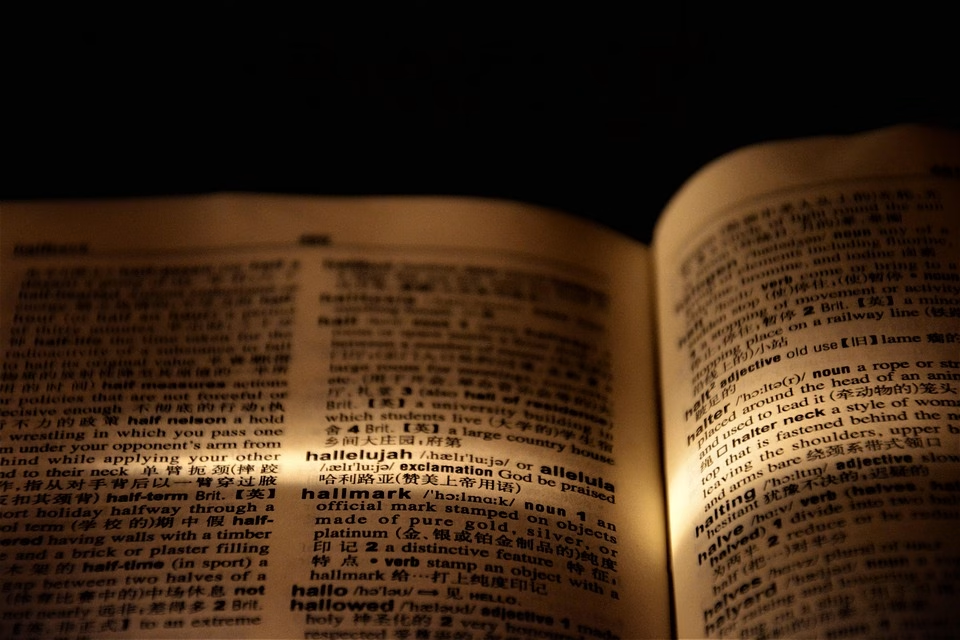
Introduction
As we advance deeper into 2025, the software landscape has undergone significant transformations. The surge in remote work, an emphasis on automation, and the rise of AI-integrated tools have reshaped user expectations. Companies are seeking software that not only enhances productivity but also seamlessly integrates into their existing workflows. In this roundup, we explore the top software and tools that are shaping how businesses operate today.
Top Software/Tools List
1. Notion
Description: All-in-one workspace for notes, tasks, databases, and collaboration.
- Key Features:
- Enhanced AI capabilities for task automation and smart suggestions.
- Integration with more than 100 apps.
- Pros: Highly customizable, collaborative features, robust templates.
- Cons: Learning curve for new users.
- Pricing: Free tier available; paid plans start at $8/user/month.
- Best for: Teams focusing on collaboration and project management.
2. Trello
Description: Visual project management tool using boards and cards.
- Key Features:
- New features for automation with Butler.
- Enhanced mobile app functionalities.
- Pros: User-friendly interface, flexible structure, strong mobile support.
- Cons: Limited features in the free version.
- Pricing: Free tier available; paid plans start at $12.50/user/month.
- Best for: Small to medium-sized teams needing flexible project tracking.
3. HubSpot CRM
Description: Comprehensive customer relationship management platform.
- Key Features:
- AI-powered lead scoring and email tracking.
- Enhanced integrations with 1,000+ third-party apps.
- Pros: Intuitive user interface, free version available, great for sales tracking.
- Cons: Can be expensive for advanced features.
- Pricing: Free CRM; paid plans start at $50/month for basic features.
- Best for: Startups and SMEs (small and medium enterprises).
4. Slack
Description: Communication platform designed for teams and organizations.
- Key Features:
- Improved voice and video calling capabilities.
- Enhanced AI for real-time translation.
- Pros: Strong integrations with other tools, excellent search functionality.
- Cons: Can be distracting with numerous channels.
- Pricing: Free tier available; paid plans start at $7.25/user/month.
- Best for: Teams requiring constant communication and collaboration.
5. Zoom
Description: Leading video conferencing tool for meetings and webinars.
- Key Features:
- Integrations with project management tools like Asana and Trello.
- AI features for enhanced user experiences (background noise cancellation, real-time captions).
- Pros: High-quality video and audio, user-friendly interface.
- Cons: Privacy concerns in previous years.
- Pricing: Free tier available; paid plans start at $149.90/year per host.
- Best for: Businesses focusing on remote collaboration and communication.
6. Asana
Description: Project management tool for organizing tasks and projects.
- Key Features:
- AI-driven insights and automations for productivity boosts.
- Mobile app access with offline capabilities.
- Pros: Visually appealing interface, good for tracking long-term projects.
- Cons: Can be overwhelming for smaller projects.
- Pricing: Free tier available; paid plans start at $10.99/user/month.
- Best for: Medium to large teams focusing on project management and tracking.
7. Xero
Description: Online accounting software for small businesses.
- Key Features:
- Automatic bank reconciliation and expense tracking via AI.
- Enhanced mobile functionalities.
- Pros: Easy to use, good customer support.
- Cons: Limited features compared to larger accounting tools.
- Pricing: No free tier; plans start at $13/month.
- Best for: Small business owners.
8. Canva
Description: Graphic design platform for creating visual content effortlessly.
- Key Features:
- New AI design suggestions based on user preferences.
- Extensive library of templates and design assets.
- Pros: User-friendly, great for non-designers, collaborative features.
- Cons: Limited features in the free version.
- Pricing: Free tier available; paid plans start at $12.99/month.
- Best for: Marketers and businesses needing quick design solutions.
9. Monday.com
Description: Work operating system for management of teams and workflows.
- Key Features:
- AI-driven analytics and automations for efficiency.
- Customizable dashboards and views.
- Pros: Highly customizable, great customer service.
- Cons: Pricing can add up with more features.
- Pricing: No free plan; paid plans start at $8/user/month.
- Best for: Companies looking for versatile project management.
Comparison Table
| Software | Key Features | Pricing | Best For |
|---|---|---|---|
| Notion | AI integrations, customizable | Free; from $8/user/month | Collaboration, project management |
| Trello | Automation, mobile UI | Free; from $12.50/user/month | Flexible project tracking |
| HubSpot CRM | AI scoring, extensive integrations | Free; from $50/month | Startups, SMEs |
| Slack | Video calls, real-time translation | Free; from $7.25/user/month | Team communication |
| Zoom | Integrations with PM tools | Free; from $149.90/year | Remote collaboration |
| Asana | AI insights, offline capabilities | Free; from $10.99/user/month | Project management |
| Xero | Automatic tracking, online access | From $13/month | Small businesses |
| Canva | AI design suggestions | Free; from $12.99/month | Quick visual content creation |
| Monday.com | Custom dashboards, AI analytics | From $8/user/month | Versatile management |
Analysis Section
The trends evident in the tools listed above reveal a strong shift towards AI adoption and increased automation capabilities. Software developers are focusing on integrations, enabling a seamless workflow between multiple applications, catering to the demand for more efficient project and team management. Notably, the pricing for various services is also adjusting to provide more competitive tiers, especially with the inclusion of free plans aimed at startups and small businesses.
Final Thoughts
In 2025, choosing the right software depends significantly on your specific needs. For teams focused on comprehensive collaboration, Notion or Slack would be ideal. For project management, Asana and Monday.com offer powerful features. Startups looking for CRM solutions would benefit from HubSpot CRM, while small businesses would find Xero to meet their accounting needs. Assess your requirements carefully and take advantage of free trials offered by many platforms to find the best fit for your team.
SEO FAQs
What is the best free project management tool in 2025?
Trello and Asana offer robust free tiers, making them excellent choices for small teams looking to manage projects without upfront costs.
Which CRM is best for startups?
HubSpot CRM is widely regarded as the best for startups, as it provides a comprehensive free version with scalable features as your business grows.
What are the top AI writing tools right now?
Tools like Jasper and Writesonic dominate the market for AI writing, providing robust features for content creation at scale.
Is Notion suitable for large teams?
Yes, Notion is highly customizable and can be scaled to fit the needs of large teams, thanks to its collaborative functionalities.
How does Canva compare to Adobe for design?
Canva is more user-friendly and accessible for non-designers, while Adobe offers advanced capabilities for professional designers. The choice depends on your editing needs.
Is Zoom still the leading video conferencing tool?
Yes, Zoom remains a leader in video conferencing, continuously upgrading its features and integrations to meet the evolving needs of businesses.
By leveraging the tools mentioned above, businesses can adapt to modern work requirements and improve their operational efficiency.
🚀 Try Ancoia for FREE today and experience the power of business automation!
🔗 Sign up now and get a 7-day free trial



