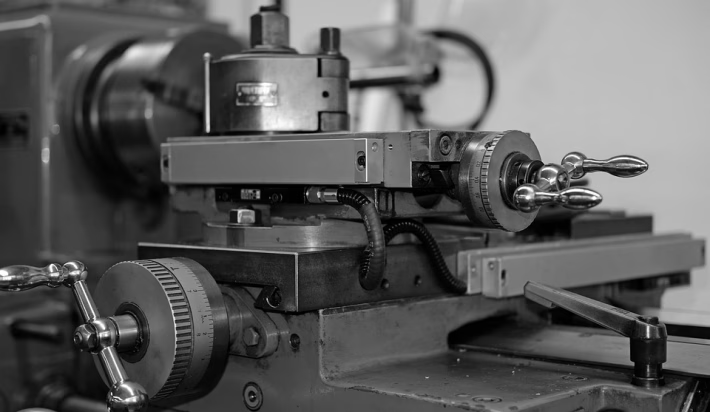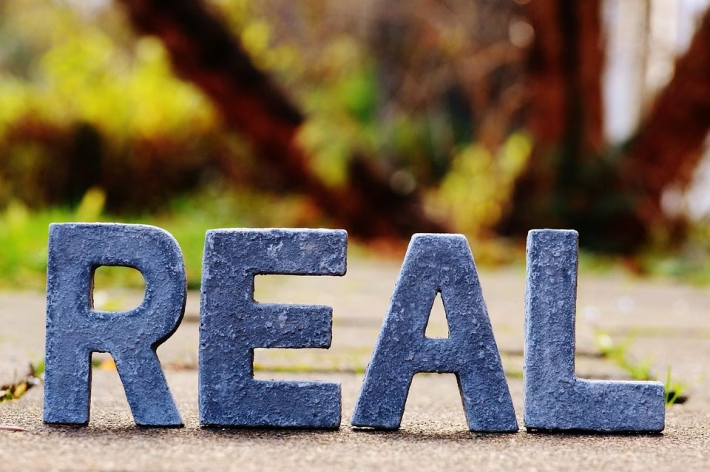From Startups to Enterprises: 7 Unfailingly Reliable Software Tools

Introduction – Why This Software Category Matters Long-Term
In today’s fast-paced business environment, effective project management has become indispensable for organizations of all sizes. The right project management software can significantly increase efficiency, improve communication among team members, and enhance productivity. With the evolution of remote work and diverse team structures, the importance of selecting the right project management tools has only grown. Understanding this software category not only aids organizations in the present but also ensures they remain competitive in the future. As we progress into 2025, the significance of project management software continues to thrive, making it essential for professionals and businesses to adopt ethical, scalable, and effective solutions.
Definition – What Project Management Software Does and Who It Is For
Project Management Software refers to a suite of applications designed to facilitate the planning, execution, and tracking of projects from inception to completion. It assists teams in organizing their tasks, schedules, resources, and budgets, aiming ultimately to deliver projects on time and within scope.
The software is primarily aimed at:
- Project Managers: To streamline project workflows and enhance tracking capabilities.
- Teams and Collaborators: To facilitate communication and collaboration, ensuring everyone is aligned on goals and responsibilities.
- Organizations: Across various industries, including IT, construction, marketing, and many more, to effectively manage resources and timelines.
Key Features of Project Management Software
- Task Management: Create, assign, and monitor tasks.
- Time Tracking: Measure how long tasks take and manage time resources.
- Collaboration Tools: Foster communication among team members through discussions, file sharing, and updates.
- Reporting and Analytics: Provide insights into project status and team performance.
- Budgeting: Track and manage project expenses.
Top Recommendations – Best Project Management Software in 2025
In 2025, there are numerous project management tools available, each catering to specific needs and preferences. Here’s a roundup of the top software you should consider:
1. Asana
Features: Task assignments, workflow templates, reporting tools, integrations with numerous apps.
Pricing: Free version available; Premium starts at $10.99/user/month, Business at $24.99/user/month.
Pros:
- Highly customizable workflows.
- Intuitive user interface.
- Comprehensive integrations with other software.
Cons:
- Can become overwhelming with complex projects.
- Limited features in the free version.
2. Trello
Features: Kanban boards, task cards, power-ups for additional functionalities.
Pricing: Free version available; Standard at $5/user/month, Premium at $10/user/month.
Pros:
- User-friendly interface and visual layout.
- Great for small teams and personal projects.
- Flexible to adapt workflow.
Cons:
- Lacks advanced project tracking features.
- Power-ups can get expensive.
3. Monday.com
Features: Customizable dashboards, time tracking, automation, multiple project views.
Pricing: Starts at $8/user/month for the Basic plan, up to $16/user/month for the Pro plan.
Pros:
- Offers extensive integration options.
- Visual project tracking helps maintain focus.
- Strong automation features.
Cons:
- Can be pricey for small teams.
- The learning curve for new users.
4. Wrike
Features: Time tracking, report generation, Gantt charts, and workload management.
Pricing: Free version available; Professional at $9.80/user/month, Business at $24.80/user/month.
Pros:
- Robust task and project dependencies.
- Good for larger teams and complex projects.
- Reporting tools provide in-depth insights.
Cons:
- UI can feel cluttered.
- Some features can be complicated to navigate.
5. ClickUp
Features: Task management, docs and goals, time tracking, resource management.
Pricing: Free version available; Unlimited plan at $5/user/month, Business at $12/user/month.
Pros:
- Feature-rich with a robust free tier.
- Highly customizable platform.
- Excellent customer support.
Cons:
- Can feel overwhelming due to numerous features.
- Sporadic bugs reported.
6. Smartsheet
Features: Grid, card, and Gantt views, automation, reporting.
Pricing: Starts at $7/user/month.
Pros:
- Excellent for teams familiar with spreadsheets.
- Integrates well with other applications.
- Strong project reporting capabilities.
Cons:
- May not suit those unfamiliar with spreadsheet features.
- Limited customization compared to other software.
7. Basecamp
Features: To-do lists, milestones, message boards, file sharing.
Pricing: Flat fee of $99/month for unlimited users.
Pros:
- Simplified focus on collaboration.
- Flat pricing model is great for larger teams.
- Good for remote work.
Cons:
- Limited project tracking capabilities.
- Might not cater to larger, more complex projects.
8. Zoho Projects
Features: Task lists, Gantt charts, time tracking, budgeting tools.
Pricing: Starts at $25/project/month for up to 5 users.
Pros:
- Affordable for small to medium businesses.
- Comprehensive tools for project management and reporting.
- Good integration with other Zoho products.
Cons:
- User interface can feel outdated.
- Less suitable for larger enterprises.
9. Notion
Features: Note-taking, task management, wikis, and databases.
Pricing: Free for personal use; $8/user/month for Team plan.
Pros:
- All-in-one workspace ideal for note-taking and project management.
- Highly customizable.
- Good collaboration features.
Cons:
- May not replace dedicated project management software.
- Learning curve for new users.
10. ProofHub
Features: Task management, discussions, file sharing, time tracking.
Pricing: Flat fee of $45/month for unlimited users.
Pros:
- Simple and straightforward interface.
- All-in-one project management and team collaboration.
- Affordable for small teams.
Cons:
- Lacks advanced features compared to competitors.
- Limited integrations.
Step-by-Step Guide – How to Choose, Set Up, or Use Project Management Software Effectively
Step 1: Identify Your Needs
Before selecting a project management tool, assess what your specific needs are. Consider factors such as team size, project complexity, required features, and budget constraints.
Step 2: Explore Trial Versions
Most project management software offers trial versions. Use this period to explore the tool’s features and user experience. Pay attention to user interfaces and integrations.
Step 3: Engage Your Team
Involve your team in the selection process. Their feedback regarding usability and functionality will be invaluable in selecting software that suits everyone’s needs.
Step 4: Customize and Set Up
Once you choose a software tool, dedicate time to customization. Set up the workspace, create templates for projects, and input necessary information.
Step 5: Train Your Team
Invest in training your team members on how to use the software effectively. Many tools offer webinars and tutorials to help users navigate their features.
Step 6: Encourage Regular Updates
Establish a culture where team members regularly update task statuses. This fosters transparency and accountability in project management.
Step 7: Analyze and Adapt
Use the reporting and analytics features to evaluate team performance and project progress. Look for areas of improvement and adjust workflows as necessary.
Best Practices – Tips and Strategies for Long-Term Success
-
Define Clear Goals: Establish clear objectives for each project and communicate them to the team.
-
Stay Flexible: Be open to adjusting workflows and tools based on team feedback and changing project needs.
-
Foster Collaboration: Encourage open communication via discussion boards and regular check-ins.
-
Implement Templates: Use project templates to accelerate project setup and maintain consistency across different teams.
-
Centralize Documentation: Keep all project-related documents in one place to minimize confusion and improve access.
-
Olympic Feedback Loop: Regularly solicit feedback from team members to identify blockers and improve the project management process.
- Schedule Regular Reviews: Hold periodic reviews to assess where projects stand against goals and timelines.
Comparisons – How Leading Tools Stack Up Against Each Other
To determine the best project management software for your needs, consider how major tools compare against each other.
| Feature | Asana | Trello | Monday.com | Wrike | ClickUp |
|---|---|---|---|---|---|
| Task Management | Yes | Yes | Yes | Yes | Yes |
| Time Tracking | Yes | No | Yes | Yes | Yes |
| Collaboration Tools | Yes | Yes | Yes | Yes | Yes |
| Gantt Charts | No | No | Yes | Yes | Yes |
| Budget Management | No | No | Yes | Yes | Yes |
| Free Version Available | Yes | Yes | No | Yes | Yes |
| Average Pricing | $10.99/user | $5/user | $8/user | $9.80/user | $5/user |
FAQs – Common Evergreen Questions About Project Management Software
1. What features should I look for in project management software?
Look for task management, time tracking, collaboration tools, reporting features, and integrations with other tools you use.
2. Can I use project management software for personal projects?
Absolutely! Many tools like Trello and Notion are great for personal project management and task organization.
3. Is project management software worth the investment?
In 2025, yes! Project management software can lead to better organization, increased productivity, and more efficient team communication, resulting in a high ROI.
4. How do I ensure that my team uses the software effectively?
Conduct regular training sessions, encourage feedback, and highlight how the software improves workflows and reduce dead time.
5. Are there free options available?
Yes, many project management tools offer free versions, such as Trello and Asana, which can be effective for small teams or personal projects.
6. Can multiple teams use the same project management software?
Yes, most project management tools support multiple teams working on different projects within a single platform.
Conclusion – Final Thoughts With a Call-to-Action
Choosing the right project management software is vital for any organization aiming for future success. With numerous options available in 2025, evaluating your specific needs along with software features is crucial. Equip your team with the tools and strategies they need to stay organized, communicate better, and excel in project delivery.
To take the next step, explore the top project management software solutions mentioned above, sign up for trials, and discover which tool best enhances your team’s productivity. Start your journey to streamlined project management today!
🚀 Try Ancoia for FREE today and experience the power of business automation!
🔗 Sign up now and get a 7-day free trial